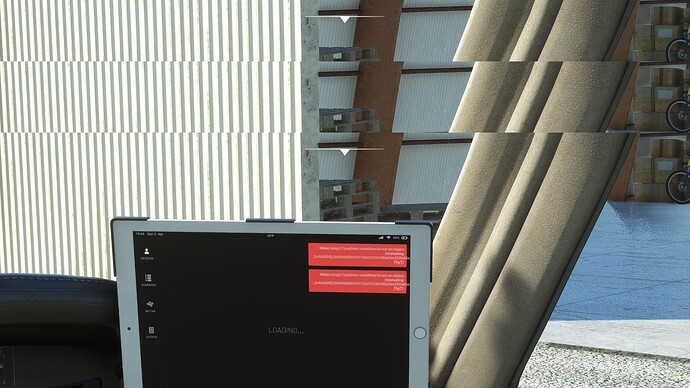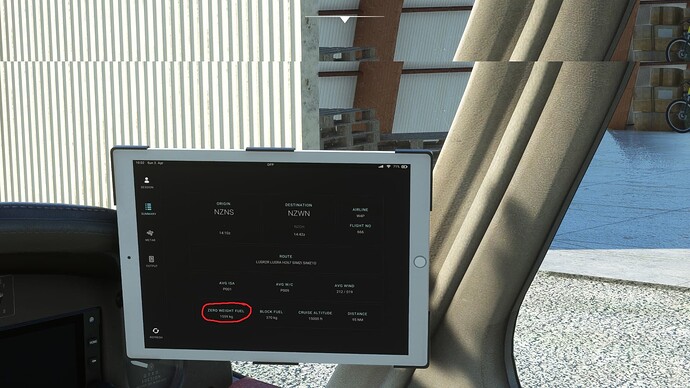Don’t suppose the Navigraph in EFB will work on console?
Yes, I’m pretty sure that it works fine.
Martyn - Just Flight
It looks like it wasn’t able to find a valid METAR but we’ll investigate. Hopefully you’re enjoying the rest of the update.
Martyn - Just Flight
It shows the METAR, this error message occurs everytime you press refresh on the tablet (OFP page).
Btw the new VS mode doesnt seem to work, pressing the hidden clickspot does nothing and the tooltip conforms it is off. After pressing it a few times I wasnt able to put the nose down anymore, up, left, right no problem, but not down. Even with fully trimmed nose down so landing wasnt possible.
I´ll try again later. But my TDS gtnxi issues are fixed and that is good ![]()
TDS are working on changes to their autopilot logic which should fix any ALT/VS issues that occur when using their GTNXi in our PA28s.
Martyn - Just Flight
Good to hear. I did some other test and could reproduce those issues. Long story short: changing Avionics without restarting the flight causes issues. After a restart it worked like it should.
This METAR error is still present. I´ve changed again the avionics and the issues occur again. So a restart helped. But anyway this Bird is made for handflying and this works great after this update, even slow aproaches are controllable now.
A few changes needs to be made but all in all its a good update.
Btw: If you go to the calculator page and click on a field to enter a value the home button doesnt work until you click somewhere on the screen that the input isnt active
Rate of climb is highly dependent on density altitude and weight. There is also the question of whether that is an established, steady-state climb, or a zoom climb in which you’re trading airspeed for altitude. Rates of climb like that are not uncommon when it’s very cold, the fuel is at “tabs,” and the pilot is the only occupant.
What was the outside air temperature, the aircraft weight, and was that a steady climb?
As I’ve noted before, I easily hit 1500 fpm in the first 2000 ft on takeoff with a single pilot and fuel to the tabs (~34 gallons total), which is more fuel than is put in these planes by default, especially if I keep the speed to 80 knots. As it approaches 3000 ft you should start to see it start to climb slower ~750 fpm or so. I haven’t paid attention to VSI when fuel is 50%, or rather, haven’t bothered to remember the results.
Full weight it should be a little slower to climb.
If you plan a route on world map. Is there anyway to get that to overlay the map view on EFB? I know in the hawk if you plan on world map it shows on GPS.
Also is there a way to get airfields to appear on the map?
Does anybody know how to change CG within the fuel and weight menu? The JF‘s are the only planes where I can’t do that
That is because the CG slider that you are trying to change is the Empty Weight CG position. Intended for developers building airliners with different layouts. The PA28 EWCG may vary between aircraft but it is going to be measured in mm. To change the actual CG, you need to do what you would do in the real aircraft - load it correctly.
I am seeing a couple of issues with the latest update. On initial boot in the AP won’t use HDG mode to track unless I cycle through a few GPS units in the EFB, then HDG mode starts to work. State saving seems to remember it fine for the next time though. I don’t ever use GPS units on the Warrior, just use it for old school nav.
More annoying is I also can’t seem to get the ADF needle to budge & have tried a few NDBs now with no success. Anyone else?
Thx. Makes sense. Can live with that
Last night the same error occurred on my system in a plane from another party. Same solution. I thereofre doubt whether this is related to the latest Just Flight update for the Warrior/Arrow.
I know this is not the support page (please direct me to one), but I’[m having a problem logging into my Simbrief account on the EFB. I know I’m logged into SimBrief because I can activate the Navigraph Chart from the flight menu. But I try to input my log-in info into the Fetch OFP page and I get the message “Error: Unknown user ID.”
I can activate the EFB’s Navigraph chart with the QR code but the screen is totally blank.
I tried turning off my Windows firewall but that did nothing.
Does anyone know what’s going on?
I don’t have any JF a/c but I think I’ve seen an option in the EFB to switch between SimBrief User Name and User ID. Hope that helps.
OK, Never mind. I got it.
It is asking for the Pilot ID number rather than the log-in name. I successfully logged in and all is well.
This is my wish as well. In other aircraft’s EFB’s, and in the flight menu, Navigraph picks up the OFP from the MSFS flight planning page.