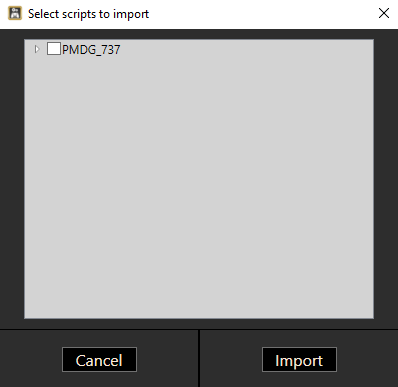Ok, so I think I´ll get myself a copy of AAO! ![]() Thanks a lot!
Thanks a lot!
Ok, so I have AAO and the Stream Deck script installed now. If I download a profile for it, Iget two files, the profile for the Stream Deck, and the script for AAO. Where do I put the latter in order for it work?
Which ones? I use a few from there (mangled into my own profile) and I’ve never needed to use Axis & Ohs.
Oh, OK, apologies if I’ve got that wrong. I’ve been using profiles for AAO, which happened to have stream deck profiles too, but as I didn’t have a stream deck, I wasn’t using them. Having got a stream deck, I;m now starting to use them, but haven’t seacrhed for stream deck only profiles. These are the main ones I have:
https://flightsim.to/file/31930/fly-the-maddog-streamdeck-xl-profile-alpha
https://flightsim.to/file/33274/fenix-a320-aao-scripts-streamdeck-xl-profile-teaser
https://flightsim.to/file/32434/pmdg-737-aao-scripts-streamdeck-xl-profile-alpha
https://flightsim.to/file/32392/bae-146-streamdeck-xl-profile-need-lorby-s-axis-and-ohs
You need to import the scripts into AAO. Quick guide to that:
Go offline (so make sure either the sim isn’t running, or click
![]()
top right of the AAO window)
Then in AAO click:
SCRIPTING > IMPORT SCRIPTS
Then navigate to the download folder (make sure to unzip first), select the script file (.xml file) and click OPEN
You’ll get a window like this:
Then click the check box to import all the scripts, or click the little arrow to expand the list to show all the scripts and you can select individually. Typically just select them all.
Then click IMPORT and give AAO a few seconds and you should get the “scripts imported” message.
One critical point - you must run AAO as administrator for the connection to the streamdeck to work.
You also need the AAO streamdeck plugin from here: Downloads - AXIS AND OHS
Scroll down to where it says “Plugin for Elgato Stream Deck” and download the zip file. There are two files - the plugin for StreamDeck and a PDF.
Extract the zip, then make sure the StreamDeck window is open/running and double click the profile file in the zip extract (called com.lorbysi.aao.streamDeckPlugin). This installs the plugin to the streamdeck.
The PDF explains how to make sure AAO communictaes with the StreamDeck, basically you need these two little “lights” to show bright green bottom right of the AAO window:
![]()
This worked for me first time and I didn’t need the PDF to troubleshoot anything.
Final note - one of the flightsim.to profiles says that you should also get the FlightTracker Plugin. I don’t know if that is actually necessary, but the link to get it is here:
and the manual is here:
As before, with the StreamDeck window open, just double click the plugin to install it.
Hope all that helps!
Yeah not the ones I’ve grabbed. But darnit you have got me interested now!! Like I really need more software ![]()
The really really really good part is that AAO gives you discrete and automatically loaded control profiles for every aircraft - in fact every livery within a particular aircraft can have separate control profiles if you want. It’s worth the £20 for that alone for me!
I’ve been using Aircraft Manager for that ![]()
Even I can get my head around that. I’m a bit scared of A&O and Spad lol
Yeah, I get where you are coming from on that. They are scarily powerful and so can look daunting. I pretty much use profiles from flightsim.to for anythign very complex - and sometimes you can look at what the author of those has done and figure things out. There is also this site:
Where people post the scripts that you can use to control pretty much anything on any plane.
I use AAO with my Honeycomb Alpha and Bravo and my XTouch Mini as well as a joystick I use for the A320/fighter jets and GA planes with a stick.
I tried FSUIPC a long time ago, but found that very difficult. Never tried SPAD though. AAO seemed to make more sense to me, although there is still that feeling sometimes when you read the manual that I am a bear of little brain.
![]() that made me chuckle
that made me chuckle ![]()
My whole flow is pretty much all I need so I am good for now. I am getting deeper and deeper into this though so no doubt one day I will need it for my full scale home cockpit, but all good for now!
I use a 32 and two 15 button units with Axis and Ohs and it is brilliant. They do all of the autopilot, systems and gauge functions and report things back to the Streamdecks dynamically, so that I instantly know values for instance such as Manifold Pressure, Prop RPM, EGT, flap indication, fuel levels, Nav/Com etc on the smaller 2 units whilst having aircraft specific systems and switches on the 32 button unit. I can manipulate all of this from the Streamdecks too, which is excellent consideri ng that I have Tobii and FS Realistic which can give a lot of cockpit bounce making mouse manipulation direct to trhe aircraft a pain on the butt. I would not be without Streamdeck for an instant.
Thanks a lot for your super detailed answer. I have it running now. It’s been a problem with the 8080 port. I’ve changed it to 6080 and made the corresponding settings in Windows Defender, and that did the trick. Now I can try out all these profiles from flightsim.to.
That’s one of the main things that attracted me to SPAD. I can’t speak to the relative abilities and difficulties of SPAD vs. AAO, so I don’t know whether I would have gone with the latter (had I known about it before buying the former.)
Anyone struggling with Stream Deck - there’s only one answer. SPAD.Next. Forget AAO (its incredibly user unfriendly and complicated) SPAD is easy, powerful and has huge support onDiscord and Les O’reily’s YT Channel.