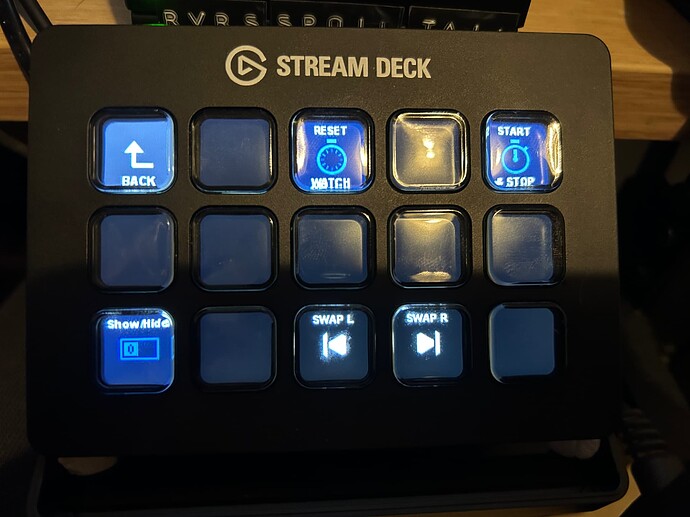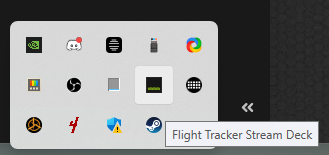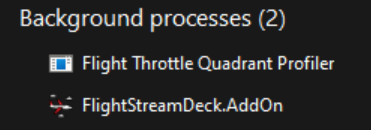Stupid me has just heard about Stream Deck (it’s been out for ages!). Looks interesting to provide extra buttons/knobs to control functions in MSFS. I was thinking about something like this because I fly with just joystick, keyboard and mouse (used to have yoke, levers, pedals etc, but went off them). So, if you are using Stream Deck, how do you use it and how do you find it? Cheers.
Prior switching to VR, I used the stream deck a lot. Most of the time for controlling the autopilot, setting frequencies and squawk code for example. The stream deck was a nice addition, so I can recommend it, although there is some learning curve for setting it up properly.
Note: I only fly small GA aircraft.
I would suggest that you get the 32 key version.
If you use Axis and Ohs
(or purchase it for a few dollars), there are 5 or 6 pages of many different aircraft profiles already made by various authors on flightsim.to
It’s a great and flexible bit of kit. I have just the 15 button one and it’s enough for me. If you have the space and budget, the 32 button one would be useful for sure but 15 is enough also, as you can make folders and ‘deeper levels’ of more buttons as deep as you want so with some clever design you can make things easily accessible and organised in a way that makes sense for your workflow.
Also you don’t NEED Axis and Ohs. There is a Stream Deck plugin on fs.to that adds a ton of useful functions for MSFS and then on top of that people have uploaded profiles for specific planes. To be fair a lot of them are ONLY for the 32 button version but you can still make your own profiles or edit others you import to take the parts you want and arrange them how you want in your own profile(s).
As example, this is a couple of pages of mine (old photos - I keep tweaking it so it’s a bit different now lol). Also note the photos are not as clear as it look IRL because the ‘screen’ is set back inside the raised buttons so it doesn’t focus so great.
LAUNCHER HOMEPAGE (the right arrow leads to another page of less used apps):
CLICK MASTER PROFILE (when flying):
SKY 4 SIM PAGE (not much in here, until he adds more KB shortcuts lol):
- Profile Hangar on top right of first page leads to some other aircraft specific profiles but generally I just use the master one which works fine for most planes. Some things like how it ready fuel levels need specific wiring up to planes if they use other tanks etc. I might remove that anyway, as it was more useful when I didn’t have head tracking.
- The centre MFD button opens up to a whole bunch of other aircraft and sim functions in more sub-pages such as engine / electrics management, flight instruments, monitoring etc all in separate folders within.
- The Radios button opens up into, well, radio stuff, including a button to toggle the taxi line and a number keypad to respond to ATC.
- The Cameras has sub pages for Instruments, Drone, External views, Slew mode etc.
- I also added buttons to start/stop OBS screen recording on most pages (you can duplicate a button that you need EVERYWHERE into a slot on any other page so that button is always accessible without needing to back out to the “page” it first appears on, which I have also done for Head Tracking Recenter so it’s just always in the same spot).
Very useful and easy to use. Another thing to tinker with!! ![]()
I just bought the Stream Deck +, which has 8 buttons, 4 pushbutton 360° encoder knobs, and a swipe panel allowing for flipping through multiple pages.
I plan to program it with SPAD.NeXT, which has native support for all Stream Decks.
I’ll probably add a 15-button or an XL down the road.
Hi there! I just got my Stream Deck MK2 yesterday. I directly loaded the Flight Tracker plugin from the Elgato App Store, and I assigned some functions (COM1, NAV1, horizon button, wind button) to the Stream Deck’s buttons, but once in MSFS, it does absolutely nothing. I’ve tried it with different default GA planes. Is there an important step that I’m missing?
Provided that you fly the Fenix, PMDG, FBW, or ATR, you can also purchase all-in-one stream deck panels from Stream Deck Profiles for Microsoft Flight Simulator | Flight Panels.
The product comes with an installer that takes care of everything you need to run the panels. The panels are well made and the support has been stellar so far. The developer adds new buttons on a regular basis based on customer request, and is very active on the discord channel. The price is a bit high ($26) but they are often running a sale on their website or on Simmarket, making it more like $19.
I already had a look at them. I might purchase the PMDG set. But for the Flight Tracker plugin, shouldn’t it work right after installing it?
There are also many free profiles for the more common aircraft on flightsim.to
I’ve seen that. But right now, it’s not working at all for me. ![]()
Is the icon in your system tray (just a black square)?
Can you see FlightStreamDeck.AddOn in task manager?
Hmmm, I’ll have to have a look. It definitely appears in the Stream Deck software. I’ll report back.
I´ve updated to the most recent version from Github, and now it works! Thanks a lot for your input!
Awesome, you’re most welcome - have fun!!
I didn’t realise you could get it from other places. I used this as the base:
https://flightsim.to/file/3178/flight-tracker-streamdeck-plugin
Do you have the Wind Direction ‘button’? (was most recently added).
Yeah, it´s really super neat! Can´t wait to dig in deeper! ![]() One quick question: Can it also read/ write variables from 3rd party addons, like the JustFlight Piper Arrow?
One quick question: Can it also read/ write variables from 3rd party addons, like the JustFlight Piper Arrow?
Yes assuming they use SimConnect (I think) or standard events, but have a look at some of the plane-specific things people have made on fs.to now you got it working and mash together your own profile!
https://flightsim.to/c/third-party/stream-deck/
Happy to share my master one if you want. Might give you some ideas but a lot of the front page items won’t work for you as they are launchers for apps related to FS that I use (so some might lol). You can just delete or edit them to your own needs though. Or copy the bits you want into your own profile.
Thx a ton, mate! ![]()
No prob! I’ll DM you ![]()
Oh I see that these user made scripts need Axis and Ohs. I don´t need the axis part, just the “Ohs” ![]() So do I need this piece oft software in order to make these user profiles for the SD work?
So do I need this piece oft software in order to make these user profiles for the SD work?
The ones on flightsim.to need axis and ohs. When you press the stream deck button, that runs AAO scripts which makes things happen in the sim.
I think the ones from flight panels.io use mobiflight and FSUIPC which does the same job, just different software.
I’ve just got my stream deck too, but have had AAO for a while. I can’t recommend it enough. It makes seeing up your hardware work really well and you can download the profiles from flightsim.to rather than making your own. There is a bit of a learning curve, but not too bad.
You can use the scripts from AAO with any hardware, not just stream deck.