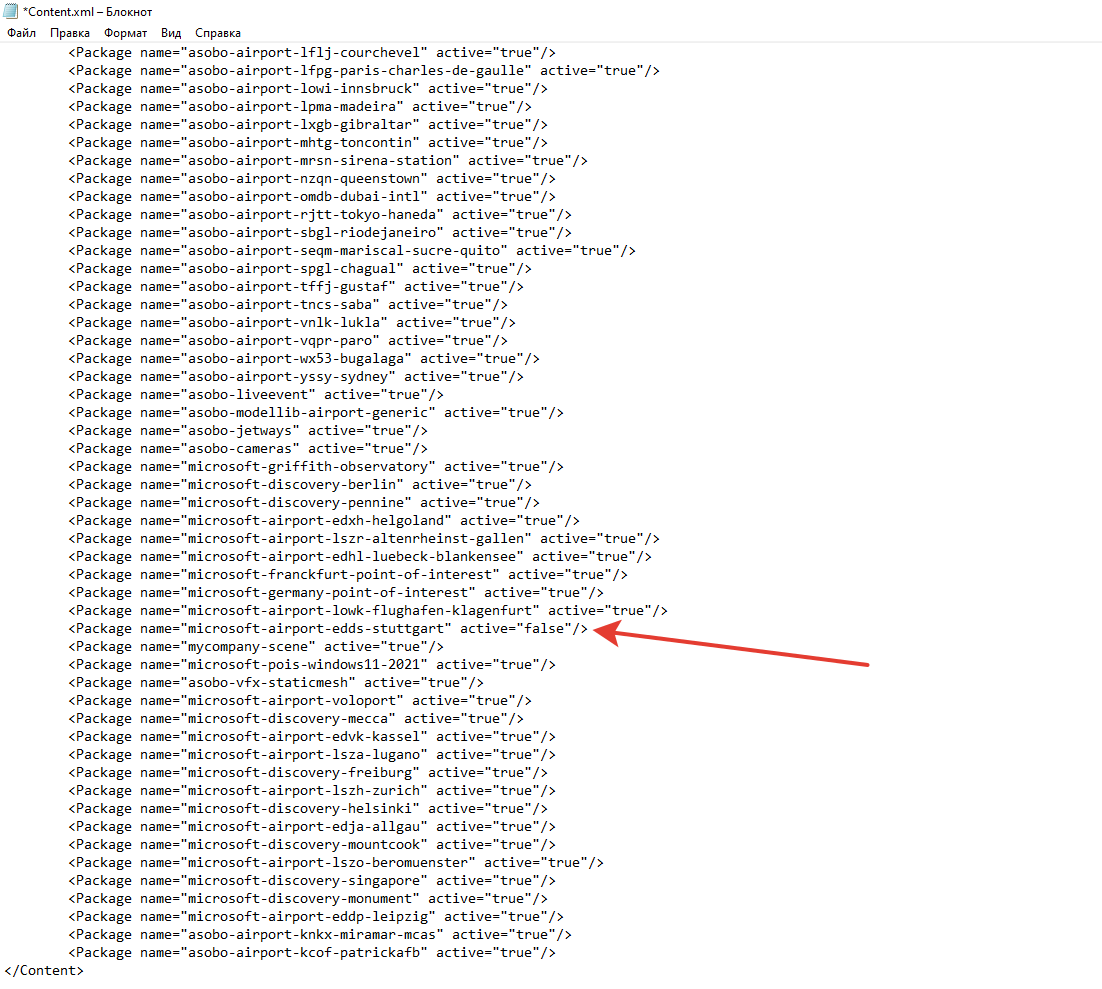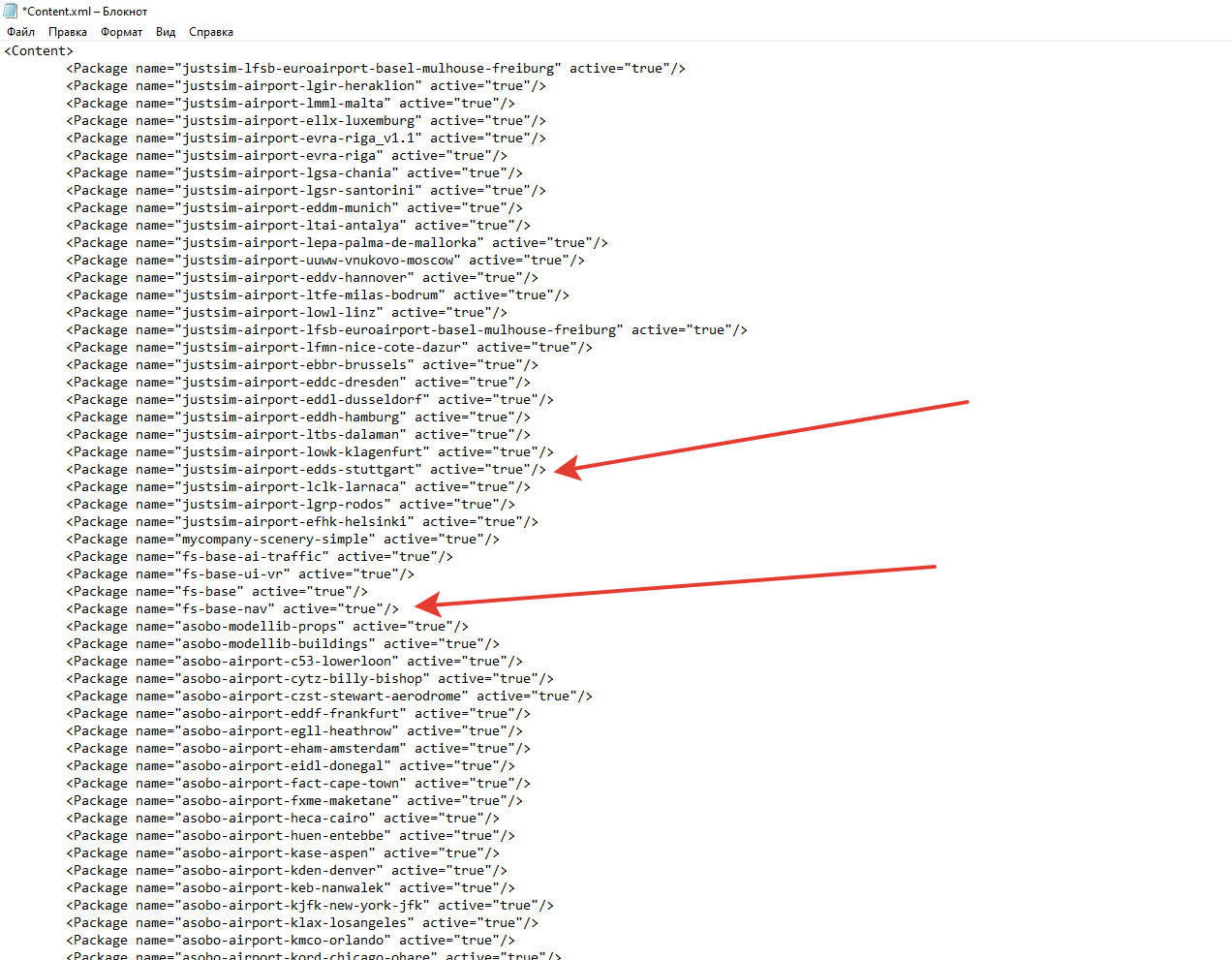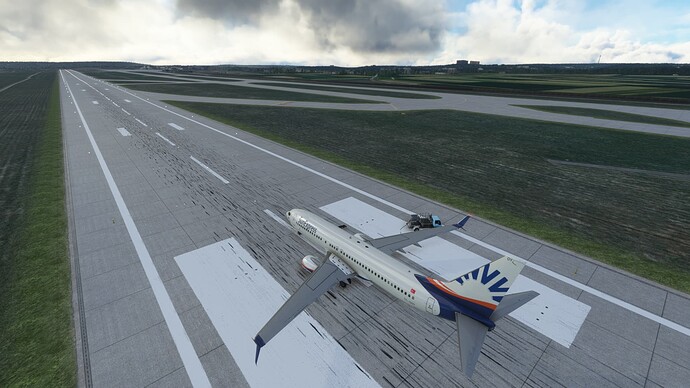Same here after the last MSFS-Update. In addition the ILS for RWY 07 is not in line to the Runway
Today i had same problem wich ruined my flight 
No Navigraph Data installed and Justsim EDDS looked bumpy like hell 
I don’t think that deleting files in official folder or complete uninstalling the WU D-A-CH is
a viable solution for payware. Deleting Justsim airports/scenery from my wishlist is the only solution
for the future. In my optinion they just forget to add exclusion areas to hide default scenery.
Reading posts below says me, contacting JustSim support is not usefull.
Do this: It was the answer from Justflight, and in my case it was absolutely successful:
Please find Content.xml file in path: C:\Users\username\AppData\Local\Packages\Microsoft.FlightSimulator_8wekyb3d8bbwe\LocalCache\
and look into…
Find stroke
and replace it for
It set off default EDDS scenery.
Move line with EDDS scenery by JustSim above than flight simulator`s base navigation and other EDDS scenery inside Content.xml file. After saving restart simulator.
This is still a Problem ( #XBOX) 3/2022 (SU 8). I still cannot use EDDS because with the default EDDS the ILS Vectors are offset on both runways (07 and 25) and with the JustSim EDDS installed on top the runways and taxiways are completely messed up…though the ILS vectors seem ok…which doesn’t help if you have no straight runway.
I disabled MSFS default EDDS and that solved problem for me
That’s good. The problem for me still: I cannot uninstall it anymore. Did that once but after I had started to use the SU 8 Beta the default Asobo EDDS was reinstalled and I cannot de-install it since.
Anybody already got this working in SUX?
I have the justsim EDDS + Navigraph and the halfpipe taxiways are back.
I have the same problem now.
yesterday I tried the deinstall default Edds - delete chache - and reinstall justsim - solution
For me no fix.
Today I try some navigraph and scenery ideas from here.
I did the dumbest thing: deleted JustSim EDDS from Official–> OneStore and re-installed JustSim EDDS entirely again.
…and it worked?!?
I also played around in the new (and faulty) Options–>Experimenal–>Re-order tool. But even developers can’t figure out how the new priorities work…
I was just lucky, I guess
Will try a new install as well this a swell.
same here.
I also deleted “microsoft-airport-edds” folder from MSFS\Official\OneStore and it disappeared from the in-game options–>Experimental–>Re-order tool
If you use Navigraph, delete and re-install their data as well through the Navdata Center because I think they also add their own airports
At least for no reason i had done it.
how? - Donno for sure.
Delete the default stuttgart, reinstall, reinstall.
no change at navigraph or other files
no change at order tool from Asobo
hope u find your way. goodluck ![]()