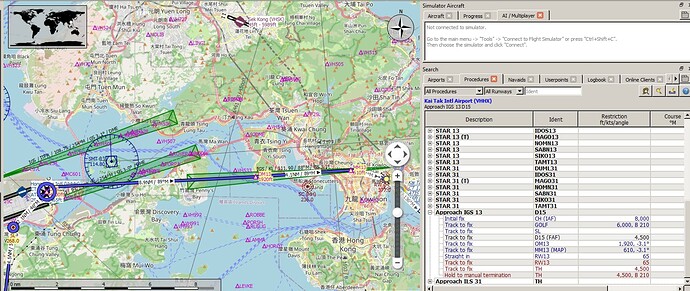I’ve seen a guy doing this approach on YT in the A310. He was using the freeware version available on flightsim.to. He did say that he had to do some ‘tweaking’ to delete the default Kai Tak and use Ali’s Kai Tak. When I deleted the default the Kai Tak from the Official folder, the sim automatically downloaded it on startup.
There is no IGS13 visible in the A310 with the default Kai Tak. Don’t know about the user mod. Could anyone else manage to do the IGS13 approach in the Ini A310?
Personal Comments and Observations
The only way to do it using stock Navblue navigation data is to dial in the ILS frequency which is 111.90, and be around 2000’ AGL with Penny Bay off to your starboard (see the LNM screenshot below). Be at the outer marker, OM13 at 1920’.
If you’re a Navigraph subscriber, they provide two approaches - the IGS13 (as shown below) and ILS31 which passes over the Eastern Harbor. Both of them are GPS approaches that switch to the LOC shortly after the FAF. These can be loaded and followed by your FMS.
Hi, as CasualClick mentions, the default NavBlue navdata does not provide the approach, nor fixes for it. You can program the arrival manually up until the CH VOR, then fly conventionally (or enter GOLF as a PBD as CH/270/7 in the F-PLN page), then track the SL NDB onto the IGS. The A310 filters out GPS approaches (as the real thing couldn’t fly them), so the Navigraph solution won’t quite work, but you will be able to load GOLF as a waypoint.
1 Like
Yes, I tried adding GOLF directly as a waypoint but it gave the “not in database” warning. So I guess the Fix/bearing/distance method would do. I didn’t know you could do that in the Airbus FMC. I have tried it in the Boeing 737 successfully. On my first try I did manage to capture the Glideslope for the IGS 13 but by the time I disconnected the autopilot, I had very little altitude and speed to execute the turn. This time I’m not going to leave auto-throttle on.
Thank you!
When I input SL into the A310, it doesn’t ask which waypoint to select and inserts some far away waypoint, not the Sha Lo Wan NDB. I have Navigraph data.
Yes, I had the same problem. I had to use custom waypoints. Here’s how I did it:
It’s bit long this tutorial, but it worked for me and I was able to do a full flight later on.