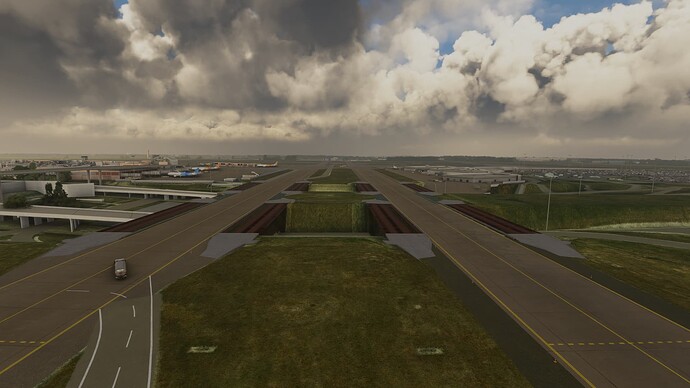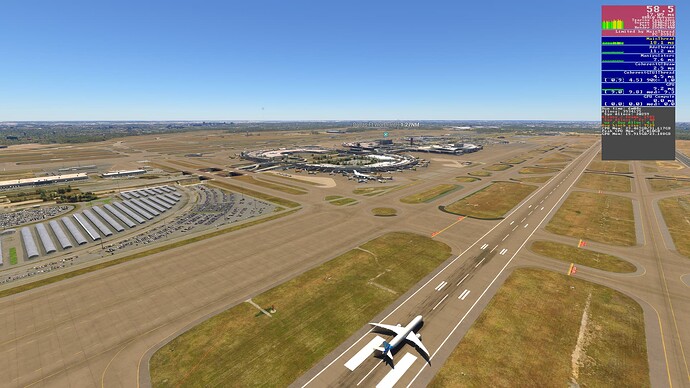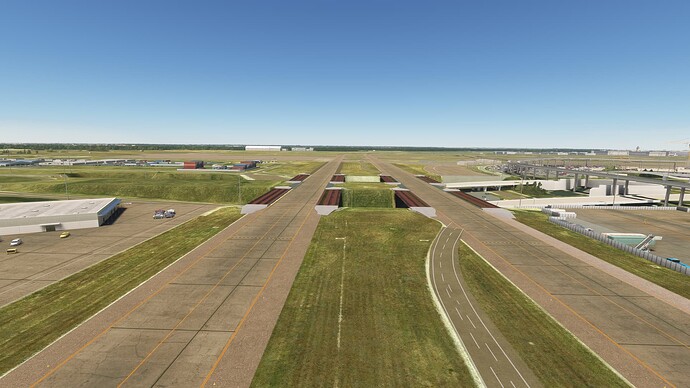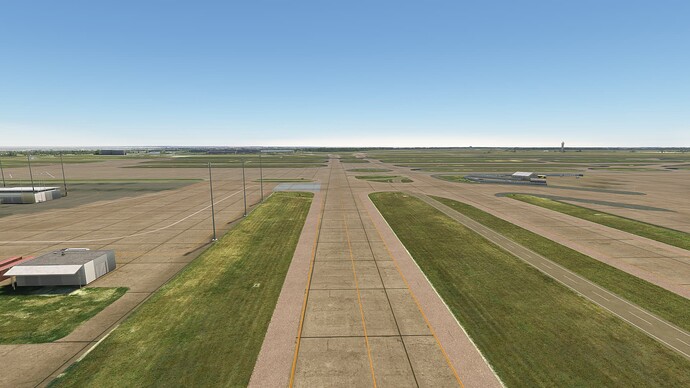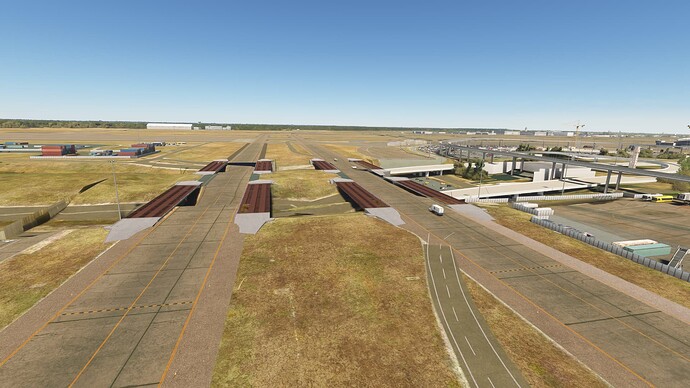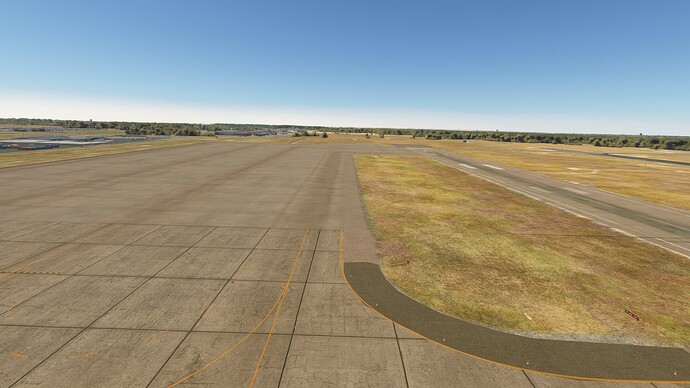I can confirm that removing World Update 10 USA Photogrammetry cities resolves the elevation, taxiway bridges, and ground markings issues. It also results in most of the jetbridges not being connected to the buildings. This isn’t a solution. The problem resides in World update 10s photogrammetry.
This should be a higher priority than the team has made it. There’s No way an unusable Major premium hub airport should have been let go this long.
hey jayne, i have removed the usa 3d photogrammetry cities, however dfw is still corrupted and broken, is there another fix to it? is anyone else’s DFW working?
This is what I’m seeing on the released 1.37.18.0. Screenshots taken yesterday:
Textures, taxiway ovepasses & jetways looked OK to me. I did not see any obvious elevation issues, but did not taxi around the entire airport to check for hidden holes.
Partial Specs & current settings:
Build: SU15 (v1.37.18.0)
3rd-Party Addons: None, Community Addons: None
Flight configuration: Multiplayer: All Players. Traffic: Live, Weather: Live
i7-12700K (No overclocking or undervolting), 32 GB 5200 MHz DDR5 CL40, Intel Arc 770 (16GB, v31.0.101.5445).
Graphics Tab: Full Screen 3840 x 2160 TAA, Render resolution - 100, AMD Fidelity - 150, VSync - On, FRL - 33% MRR (120 Hz), HDR10 - On, DX12B, TLOD @ 400, OLD @ 200, Motion Blur - Off, Other settings - all Ultra (Water Waves & Glass Cockpit Refresh Rate @ High).
Traffic Tab: Aircraft Traffic Type - Real-Time Online, Slider Settings - All 100%, Generics (AI, MP) - Both Off, Show MP in Vicinity - On, Traffic Variety - Ultra
Data Tab: Data Connection: All six options - On, Data Limit - Off, Bandwidth - Unlimited, Rolling Cache - Off
Developers Tab: Developer Mode - Off
MSFS Version: MS-Store, Standard, plus All World and City Updates (All updated after core 1.37.18 update completed)
Wow, that’s what my DFW looked like before SU15. My specs are equal to, or better than what you are running and my DFW is a blurry corrupted unusable mess. I’ve reinstalled the world update it came with. I wonder what causes it to be fine for some, but broken for so many people.
So, for testing today, I removed World updates 2 and 10. restarted the sim and went to the basic DFW. all elevations normal. I installed world update 2. restarted the sim. The Asobo handcrafted DFW looked great. fully functional, all elevations normal.
I installed world update 10. restarted. DFW was wrecked. blurred ground, no taxiway bridges, elevation issues. unusable. I removed WU 10, restarted. DFW looks great again, fully functional. Reinstalled WU 10, restarted. DFW wrecked.
The issue lies in the elevation changes in WU10. until they fix that, or update the airport , we are out of luck. The only way to use DFW is to uninstall WU10.
… or disable Photogrammy (in Settings/DATA), which degrades the user’s experience.
I’m seeing same issues. I’m not willing to sacrifice everything else tor this one so I guess I wont be flying into/out of KDFW anytime soon. Bummer.
Exact same thing I’m seeing with SU15 - all looks good. Not sure if there is any correlation with the amount of Vram in gpu? Click on my gamer pic to see my specs.
I have an Intel/nVidia rig and the problem people are complaining about occurs when Photogrammetry is on (in General Settings / Data) and World Update X’s U.S. Photogrammetry Cities is installed. Can you confirm that you have both enabled (U.S. Photogrammetry Cities installed and Photogrammetry enabled in Settings)?
Yes, I have both enabled under DX12.
This is a puzzle (and note that I do have a couple question for you at the end). I have three systems (two Z690’s and one Z790; three Core i9’s including 12th, 13th, and 14th Gen; two 3090’s and one 4090; dual monitors all the way around; 64GB system RAM all the way around – but I did test one with only 32GB; and that one is a fresh build hardware/OS/software build) all with Windows 11 Pro. I tested lowering my monitor’s resolution to 1920x1080 (like yours) and cut my settings down from Ultra to High-Performance (with zero resolution to the problem). I disabled the Community folder on one of them, but as long as I have both WU10 Photogrammetry Cities and Photogrammetry enabled in General Options / Data, the problem occurs (and it has occurred ever since WU10 was released with U.S. Cities Photogrammetry). I’ve always used DX12 (and I did try reverting to DX11, as well as eliminating just about every video graphics performance setting in MSFS I could think of, as well as reducing settings from Ultra/Custom to vanilla High-Performance). Since your video adapter has 24GB of VRAM just like the 3090’s and 4090’s, I would think the quantity of VRAM would not matter. Considering your build is on AMD hardware (and mine isn’t), I strongly suspect it is Intel/NVidia issue. I have yet to trying disabling HAGS (not that that worked in the past) and that Windows mode flip model setting, nor have a yet tried disconnecting my second monitor (these things will require a restart, so I’ll do that after I let this post into the wild wild web).
Btw, WingWarper, just checking… If you did not already have WU10 fully installed before testing, did you restart MSFS (after installing WU10, if necessary) so any scenery changes took effect?
I guess another question would be… do you have a dual (or multi) monitor setup?
Yes, I had WU10 fully installed and my process after every update is to restart MSFS before I fly.
I have two monitors however, I extend the second monitor under Windows and use only the main monitor (55" Qled TV) for MSFS.
Okay, thank you for the information. I did try disabling HAGS and disconnecting my second monitor ( with zero effect). Because I have emptied my Community folder, and one of my rigs is a fresh build (hardware/software), and the only thing I’ve done in MSFS on that computer is install various Store addons, I’m thinking the problem has got to be an Intel/NVidia thing (or maybe only with really high performance hardware in that realm) or some Store add-on (and nailing that down would be difficult as I have a lot of scenery add-ons purchased form the Store). I think I have enough now to open a ticket with Microsoft/Asobo. I cannot thank you enough for your participation in this troubleshooting. Cheers!
I had the same problem yesterday on 17R!! Hit 3 of these on take off and literally nose dived the plane into the pavement!!! What is with DFW??? Have not had this issue with any other airport!!!
Seems like there’s still a lot of confusion on this topic. World Update 10 photogrammetry cities break DFW. If you find WU10, and uninstall just the photogrammetry part in Content Manager it works fine. Not sure why it works for some vs others, but that has been the fix for me. I have not seen a specific fix for this from the team, and at this point, I don’t expect to, since MSFS 2024 is just over the horizon.
Yeah, until there’s a fix for this, KDFW is off my list of departures and arrivals…sad considering everything. I don’t want to turn off PG for all the other places.
Well, just take a look at my pics a few posts up… nothing broken there. I’m thinking its an Nvidia issue as @Prop2Jet mentioned above.
Are you using an Nvidia gpu?
![]() Thank you for using the Bug section, using templates provided will greatly help the team reproducing the issue and ease the process of fixing it.
Thank you for using the Bug section, using templates provided will greatly help the team reproducing the issue and ease the process of fixing it.
Are you using Developer Mode or made changes in it?
No
Have you disabled/removed all your mods and addons? If the issue still occurs with no mods and add-ons, please continue to report your issue. If not, please move this post to the User Support Hub.
Yes
Brief description of the issue:
There is a conflict with World Update X and bespoke KDFW. With WU X loaded there are elevation changes on both the north and south taxiway bridges as well as blurry photogrammetry all along the airport (see screenshots). When I remove WU X the issues go away. I have seen this addressed in other posts and was hoping in would be addressed in SU15 but the problem still persists. Will this ever be fixed?
Taxiway Y facing east with WU X
Taxiway Y facing east without WU X
Taxiway Y approaching K with WU X
Taxiway Y approaching K without WU X
Taxiways A & B with WU X
Taxiways A & B without WU X
Taxiway F approaching RWY 36R with SU X
Taxiway F approaching RWY 36R without SU X
Provide Screenshot(s)/video(s) of the issue encountered:
ICAO or coordinates (DevMode > Debug > Display position)
Detailed steps to reproduce the issue encountered:
Compare KDFW with WU X and without.
PC specs and/or peripheral set up if relevant:
AMD Ryzen 9 5900X, Nvidia GeForce 4080, 64gb ram, Windows 11 Pro
Build Version # when you first started experiencing this issue:
![]() For anyone who wants to contribute on this issue, Click on the button below to use this template:
For anyone who wants to contribute on this issue, Click on the button below to use this template:
Do you have the same issue if you follow the OP’s steps to reproduce it?
Provide extra information to complete the original description of the issue:
If relevant, provide additional screenshots/video:
Indeed - but I could’ve sworn I’ve seen some AMD GPU owners have the issue as well. Just out of curiosity, do you have the popular photogrammetry upgrade from flightsim.to for Dallas?