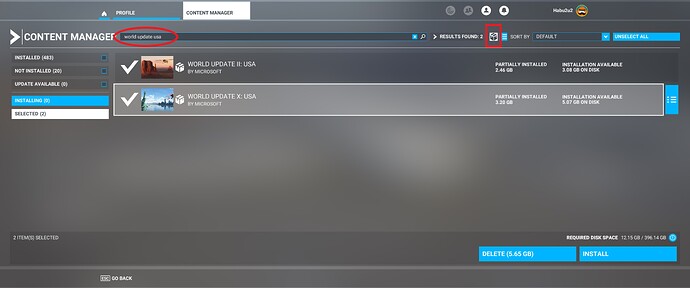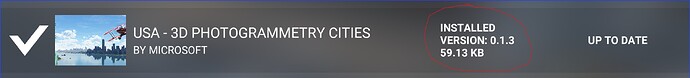#doubt
Set up on runway KDFW , blurry runway and bumps still existing… Is a fix to issues at KDFW being worked on…
While waiting for the permanent fix, this is the workaround to get rid of that ground texture issue on KDFW.
I am able to get rid of KDFW blurry ground issue after removing USA - 3D Photogrammetry Cities package. [Screenshot 2023-09-30 205451] Apparently the culprit is that PG city update from World Update X: USA For now, the only silly solution to have KDFW fixed is by: Disabling Photogrammetry completely, or Removing USA - 3D Photogrammetry Cities from Content Manager. The 2nd option works best for me (removing PG cities from WU 10) Make sure to quit MSFS and start it again after removing th…
![]() Thank you for using the Bug section, using templates provided will greatly help the team reproducing the issue and ease the process of fixing it.
Thank you for using the Bug section, using templates provided will greatly help the team reproducing the issue and ease the process of fixing it.
Are you using Developer Mode or made changes in it?
No
Have you disabled/removed all your mods and addons? If the issue still occurs with no mods and add-ons, please continue to report your issue. If not, please move this post to the Community Support section.
Yes
Brief description of the issue:
the taxiways Z and Y have gigantic holes in them
Provide Screenshot(s)/video(s) of the issue encountered:
ICAO or coordinates (DevMode > Debug > Display position)
KDFW
Detailed steps to reproduce the issue encountered:
PC specs and/or peripheral set up if relevant:
Build Version # when you first started experiencing this issue:
![]() For anyone who wants to contribute on this issue, Click on the button below to use this template:
For anyone who wants to contribute on this issue, Click on the button below to use this template:
Do you have the same issue if you follow the OP’s steps to reproduce it?
Provide extra information to complete the original description of the issue:
If relevant, provide additional screenshots/video:
I just had the same issue this morning…FYI
Is this with the workaround or without?
I am having the same issue with the terrain/ground textures…
Looking in my content Manager, there is no “USA 3D Photogrammetry Cities” lisited…
I DO, however, have a “GOTY - 3D Photogrammetry Cities” installed, is that the same thing?? ![]()
I also see a “City Update III - Texas”, but I don’t have it installed…would installing it affect this issue at all?
Hi @LoneSparrow82
I’ll give you some info on how to find the USA file you want, and try to answer some of your other questions.
The GOTY-3D file is not the same as the USA WU file I’ll point out to you.
Installing the CU-TX won’t fix the DFW issue (unfortunately!).
So I’ll explain how I got to the file you want to delete (and see if it fixes your DFW issues):
In content manager, I searched by “world update USA”. I got three installations, but you only need the two that say “World Update II and World Update X”. Select those two packages so you get the check mark next to them, then on the very left side of those, click on “Selected” so that only those two show up. I’ve highlighted in red the “package” button, which means all the portions of those packages are just shown as one package.
Once you get your screen to look like that screenshot, press the “hamburger” symbol I’ve highlighted in red in the shot below. (just to the right of the one you clicked earlier).
This will “unpackage” those two world updates, and show you all the components of each WU. If you scroll down a bit, you’ll see the “USA-3D PHOTOGRAMMETRY CITIES” file, and you’ll want to select it so you get the checkmark, and then go to bottom right and delete that file. Note: it’s not very big, so you won’t free up a lot of space, but deleting it “MAY” help you with the DFW issues. This is not a guaranteed workaround. If it doesn’t work, you can always come back into content manager and install that package again (just that one file, you don’t need to do the whole WU again!).
PS: This also how you can select various portions of WUs you don’t want. You can “unpackage” each WU and delete out the landing challenges/bush trips, etc if you want to save space and don’t use them. Or, you can go into content manager and delete entire WU’s if you want to save space. Again, you can reinstall at any point.
Hope this helps!
Regards
Got it, thank you! ![]()
wow, thanks! your suggestion worked for me. I had just not flown in or out of DFW for the past year or so. I had even wasted money on an add on DFW.
Yeah DFW is trash. Like others. I get it to load right about 30-40% of the time. I have decided to now fly into Dallas Love Field instead of DFW. Who ever worked on that portion of the sim from day one it was bad.
Noticed and update for KDFW with the SU15 update. Does anyone know if this issue was finally fixed?
That update was related to pink checkered textures at KDFW and other airports that were introduced in the prior beta version. It wasn’t for the taxi and runway problems
Do you have the same issue if you follow the OP’s steps to reproduce it?
Yes.
If relevant, provide additional screenshots/video:
Screenshots are blown out because of HDR, but illustrate the ground texture issue:
Some of the airport (a different tile?) is OK:
Yeah, that’s a different problem.You might have data streaming turned off for the sim, that’s usually an indication Bing Maps streaming isn’t working.
Can someone provide an official update on the status of KDFW? Last night I found 31L to be completely unusable due to terrain issues along the runway. I realize there is a potential workaround, but i don’t want to remove other content to get the airport working.
Do you have the same issue if you follow the OP’s steps to reproduce it?
Yes, the ground textures are blurred for me too.
Provide extra information to complete the original description of the issue:
Load into KDFW with photogrammetry enabled.
I’m on PC version sim build 1.36.2 and I have disabled rolling cache.
I do see the work around to remove the 3D Photogrammetry Cites but I don’t see this as a suitable solution since it will effect multiple locations for the sake of just one.
If relevant, provide additional screenshots/video:
Photogrammetry ON
Photogrammetry OFF
Can someone confirm if the 3D Photogrammetry Cities is supposed to be only 59 KB?
Yup, same size, same version on my PC.
MSFS Version: MS-Store, Standard, plus All WUs & City Updates.
Any fix in the works yet? I don’t want to remove the world update for USA or disable photogrammy. ![]()
It is tagged as bug-logged. Let’s see what the next feedback snapshot, scheduled for My 05-10 according to Development Roadmap in the May 2nd Development Update says. This bug only has 94 votes though.