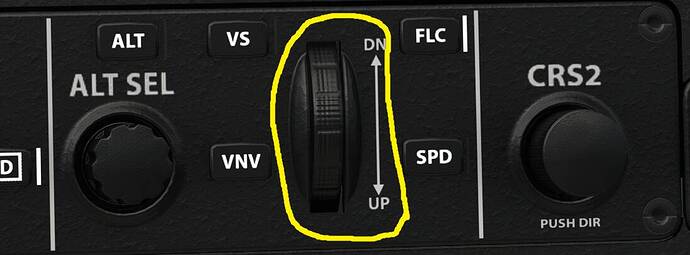Is there a Device bind to adjust the wheel for FLC speed such as in the TBM 930 and others. I’ve been looking and looking to no avail. It would be near the final piece to the puzzle.
Thanks
If you’re looking for keybinds within the sim, I believe it’s :
Increase Autoplot Reference Airspeed
Decrease Autoplot Reference Airspeed
If you’re looking for SimConnect events for external devices, its:
AP_SPD_VAR_INC
AP_SPD_VAR_DEC
Thank you so much Crunchmeister.
I am kind of embarrassed I couldn’t find that but I am happy now for sure. ![]()
And I just tried that setting no dice. Even the canned keyboard setting of shift/ctrl/insert does not adjust the Speed while in FLC mode in the TBM 930 anyway.
Thanks for trying though.
I’ll go back to grabbing the mouse in flight which really rubs me the wrong way.
Yeah, I don’t blame you for not wanting to use a mouse. That was the total drive behind my cockpit setup. Mouse and keyboard free.
I have been able to do that easily in other flight sims but this one is a bit lacking. I don’t mind if I have to use the mouse on the ground.
Ahh it’s only one little adjustment anyway.
It would be nice if you could set the FLC speed before takeoff but you can’t. At least it remembers it once you are up and set it.
I have used MSFS off and on since ‘86. More bindings would have been better for this version.
Again, no big deal. I am in flight and rockin’.
There’s a binding for “select airspeed bug”. Then in the miscellaneous category, there’s a “plus” and “minus” which you can use to adjust it. There’s lots of things you can “select” and there’s other “bugs”… all of which can be adjusted with plus/minus after they’re selected.
Thanks Mayhem. That did the trick. Very Nice!
This topic was automatically closed 30 days after the last reply. New replies are no longer allowed.