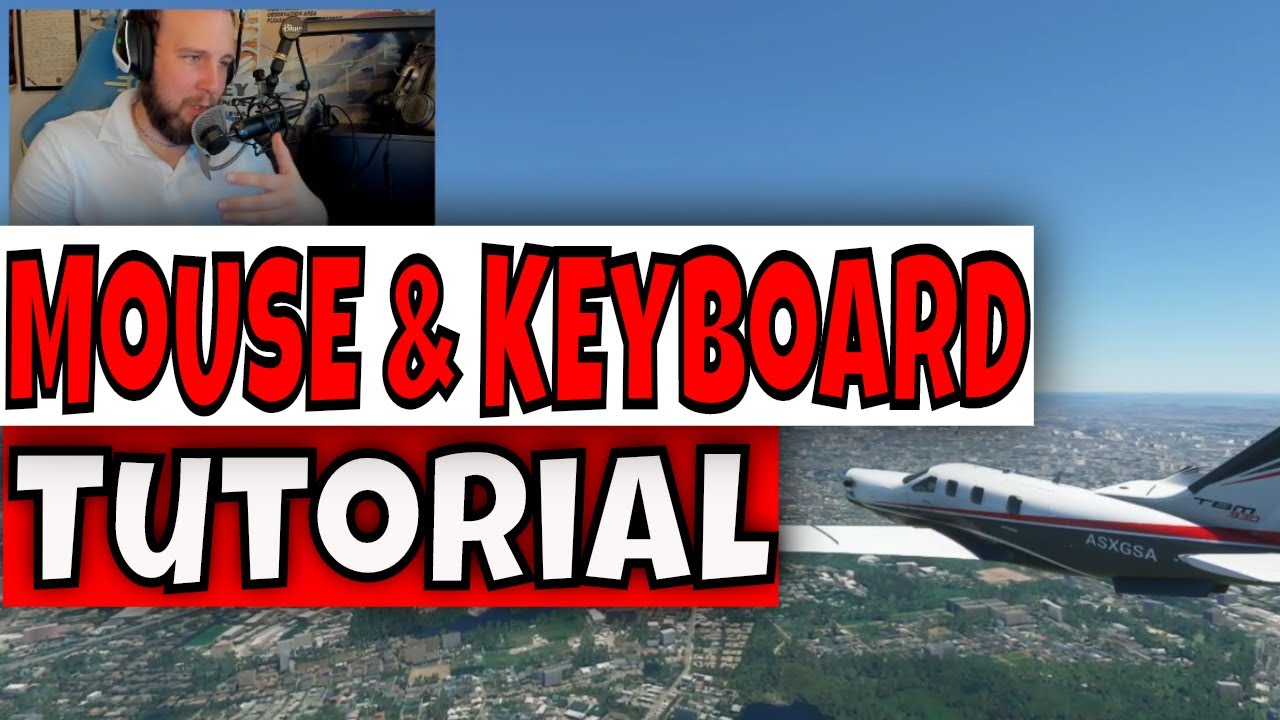So why is it, that i cannot even get a plane off the ground without crashing? It immediately goes crazy and turns left or right and crashes in to the ground. This is ridiculous.
Are you trying to control a plane with a keyboard?
If you are doing it this way then yeah, you got yourself a challenge.
Better try at least an xbox controller.
Or even better a joystick.
Cheers
Mark
The numeric 5 key is supposed to set the controls to neutral.
Try it before and while taking off.
Hey SURFER,
Flying complex aircraft in MSFS2020 with just a Keyboard and Mouse is brave! ![]()
Check out this Vid Tutorial to get the basics and go for it!
I don’t know how tu use de mouse on cockpit. It apears blue but don’t rispond at mouse orders
Hi FishtailSwa,
You can switch the Mouse back to the usual way it behaves by going in to the Menu and changing the highlighted value to Legacy.
See this post;
(With Thanks to Seven7Tango)
I managed to get this working when I first purchased MSFS. You have to use the numpad 5 to re-centre the ailerons after every adjustment. This also re-centres the rudder. Basically it is hard work. Landing is very hit and miss. I dragged my old stick fairly soon after this.
Just ordered a warthog. Even with my old stick I find it a bit crude for the fine controls you need to fly with decent finesse.
Keyboard only is terrible. Keyboard and mouse is terrible.
XBOX 360 is terrible.
$30 Logitech Extreme 3D Pro is the best $30 you can spend right now to make Flight Simulator playable.
I meant to say “XBox 360 CONTROLLER” on a PC is terrible.