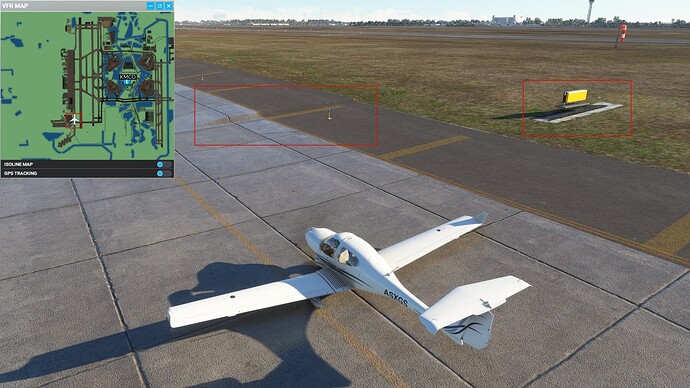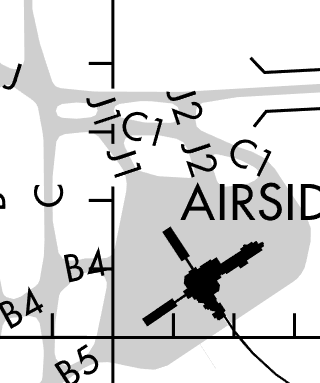PC
Microsoft Store version
Developer mode off
Brief description of the issue:
-
Please see attached pictures. These are just 2 but the airport is full of these everywhere ! the taxiways are uneven and there is some terrain spikes that can cause the plane to crash while taxiing on them. These are just 2 examples but there is many of them.
-
KMCO used to have 4 trains running between the main building and the 1-4 terminals and they are not there anymore. Please bring them back.
Provide Screenshot(s)/video(s) of the issue encountered:
PC specs and/or peripheral set up of relevant:
Keyboard + Mouse
I7-12700K, 32GB 3600Mhz DDR4, 3x NVMe SSD, RTX 3080Ti
Build Version # when you first started experiencing this issue:
Sim update 7
Are you using Developer Mode or made changes in it?
No
Brief description of the issue:
While using the Fenix A320 (havent tried it with other aircraft yet but will attempt at a later date) the plane seems to sink into the ground out of nowhere, at and around Airside 1. causes clients to detect aircraft as airborne in some instances. taxing fast or slow makes no difference except for slower taxi speeds seem to have more pronounced effects. does not look like uneven terrain prior to the event happening
Provide Screenshot(s)/video(s) of the issue encountered:
ICAO or coordinates (DevMode > Options > Display position)
KMCO (handcrafted)
Detailed steps to reproduce the issue encountered:
taxi at or around the following area
The yellow line around the edge of the ramp between B5 and J2.
taxiway C1 between J2 and C.
taxiway J between J2 and C
PC specs and/or peripheral set up if relevant:
TCA sidestick (first officer pack)
Build Version # when you first started experiencing this issue:
1.26.5.0
I can also confirm for me there is holes and bumps by airside 4 at KMCO. Sim Update 9 1.26.5.0
Also some parts of runway and taxiway are very blurry.
Try you deleting the contents of the SceneryIndexes folder. The location of this folder depends on your version of MSFS. And try changing terrain level of detail to 250. I noticed only a couple of small texture issues that need to be fixed.
I flew out of KMCO in the sim the other day (Asobo handcrafted version that comes with one of the deluxe versions of MS, not the AI generated version).
The taxiways were incredibly uneven in a number of places, to the extent that if I had crash detection in the sim enabled then it would have resulted in MSFS detecting a crash.
It appears to me that the whole airport, which is massive in terms of ground area covered, would benefit from a (manual) flattening polygon. I suspect the issues are connected to photogrammetry in the area.
3 Likes
Welp, Taxiway J just killed a slow roll A310.
Two tears in terrain both on J at the bridge. Marked in red.
Going to need the Toyota FJ310. Because this place needs something off road. The standard 310 just can’t cut it.
Shame for being a star airport. It’s really nice looking but, Juliet has had them tears for a long time.
1 Like
Can confirm, KMCO is full of these “tears”. Not as bad as KDEN which is unusable, but thats 2 star airports that Ive found these in. Kinda frustrating for purchasing the deluxe and be given these. Imho, they’ve been ingame far to long without a fix.
1 Like
Just flew in KMCO and noted the same thing. For a hand crafted airport this is pretty poor…you’d thhink if you went to the trouble of doing custom textures and buildings you’d at least performa flattern of the terrain. Sloppy Asobo.
2 Likes
Same here. The fact that this is handcrafted is just poor. Sub-standard. Do they have an agreement with 3rd party developers for Asobo to create ■■■■ airports so 3rd party developers can make money off of addons? Being sarcastic here. But seriously, test your work guys.
Still happening as of 1.33.8.0
really apparent at airside 1
https://streamable.com/owq5j7
I found the same problem twice when take off runway 17R which cause plane crash and that’s awful for a handcrafted airport.The taxiway G H has texture issue but do not cause serious bump when taxi.