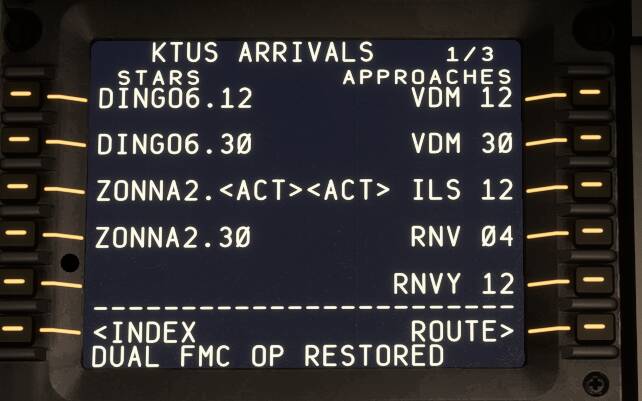![]() Thank you for using the Bug section, using templates provided will greatly help the team reproducing the issue and ease the process of fixing it.
Thank you for using the Bug section, using templates provided will greatly help the team reproducing the issue and ease the process of fixing it.
Are you using Developer Mode or made changes in it?
No
Have you disabled/removed all your mods and addons? If the issue still occurs with no mods and add-ons, please continue to report your issue. If not, please move this post to the Community Support section.
I do have the KTUS Airport scenery from the Marketplace. I’ll try uninstalling it to see if it makes a difference.
Brief description of the issue:
I have the latest Navigraph AIRAC, and I’ve noticed that on G3000/5000 and GTN750 equipped planes (and perhaps others?) that there are no arrivals listed for Tucson International (KTUS). For what it’s worth, the airport IRL recently took 29L/11R out of service and renumbered 29R/11L to 12/30. I’m guessing that might be part of the issue. Navigraph data does have the new runway config.
Provide Screenshot(s)/video(s) of the issue encountered:
ICAO or coordinates (DevMode > Debug > Display position)
Detailed steps to reproduce the issue encountered:
Plan flight to Tucson, try to select an Arrival STAR in the FMC.
PC specs and/or peripheral set up if relevant:
N/A
Build Version # when you first started experiencing this issue:
SU-14 (though I think it coincided with the last Navigraph update, not FS version)
![]() For anyone who wants to contribute on this issue, Click on the button below to use this template:
For anyone who wants to contribute on this issue, Click on the button below to use this template:
Do you have the same issue if you follow the OP’s steps to reproduce it?
Provide extra information to complete the original description of the issue:
I’ll also perhaps put in a ticket with Navigraph in case it’s something with their database.
If relevant, provide additional screenshots/video: