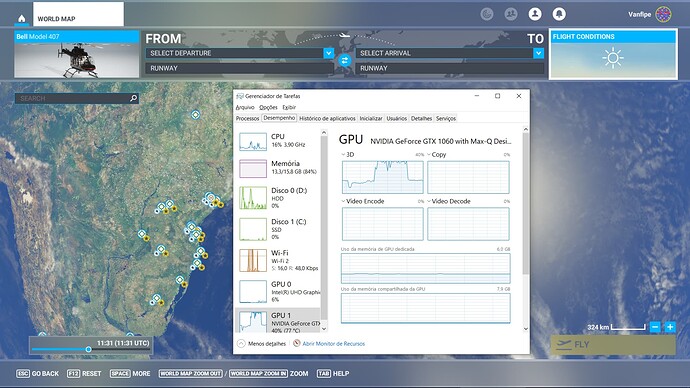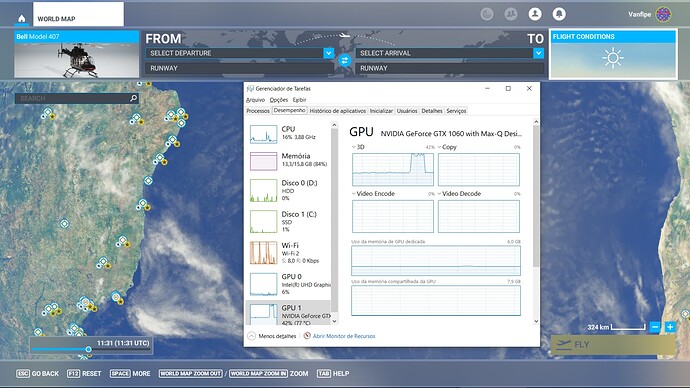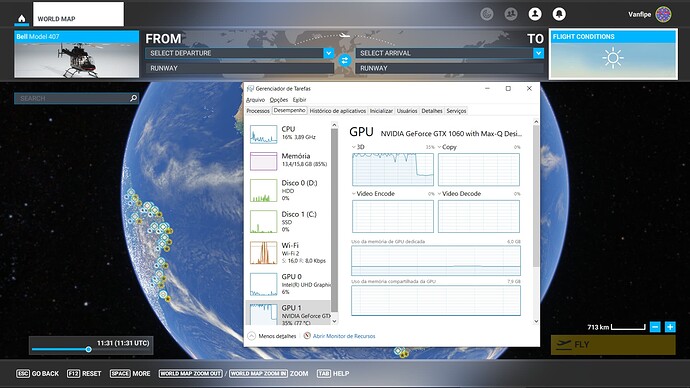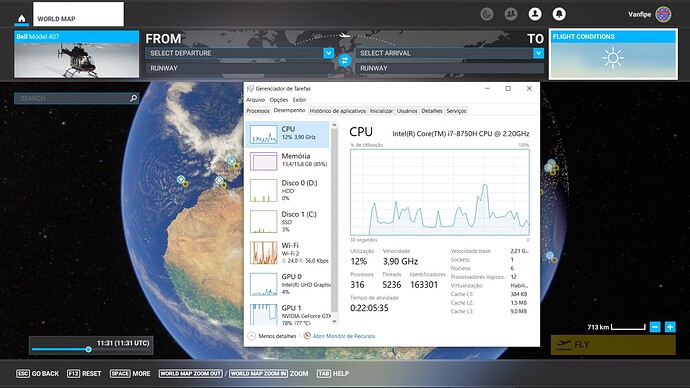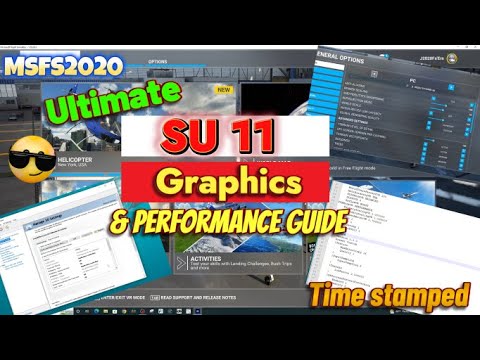Hello! For over an year now I have been dealing with this issue. I have a GTX 1060 with max Q design and an 8th Gen Intel I7.
Here is what happens: Whenever I load up either MSFS or X-Plane 11/12 this starts happening. The game runs like butter for one or two seconds, then the GPU peaks for some reason, causing a massive lag spike that can last up to 15 seconds, then once it’s done peaking it speeds up for a second to pick up the lost time and goes back to normal for a second or two before lagging all over again.
This happens in any settings, low-end, Ultra, but the worst part is, I could run it just like butter before. Around august 2020 I started getting this issue with X-Plane 11, then when msfs launched I ignored it for a while, but around december 2020 it started happening again.
So far I have tried everything, turning off anti-alising, adjusting Nvidia 3d settings to high performace and PhysX to high performace too. Tried leaving the 1060 alone for msfs, tried updating my drivers and much much more. I have tried so much stuff in the past year I can’t even remember everything.
At first I thought it was a temperature issue, but the GPU is running at constant 77-78 degrees when msfs is open, and this also wouldn’t explain why the game is so laggy after working just fine for a good minute, and also wouldn’t explain why the GPU peaks out of nowhere, as seen on the screenshots.
Whenever you see the spikes, that’s when it lags.
Here are some video examples of how it happens, and if you’re wondering, yes, it does happen in the game menu.
A friend suggested me it could be the GPU going into a power saving mode, so I have set every power management setting to avoid going into power saving with no success. Notice that in the videos there is nothing else running except for MSFS and the game bar recording. I have read online that it could be a malware, but I have scanned every scan that could be done in the PC and also have found nothing.
I am honestly out of ideas and out of people to ask to as everyone I have asked is also out of ideas, so this is my last resort, I don’t know what to do anymore.
Please, if you have any suggestions, literally, any suggestions, leave them down here. Anything is helpful at this point, I’m so tired of not simulating for so long and it’s getting me so mad at this point.
Forgot to mention this also happens with community empty!