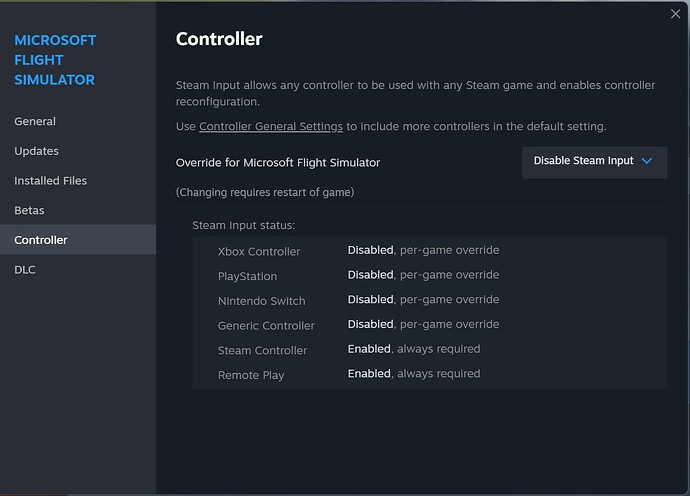The solution to this recently worse, but ongoing issue is the setting in Steam ‘Enable Steam Input’ for controllers.
Changing the override to ‘Disable Steam Input’ fixed the issue. Mouse issues got worse for me after the recent update, which has the highlight of:
“In this update, we’re building off our existing controller compatibility features to make more games instantly accessible to more controllers with automatic rebinding.”
This is code for ‘breaking more stuff by choosing what we think you need, but don’t want.’
I went for my first flight with this setting and the mouse was fine. Then the white dot and the lag returned about a minute into the flight.
Then a minute later it stopped and mouse returned to normal for the rest of the flight and others after.
There seems to be some persistence, then giving up. It will be interesting to see if it returns for a short period with my next flights.
Does anyone know of any other settings anywhere that may kill the game controller input for PC users that seems to be causing this issue?
Another fix I found is to wake the VR controller, and then use it, then place it down, so it is then ignored. The mouse works perfectly and there is no white dot.
My guess is that MSFS is waiting for the controller, and then is happy when it has been used.
Previously, I had controller input turned off in Virtual Desktop and would have thought that would have sorted it, but no.
Now nothing stops the dot.
It has won.
2 Likes
well would be great to know a bit more … everybody have white dot issue since AAU2
a video would be the welcome
what are you peripherical, controller ? does driver are up to date
could it be a unintentional control set on a joystick or mouse that is continuously trigger by lack of dead zone ?
The usual story, good yesterday, bad today after the update. All other information is irrelevant, as it is a constant.
I can’t use the mouse to change anything easily, it flicks back to the white dot, then to the mouse.
Previously, the white dot was only flashing where the mouse was, now it is centred. It wasn’t an issue for weeks, with no sign of it.
As with my other comments, it was intermittent. There were fixes.
Now there is nothing that helps.
ok …
did you try opening a ticket in zendesk ? there is the official support more able to get you in a debbug process
https://flightsimulator.zendesk.com/hc/en-us/requests/new