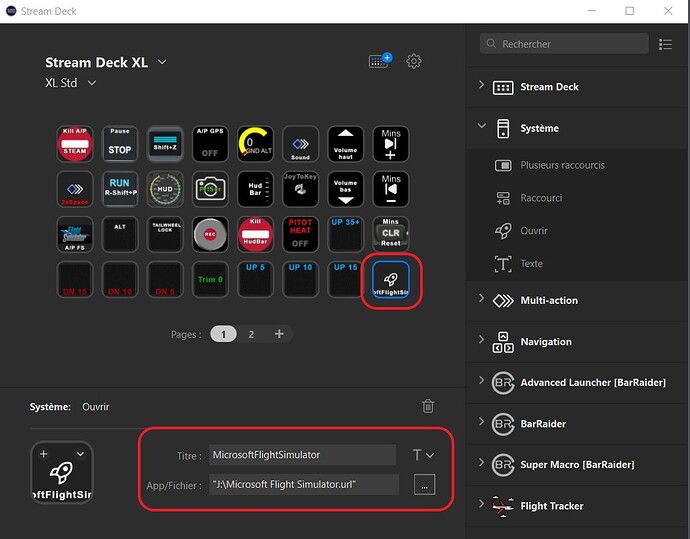I have been wanting to launch MSFS2020 from my Streamdeck, but can’t seem to find the right method. The icon on my computer does not allow me to find the actual source for the .exe file. Does it have to be launched from a web url? Anybody else launching FS from a Streamdeck button?
I launch it from my streamdeck (on Steam).
Are you on Steam or Ms Store ?
How about –
For MS-Store
cmd.exe /C start shell:AppsFolder\Microsoft.FlightSimulator_8wekyb3d8bbwe!App -FastLaunch
For Steam
start steam://rungameid/1250410
I’m on the MS-Store version. Is that the complete command in Stream to run the app? The path doesn’t seem familiar…
I launch my Steam version with a StreamDeck.
I’m launching Steam and other apps in the same time so i’m using “Multi Action”, but “Open” is enough if you only want MSFS to be launched.
I don’t know if it’s the same for MS-Store version but I have a URL shortcut on the root of the disk where MSFS is installed. Its this URL shortcut I launch with the StreamDeck.
Both these work , (one for Stream, and one for MS-Store) and should work wherever you have installed MSFS ..
Try them .. and if they don’t work (which would be very surprising) get back to me.
I use the MS_Store version of MSFS, and have been starting MSFS with the above MS-Store command line for over a year, without any issues.
You could specify specific Drives etc, but why lock yourself in ..
Note:
On Windows 10 & 11, the “WindowsApps” hidden folder is available in the “Program Files” folder that contains the files that make up all the default applications, and it stores every app that you download from the Microsoft Store.
The MS Store command works fine for me. I will now do a multi-launch button for Little Navmap, TrackIR, SpadNext, and FS. Thanx!