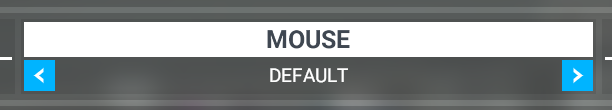Besides the interaction for the various buttons, is there a difference between the Accessibility setting for LOCK and LEGACY? What do you reccommend guys. I find it very difficult to set the A/P buttons on the A320 when using LOCK mode.
I kind if like the LOCK function as flying in turbulence it doesn’t cause the camera to zoom in or out when scrolling something into the autopilot. Problem would also be solved if no head movements would truly be no movement. The annoying thing is the huge box appearing into view when hovering over a switch, you could decrease the UI size to decrease the size of said box.
Yeah but I also quite like it, its easy to quickly peak at something.
I take it you don’t use TrackIR?
Nope I don’t ![]()
I use my right click to zoom in quickly.
is there a difference between the Accessibility setting for LOCK and LEGACY? What do you reccommend guys
If you use mouse, I recommend legacy
If you use an xbox controller, I recommend lock.
Naaaaaaaaaaaahhhhhhhh ![]()
How to PUSH and PULL if LOCK mode selected.
Go to options > controls options > mouse
Select default profile > apply & save.
Click preset manager > duplicate > ok > apply & save
![]()
Click preset manager > reset to defaults > continue.
Click go back > apply and save.
![]()
![]()
In air > Press and hold Left Click Button and press Mouse 5 = PULL
In air > Press and hold Left Click Button and press Mouse 4 = PUSH
Source Trouble with Engage Managed Altitude mode Airbus - #3 by TenPatrol
I use the excellent TouchPortal on an old iPad that wasn’t any use anymore but it works also on phones and Android tablets. So I have copied all those buttons like Heading, Altitude , AP, etc to that tablet which is very easy to do. Because of this I use the legacy setting as the LOCK function does improve things slightly but still is a but awkward to use.
I just don’t like the blue glow thingy in lock mode. They’re an eyesore distraction.
Oh I see. That means that I must get a mouse with no. 4 and 5 buttons then. Now nobody ansered the question about the difference og LEGACY and LOCK.
LOCK means you need to press and hold the LEFT mouse button to adjust a setting, the button you are locked onto appears in (annoying) blue color and a box appears with a description of the button and the current setting (for example selected altitude or speed), you then change the setting by moving your mouse. I believe hovering over a button and then scrolling still works when using LOCK. The annoying thing is that with some simple functions, like clicking the heading button to synch the heading bug now required you to first lock on to the button (press and hold left mouse button) followed by pressing the right mouse button to synch the heading. You can get used to all of that, and it is useful in turbulence to be able to “hold onto” a switch. My main problems with it are the stupid blue highlighting of whatever you are locked onto and the big box with instructions appearing which blocks the view of whatever is behind it, you can mitigate this somewhat by changing the UI size.
Legacy is what you are used to.
LEGACY is for me then.
This topic was automatically closed 30 days after the last reply. New replies are no longer allowed.