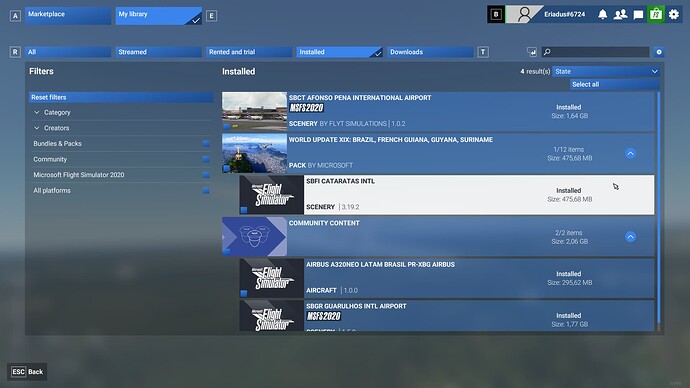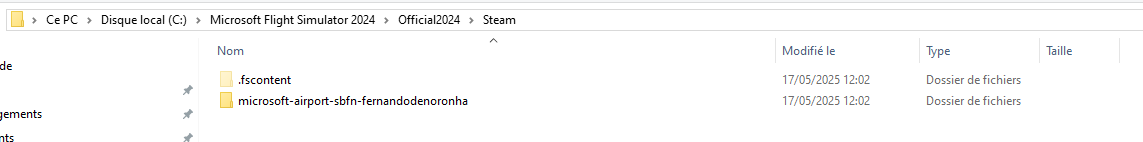Hello,
So I don’t know if I’m the only one to notice that, but when I downloaded the SBFI airport from the last world update, it actually downloaded SBFN airport.
By looking at my installation (my packages are directly on C:), I can easily verify that it installed SBFN and not SBFI.
And installing SBFN installs SBFI. So maybe the scenery are inverted in 2024.
It would also be nice to be able to differentiate a locally installed scene from a streamed scene using a different color on the World Map (purple, for example), because I have no way of knowing how to tell them apart, especially when I don’t look in the folders. Is there a way I don’t know of to check this in dev mode?