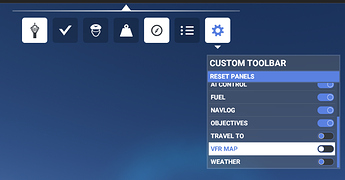It’s a HTML/JavaScript framework for creating UIs. It seems all the UI elements, including some cockpit screens, are created with it.
In my case completely disabling the VFR map eliminated that problem completely in external view, and improved the FPS as well in the 747 cockpit. The problem seems to be worse when you have long flight plans with many waypoints loaded, the VFR map, and probably the navigation maps in the airliners, don’t seem to be optimized for that. This is where I disabled the VFR map, and my FPS almost doubled in external view, and I gained about 40% more FPS in the 747 cockpit as well: