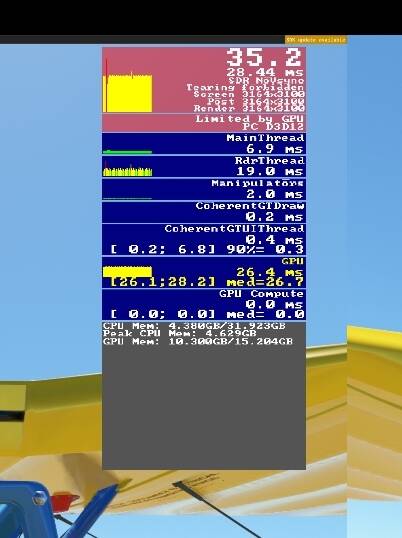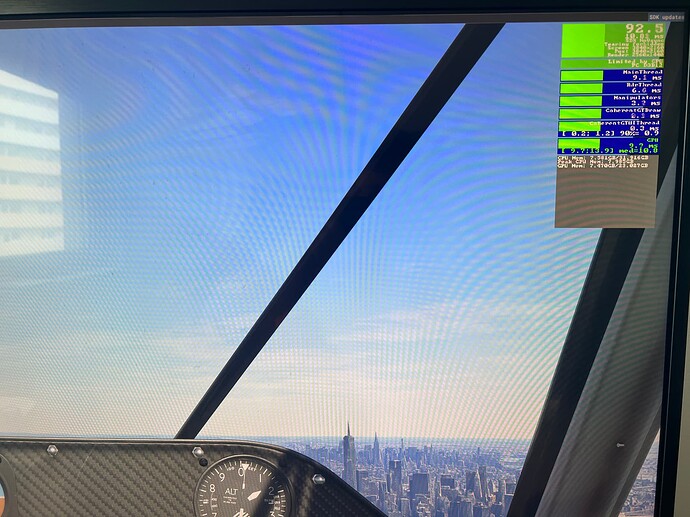Thanks for this fantastic explanation Matt. I bookmarked your post so I can do some troubleshooting. I stumbled on to this, because I was running in to performance issues all of a sudden with G2, 5950x PBO to 5ghz SMT off, 32GB PC3600, and a GB Gaming OC 4090 using OXR 100, TAA 100, TLOD 200, OLOD 150, MR Unlocked, Ultra Settings, FlyTampa Vegas Scenery, clear day preset…
Installed SU11 and tried out DX12, and at one point for a few hours I was getting 30FPS, sometimes 22.5 MR, and minimal stuttering. Flash forward a few hours and all of this suddenly went haywire, I could barely lock 22.5. I shut down the sim, restarted, rebooted, and eventually flew to Kansas. Literally, Kansas… corn fields… and could barely lock 22.5 MR. WTF?!
SO I started watching the developer mode looking at main thread, RDR threat, and GPU trying to discern what they all meant in relation to each other, and I thought to myself “I wish there was a way to display and break down geometry, transforms, culling, physics, weather, AI and to parts” so I can see wtf is going on. Your post helps with that, I think. LOL!
Ideally, for maximum efficiency, you would want the RdrThread and GPU frame time to be equal: it means you are maximizing both your CPU and GPU.
I’m glad you used the word “Ideally” here, cuz it’s technically impossible to do this consistently. The sim is extremely dynamic and changes from one instance to the next. What’s the weather like, OH clouds? What is your Volumetric Cloud setting… Ultra… huge tax. No clouds? Head room for other geometry routines. Buildings… photogrammetry, AI, players… network speed… is this area cached… etc etc etc.
The point is, it’s maddening and extremely difficult to troubleshoot. Even with top of the line hardware. I think a good approach is to load up an area with heavy geometry, terrible weather conditions, tons of AI traffic and just throw a hot mess at the PC and tweak it from there.