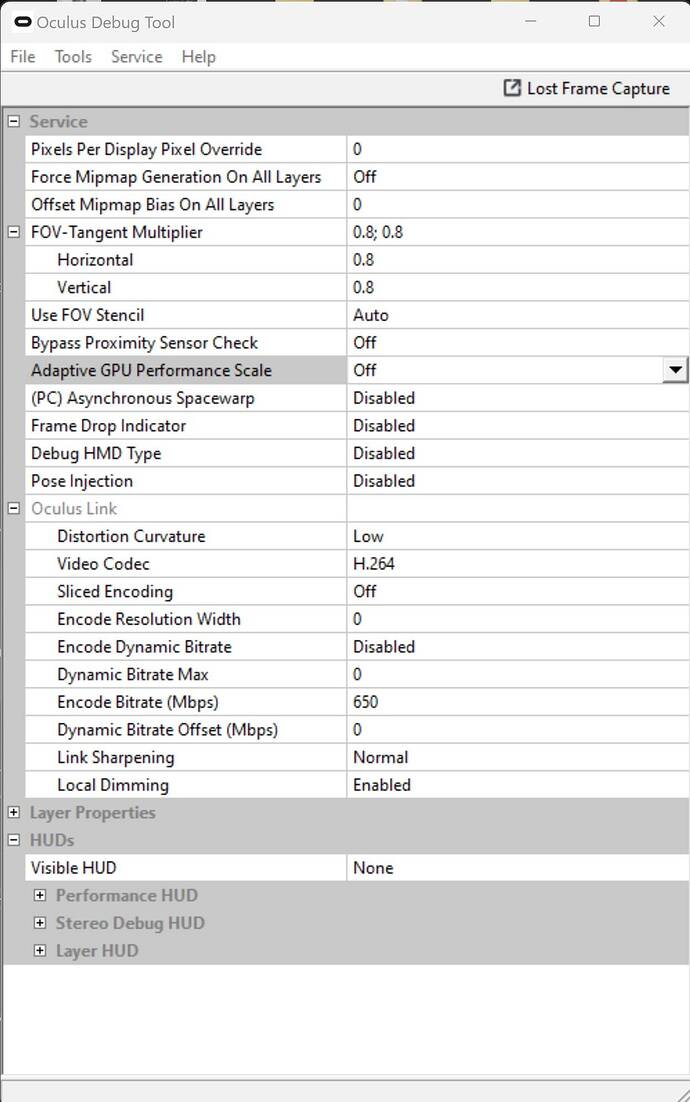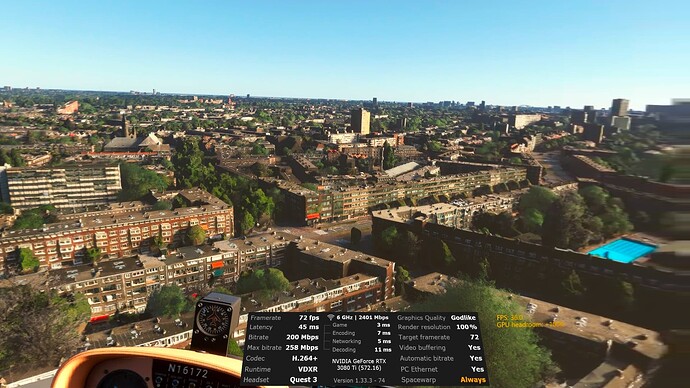I am an oldtimers simracer who always used a cable and the meta link software in the past. With msfs i switched to virtual desktop because it was advised and i had the software already.
I got a dedicated wifi 6e router and have the 6ghz with maximum of 2401mbps as the wifi speed.
Still wondering if going wirreles is the best option latency/quality wise? I have no issues with the wireless connection but as a cable guy it feels still odd.
Any thoughts?
1 Like
Most people prefer VD.
But some prefer the Link cable method.
I personally thought that the Link cable method would be better than VD w/ Wifi but it is not in my case (I even bought the expensive original Meta Link cable for that purpose).
Don’t forget that it really depends on your PC, WiFi router, type of aircraft that you use, where you fly, the settings in MSFS graphics, etc….so many variables.
2 Likes
I get an 3.1gbps speed when testing the cable but thats not all that counts then?
Thanks for the answer
I do prefer cable as well. Even if you have the best Wifi router i still believe cable connection is the most reliable. I am still getting more details and clarity using cable connection compared to VD or any other wireless methods.
And i find these are the best settings for Quest 3 Debug Tool to get the best clarity and performance;
3 Likes
Thanks.
No asw is see.
What are your quest settings? Oxr and 72hz?
Are you using open xr toolkit?
Willing to give ot a try.
5800x3d/3080TI
90hz and max resolution on the slider. I’ve stopped using OpenXR Toolkit since i was only using it for color correction but i don’t need that one for 2024 anymore. (preference)
I have 7800x3d and 3090TI. 
Going to test this. Thanks
Well tried every setting but VD gave me the most butterly result without stuttering. 36FPS is good for me and when looking aside there is no stutters or lagging.
5800x3d/3080TI/wifi 6e router
What are you in game settings can i ask?
Looks great from the screenshot
Ive a 7800x3d 4080super, and seem to have run quite conservative settings in game, medium-low largely
Latency wise, WIFI will never be able to beat a hard wire connection, never.
Quality wise, I used to connect with VD but the simplicity and reliability of link cable make delete VD for ever.
You’ll never be able to beat 800+ mb/s bitrate that link cable allow us to reach.
The combination of lower FOV and Super sampling are also the method that really shines when talking about instrument sharpness.
I made this video that have over 13k views on this subject.
enjoy.
5 Likes
Thanks. I tried dlss a few months ago but can not get used to the smearing/ghosting on ex the rolling drum of the altitude gauge. Dont know if i did something wrong but dlss gave me not the clear crispy reslult as TAA. I now have TAA and get a steady 36fps (asw) what is sufficient for my type of aircraft.
I have finetuned my 4090/9800x3d now.
Still on VD but going to try the link cable. Just for the ease of mind to get the last fps squeezed out of my system🫡
Wondering if dlss smearing and ghosting is improved in su2 with dlss?
I did the change to meta link and ODT and cable. I was not impressed co pared to VD.
Beside that my hmd battery got drained because of the power of the usb-c port.
I switched back to TAA and VD.
I tried al the settings and checked the performance and gpu load. Now with vd and godlike.
So thanks for the tips. For me personally the setup with dedicated wifi 6e router is sufficient.
Have you tried DLSS 4 with the ‘K preset’, selecting ‘Quality’ in the sim?
I can’t see a meaningful difference between that and TAA (except for the significant uptick in framerate…)
Disclaimer: I’m not using VR.
Thanks for the replty.
I have tried all the dlss setups but all gave me smear and ghosting on fast rolling drums for ex. Havent found anyone in VR that told me that quality is the same. I know vr is super resource heavy. My 9800x3d and 4090 pc is handeling TAA good on 36 fps but its on the limit…its a thin line between resources, fps and quality of sim. Dont need the extra 10 fps when i get degrading quality in return.
1 Like
A fast connection is great. The problem is that, either way, you’re dependent on the quality of the codec and streaming app being used to compress/decompress the video stream over that connection. Meta have made it very clear that they don’t care about people streaming games from PC. They put in the minimum amount of effort to make the link app functional and then essentially stopped working on it. I spent 2 months trying to get good results out of the link app and multiple link-rated cables. I was able to squeeze out good visual quality, but it would consistently lock up and crash partway through flights unless I turned the resolution way down making everything kind of fuzzy. Several times it even bluescreened my entire PC. VD, on the other hand, delivers as good or better visual quality and has been rock stable for months. The biggest downside is that you really do need a good wifi 6 connection. I had to upgrade my old router because it was only wifi 5 capable and couldn’t sustain the transfer rates required.
3 Likes
Sorry but, except for wifi6 being better than wifi5, I don’t agree. Both Link and Air Link have continued to improve over the last few years imho. So much so that I rarely use Virtual Desktop anymore. It’s still a good backup for the occasional bad Meta update though, lol! Link at +750mbps is still better than any current wireless PCVR options imho. Maybe when we get better headset chips and wifi7/8 this may change. Who knows?
Dedicated DisplayPort headsets (like my Vive Pro1) will continue to provide the best performance and lowest latency. My QPro/rtx4090 and the official link cable connected to my z790mb usb3.2 gen2 type-c port at 900mbps max dynamic bitrate (results in 750-800mbps bitrate) works very well. The main issue for me is that Link (or amy wireless options) is that I lose ~10% gpu resources due to encoding requirements. I get around this with msfs2020/2024 by targeting 40fps with my QPro vs 45fps with my Vive Pro1.
Like everything VR, personal preferences are often the main thing. As are your settings, PC specs, and how, when, and where you like to fly. As long as you’ve found what works best for you, that’s great mate. Just don’t think because a lot of Meta-hater Reddit kiddies (many who probably don’t even have a Quest headset, lol!) agree with you that your comments are 100% valid imho. Cheers.
You CAN use now Virtual Desktop with wired network cable to reduce latency with the Quest 3
USB-C + 2.5Gbps ethernet adapter, and don’t forget to disable the wifi.
Hello,
I have the Meta Quest 3 Link Cable from Meta, but I’ve always used Virtual Desktop with Wi-Fi. However, I don’t know what kind of adapter I need to buy to connect the cable to the Wi-Fi router’s RJ-45 Ethernet ports.
I would appreciate any guidance.
Regards, M.
any USB C to Ethernet adapter is working, it will use then the wired network connection with very low latency.
there are models having Power Delivery as well, meaning that with your USB C slot in the Quest3 you got both Network connection + power
OK, thank you very much. Although I’m getting more than satisfactory performance with Wi-Fi, I’ll try a wired connection to see if it lowers the latency a bit.
Thanks again. Have a good and fun flight!