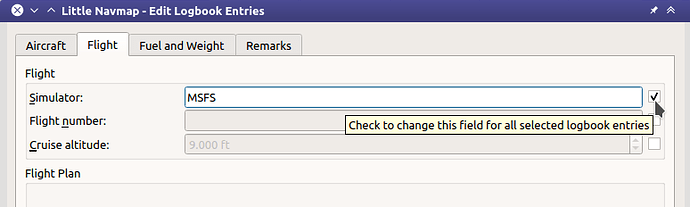Zooming on the map, Openstreetmap does’nt Update as 2.4.5 version… it reads only data cached on disk… Any hint??
Perfect, exactly what I was looking for. Thanks.
Thanks, that works great. 
Did you enable the offline mode in the file menu? LNM shows a red indication in the status bar if this is the case.
Alex
Great… Thank you very much!!
Hello @albar965
First of all, I want to thank you for your wonderful software ! Really impressive and powerful.
Even if I already played on flight simulators, I am new to flight plans and navigation, so I found your very convenient soft.
Now I have an issue with FS2020 flight plan exporting ; forget me if it has already been asked, but a search in this topic did not show relevant replies.
When I export a .pln file, all my ‘user waypoints’ (ie the ones that are not located on airports) are exported with a 0m altitude.
I have a correct elevation profile in the related window, and I have set an altitude for the VFR flight.
I tried different export formats but it always the same. I can only get an altitude if I add airports in my FP.
Did I miss some option when exporting the .pln ? What should I do to correct this issue ?
Hello @albar965
Great to see you here … 325+ posts in only 10day about LNM. Just shows how popular and welcomed it is.
Quick Question: Do you have any idea when LNM will be able to display MSFS “Live AI” planes ??
It already does, they’re showing orange on the map.
The only aircraft not showing are multiplayer aircraft.
GREAT !!! last time we communicated, it was on your to-do list.
So the lack of flying LIVE AI is truly depicted by the lack of them in LNM - good to know 
You didn’t miss anything. You rather found something. ![]()
This is a bug. Will fix for next 2.6.3.beta
Yes. The is a command line option. Run LNM like
littlenavmap.exe --settings-directory "ABarthel-Second"
and you have a fully independent instance with its own settings and database.
Create a Windows link to add the parameters.
This depends on the selected scenery library. You’re probably flying with XP scenery selected.
BTW: You can do bulk changes to logbook entries. Select all entries to change. Then righ-click and edit. Select checkbox near parameter to change and click ok.
Well yeah, but also remember that MSFS doesn’t create AI traffic far away from your current position. This is why you’ll see orange aircraft popping up on the map while approaching an airport. There’s a limit to how many aircraft and how far away the sim creates (i think multiplayer aircraft even reduce that limit, but not sure).
@albar965: speaking of traffic, aside of VATSIM/IVAO, do you think it would be possible to include aircraft that are tracked in Flighttracker?
That would be great to support events that happen outside of an online network but would help a lot since currently one has to decide between LNM or the flighttracker map.
Sorry but maybe a dumb question but when I copy the dB files from the host PC to my client and run LNM and try and add scenery, nothing is found. The path is set on xp11 but can’t change it.
I can connect and track with little nav connect fine but just not sure what to do with the dB files I copied over. I have copied them into the correct dB folder on the client.
Fantastic work on this, well done!
There is no need load the databases once copied. They simply appear in the scenery library menu. Do not forget to close LNM before copying.
Manual describes the procedure: 5.2. How to run a network Setup.
And thanks for the kind words!
Depends. To they have a programming interface. Did not see a reference there.
I’ll try to find out or reach to them.
OK… thank you very much !
It will help me to upload my flight plans on a sharing site.
@ albar965
At this point in time, there seems to be a great deal of confusion about which planes are in- game-generated AI, and which are Live Traffic, and even which are MP.
Forgetting MP for the moment (SDK issues ?) would it be possible for LNM to display those two Traffic types in different colors.
This would greatly help users to understand what traffic types they are really seeing, and make some sense of Live Traffic.
I don’t get this information through SimConnect. For LNM ist just all AI.
Was afraid that was so. That’s something that should be improved with Simconnect, so I don’t see that happening soon 
I wonder if, as a temporary measure, these is something specific about the date from LIVE vs AI, that would distiguish them, and allow the color depiction ?
eehm, you can only have 1 of the 2 options enabled at the same time… either ‘Real-time online’ traffic or ‘AI (offline)’. Why would you need a distinction?
He’s confused…