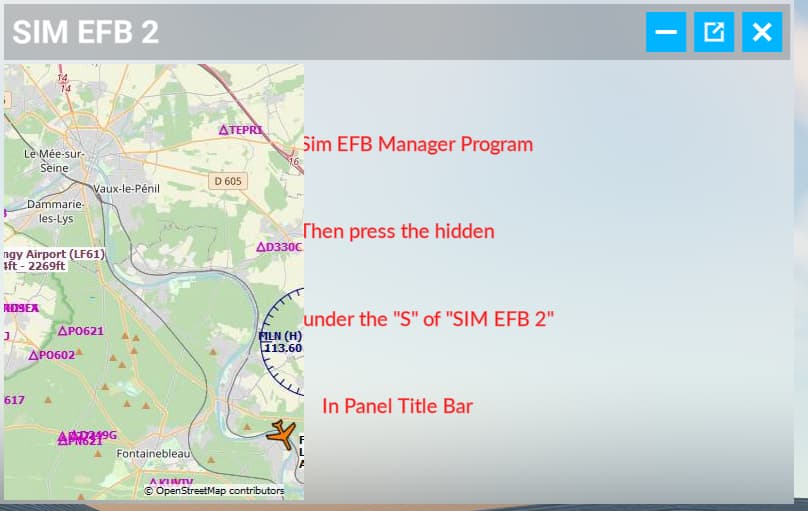Anyone figured out how to increase the Zoom with the LNM toolbar app (linked in first post)? It’s the only thing bugging me about this, I want to increase the Zoom but it didn’t go out that far.
Here is a great Electronic Flight Bag tool that you can purchase for $35 that works great with Little Navmap.
Sim EFB - Electronic Flight Bag for FS2020
It creates 3 EFB displays that you activate from the menu bar. You can also create your own flight plans, etc or load in Little Navmap (LNMPLN) files. You can resize the displays and zoom in and out however you want. It works great.
It will …
- Open Little NavMap File
Import flight plans from Little NavMap.
- Display Little NavMap in VR
Create Little NavMap flight plan, and display the ittle NavMap in Sim EFB panel for VR cockpit display.
Below is screen shot from MSFS 2020 Balkans Rejika to Santorini at LGKR airport (end of Leg 9), I downloaded the Bush Trip from here: Balkans Bush Trip Navlog PDF + Flight Plan
I’ve been reluctant in spending money on this type of utility yet. However, I’ve been using LittleNavMap to generate my Plans but with the free version of FSKNEEBOARD. Although, you don’t see the generated plan on FSKNEEBOARD, it still allows the aircraft to be tracked on its map in VR.
So for now, (until purchase) I generate the flight plan on LittleNavMap - upload plan - shut down LittleNavMap. Then, I usually have the built in, in-game VFR Map in conjunction with the FSKNEEBOARD Map up in VR tracking the plan as I’m en-route flying.
Thanks for this info! I’ve been searching how to change the orientation so that the aircraft is always facing up (traveling) and have the map “move” to accommodate movement.
Do you know how to set this up this way?
Thanks!
You’re so welcome! You know, that’s a good question but, I just don’t know if the Free Version has that option off of the top of my head.
I’d suspect that the orientation is controlled by one of the icons to the right of the utility but again, just am not sure if it’s available on free version.
Also, just in case - I’ve noticed that we need to make sure to keep the map big enough in order to see those icons/selection boxes etc. I remember a couple of nights ago I was tinkering with the map and made it small enough to fit better in the Cockpit but then I lost some of those options. So it may be worth a shot to make the map bigger (in case you cropped it smaller).
I contacted them and was told it’s not available now but maybe in the future, not sure when.
Okay, well at least we know what the deal is then. Good job in finding out!
It seems like msfs2020-toolbar-little-nav-map is abandonware that doesn’t really work and probably won’t be updated. Just to be clear, is the only way to access Little Navmap in VR to buy Sim EFB - Electronic Flight Bag for FS2020, referenced above?
I’m not sure if you can make Sim EFB make the airplane always face up but the author of Sim EFB is very responsive and will personally answer any question you send him.
He said he would be looking at the for the future but no date for that right now.
If you use Oculus Link, you can pin the Little Navmap window in VR by using the Link functionality of adding extra windows.
Hi,
I have a problem with EFB Panel 2 with Little Navmap
After Display, Little navmap window display with a message on right
It’s impossible to flight with this message
does anyone know a way to fly in VR with the Little Navmap map that works
everything I’ve tried so far is not working.
Thank’s by advance for your response.
PapaPilote
This is how I have little navmap displayed in VR in MSFS with Reverb G2:
- Create a shortcut for little navmap inside the start menu folder so that little navmap shows up on the windows start menu app list.
- In WMR VR home, press the windows key to bring up the VR menu, go to more, go to classical app, find little navmap and pin it to the main VR menu for quick access.
- While in VR in MSFS, make sure the input focus is on WMR VR and not the 2D desktop. (I bind a key on my mouse to easily change the input focus between WMR VR and 2d desktop)
- Press the windows key to bring up the VR menu while in VR in MSFS, select to launch little navmap from the menu, and it will open a virtual windows showing little navmap in VR. Move the virtual windows to a position you like in the virtual world and resize it. I usually put it on the copilot seat. To interact with it, make sure the input focus is switched to WMR VR. To interact with MSFS, switch input focus back to 2d desktop so that you do not accidentally move or change the littlenavmap virtual windows.
This isn’t the perfect way to use littlenavmap in VR, but one that works for me so far.
I didn’t see in this thread that anyone recommended this toolbar panel here. I use it. Basically you open LNM on your desktop and then this toolbar panel connects to it through the web interface. It’s a little clunky to use in VR but it gets the job done.
You can test it out now to see what you’ll get. Open LNM, start it’s web server under the Tools menu, then also under the Tools menu select “open web server page in browser”. Everything you see there is what you will get through this addon.
I do use this method you describe but only to open a desktop window, perform some task like change my music player or check LNM, and then close the window again. These WMR app windows are just too big and intrusive for me. You can’t make them small enough which is ashame because they have such potential to open any app in VR. I wish Microsoft would fix this feature to fit better.
EDIT: I understand now that my window-size problem I mention above is a function of the resolution of your monitor. I have a 4K display and the minumum window size in VR is really big which makes it too intrusive to use constantly. I hooked up an old 1360x768 screen and that was a nice and small window in VR. I’m using that now.
Is this tool good for planning airliner flights on the FMC without having to come out of VR? What other tools/add-ons are necessary for this and work in VR?
This topic was automatically closed 30 days after the last reply. New replies are no longer allowed.