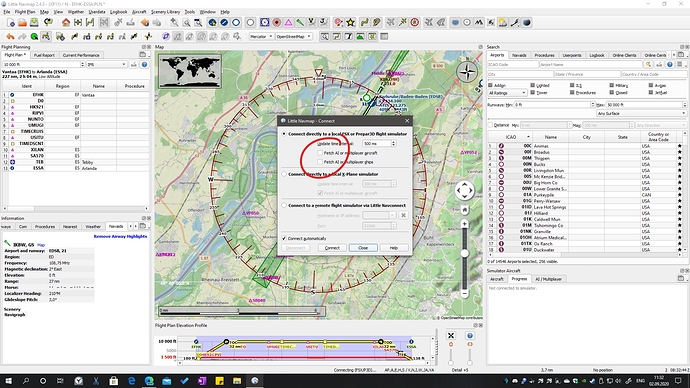If you need a flight planner that can handle all your old fligth plans, than Littlenavmap is your product of choice. If you connect Litlenavmap as FSX it will connect to MSFS2020
It does connect and function very well with MSFS. And it shows AI traffic. But I’ve not been able to get it to show multiplayer traffic. Has anyone had more success with this?
Not able to show MP traffic as yet, not sure if Alex is going to address this.
Can you look up weather information for an airport? And by that I mean the current weather loaded into the sim?
Yesterday worked just fine, I was surprised when I saw it track where I fly.
But today, it makes sim stutter. When I close Little Navmap sim is working fine.
I didn’t used Little Navmap in FSX and I didn’t look for option to disconnect from sim, if there is I think it shouldn’t make sim to stutter.
Only major issue I’ve been having with Little Navmap is the stuttering but that’s a SimConnect problem that’s being addressed in the next patch.
I have the same problem of stuttering with LittleNavmap.
Indeed, The options are there, but at present if you tick the top one you get AI aircraft visible but not multiplayer aircraft.
I was trying to say, if you tick those, you will get stuttering in game. So don’t.
EDIT: After updating MSFS, no more stuttering
Good news, with the last patch, the slutter seems fix with LittleNavmap. 
Indeed, it works fine. However, I want to update the Scenery Library, but I cannot find the scenery library in FS2020 on Steam.
Does someone has an idea?
You have to wait for new update for LNM.
Doesn’t work yet.
You can use X-Plane data, or just latest airac cycle.
would someone please let me know how to get little navmap working with msfs2020. I have version 2.4.5 of navmap installed
TLDR: Install FSX SP2 SimConnect https://www.littlenavmap.org/downloads/SimConnect/ and afterwards you will be able to connect to a running MSFS via the menuoption “Tools->Simulator connection” (or similar, I don’t have the English version)
many thanks