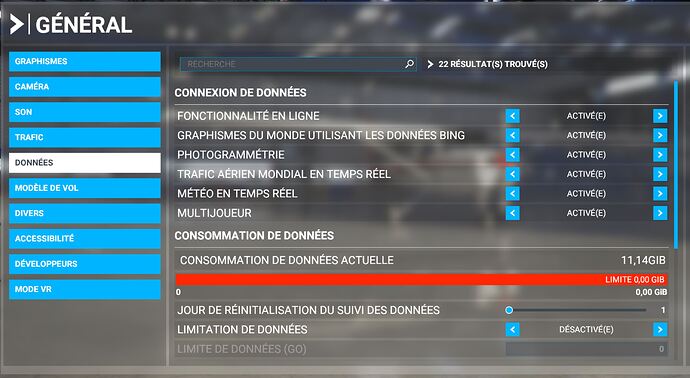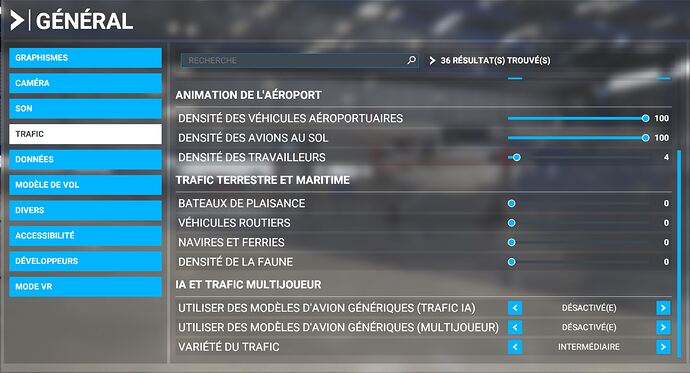Well, there are already “other ways” to get more legit models and liveries. I’m no longer allowed to talk about my source for models because the moderators are seeing it as “illegal activity”.
One problem I think is that aircrafts at the gates are not showing on Flightradar, so that make the AI inexistant. I think to get a busy airport it should require more data or make something that can figure that if a plane arrived at Gate X, it should also depart from the same Gate for his next flight and not despawn the aircraft.
Aircraft will then be able to use the gate correctly, get all ground crew to work and engine turning on when the next flight start.
I have been thinking about this too before. It’s been very difficult to put into practice in the sim since day one, a landed aircraft from a flight departs from the same gate for the next leg… I am not sure at al if it is already achieved right now, should wait and monitor the AI traffic aircraft behavior for quite a long period of time to find out. My guess is they just disappear out of the blue as time closes in for the next take off and appears at just another available gate for the next leg.
It is true that the flight tracking sites show the planes once they are ready to taxi most of the time, or visible until the end of the taxi, so it is difficult for MFS or the addons to show them at the departure of the gates. But what I don’t understand besides the supplier bugs, is that in MFS 1/100 aircraft are represented while they are visible on the supplier sites. And there is not only life around and in the airfields, at 37000 feet, there are also planes in real life and in XP throughout my travels I can see the real planes. I don’t understand the difficulty of MFS to get the full data IRL and transcribe it to live even with a small latency in the game. If it’s a perf problem with the proc resource, why not make like the XP pluggin, an adjustable distance of taking into account, so that each user can adapt it to his convenience? also, I don’t understand that there is so much difference between a real life plane displayed in flightAware and MFS.
I made this comparison, just for fun and also to test if I could run a vulkan game at the same time as a directx game and it works:D, and also not understand how a little free pluggin from the XP community manages to make all the IRL planes appear, and MFS doesn’t, I’m not saying they don’t, but why don’t they, what’s the reason?
First, to alleviate any confusion that may arise, can we please stop referring to LIVE TRAFFIC as AI TRAFFIC? These are two very different things.
- LIVE TRAFFIC is derived from FlightAware’s real time air traffic system and emulates the actual traffic in a given airspace.
- AI TRAFFIC is completely fictitious filler that the sim injects into a given airspace to give the impression of other aircraft sharing your area.
AI traffic can be adjusted for density using a slider in the setup menus. If you have that turned down you will not experience as much fictional traffic. This goes for animals, planes, boats, ground traffic and airport workers.
For those users NOT seeing LIVE TRAFFIC in your chosen area, try changing servers or check your bandwidth. Just like the LIVE WEATHER “bug”, it has been shown that one user sees something very different than another. Since release, I have not had any issues with the live weather model. It usually matches pretty darn close. I have AI TRAFFIC turned off on my system and always fly with LIVE TRAFFIC and LIVE WEATHER. I just finished a test flight in my local area (Northern BC, Canada). We have Westjet, Air Canada Jazz and a couple smaller regional airlines as well as charter and private traffic. Departing from CYDQ, I had to hold short for a King Air on final. I took off from YDQ and turned south, enroute to CYVR. In the first 40 minutes I met the scheduled Air Canada flight coming from YVR to YXJ and shortly after a CMA flight descending into CYXS.
This is just a snippet. By the time I landed in YVR I had met a dozen flights going in various directions. I will agree that not all traffic is modelled and the number of “Generic” calls is a bit much, but having been flying this route IRL since the Wright Brothers got off their bikes, I would say it was relatively indicative of the volume of traffic I am used to.
Since release, I have seen a marked increase in the volume of traffic. Obviously there are some data issues they are still working through but I would say we are winning. Those that insist in using hyperbole to describe the sims state need to tone it down. It is entirely untrue to state that,
AI traffic density that literally go botching virtually all over the planet
AI traffic is definitely non existent in 99 per cent of the planet, with 1 per cent available in the USA only
Many of us have a reasonable volume of traffic. I welcome the day that the Pacific Coastal 1900 lands in Prince George with the right call sign and paint job, but for now I have no real complaint.
I’m sorry, if there was AI traffic in my text, it’s not intended, maybe the translator. For me no confusion. I must have a server problem since the Beta, as my settings are for real traffic the same since the beginning I may have a mistake. as I have a constant bandwidth of 800Mb/s Up and Down, may be a problem of setting? you can enlighten me what do you think?
It seems to be working well for me tonight

Actually, @ImDrako2132 , I wasn’t pointing my finger at you. I was speaking to the thread as a whole.
As for your settings. My French is a bit rusty, ( my Mom tried teaching me 60 years ago and I haven’t spoken it since), but from what I am seeing, you seem to be set up correctly. Need to pop up your Task Manager and monitor your actual network traffic. You can have the best and fastest internet package available and still be jammed up at a server somewhere. Start by looking at the ping for the server you are connected to, by dropping down your account info in the top right of the main menu. I am nearly always connected to the US WEST server but today the ping was 7 digits! and I was connected to US EAST with a ping of 32. The data your sim is pulling down is not simply a function of your network speed but also the network between you and the server. Packet loss will likely cause no end of issues.
Just as an after thought…
Try turning OFF LIVE TRAFFIC and shut down the sim. Do a restart and fire the sim back up. Turn the LIVE TRAFFIC back on and see if it makes any difference.
Ha ok, ![]() as in my notifications I had the sign of answer, I thought it was for me, after rereading my texts, I saw a non voluntary AI, but I had a doubt anyway, that it was for me. For French, no worries
as in my notifications I had the sign of answer, I thought it was for me, after rereading my texts, I saw a non voluntary AI, but I had a doubt anyway, that it was for me. For French, no worries ![]() I started learning English at the age of 11, for my first school trip to Illinois, in 1986, but I don’t know why, English never wanted to get into my head, yet I always kept in touch with my childhood friend, I went back to the US many times! lol. Thanks for the info, I’ll do some more tests this weekend.
I started learning English at the age of 11, for my first school trip to Illinois, in 1986, but I don’t know why, English never wanted to get into my head, yet I always kept in touch with my childhood friend, I went back to the US many times! lol. Thanks for the info, I’ll do some more tests this weekend.
I have to say my experience closely aligned with the topics author. I checked out Live traffic at JFK and Heathrow. Heaps of f traffic showing in flight radar, hardly any in the Sim.
Same at Miami.
Like I said, it’s really a hit and miss.
First of all, here is Flightaware
vs Flightradar24
From what I see, Flightradar24 have more planes showing, but we need to understand why. Are they planes ready for departure or they just arrived at the gate? I think Flightaware on the other hand is just showing plane when they are on the runway or in the sky (and sometime at the gate/taxi, but rarely).
I was just tracking planes at Sydney airport when I was writing that and I saw a couple of weird things going on.
- There was a plane who departed from Sydney that wasn’t showing on FlightAware, but was on Flightradar and Radarbox.
- There was a plane landing that just bugged with an infinite straight line on FlightAware, even if the plane actually landed on other trackers. Another plane who landed just disappeared after touching the runway… Needed to refresh to fix that, which is weird…
Radarbox
FlightRadar24
FlightAware
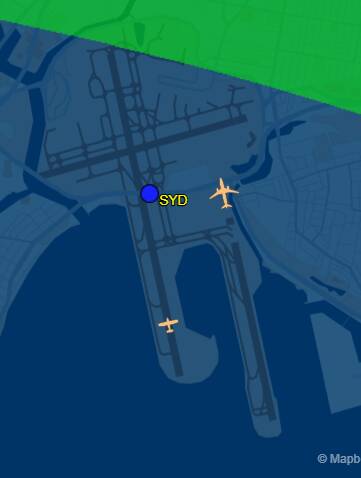
All trackers seem to track different things…
I think that the idea of MSFS is good, but there are some problems with the data like you see.
- FlightAware doesn’t track some planes and don’t track planes taxiing, which make less AI planes.
- MSFS should track departure/arrival gate and keep the plane there until it start to move again or the plane is setup for departure, so they could kinda use the jetway, ground service and shutdown the engine like the player and startup the engine like 10 minutes before departure.
I think just doing that could really improve the sim and live traffic experience.
This topic was automatically closed 30 days after the last reply. New replies are no longer allowed.