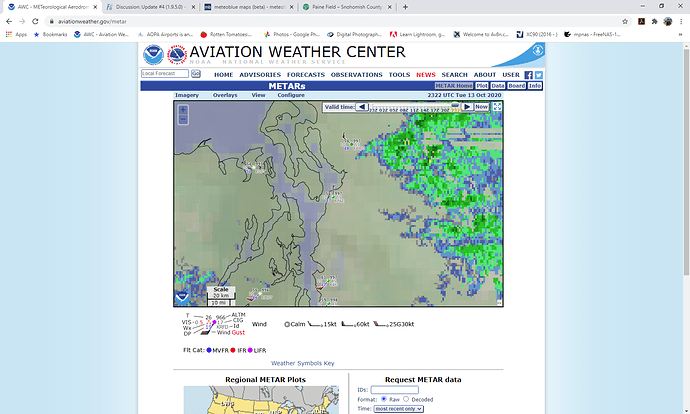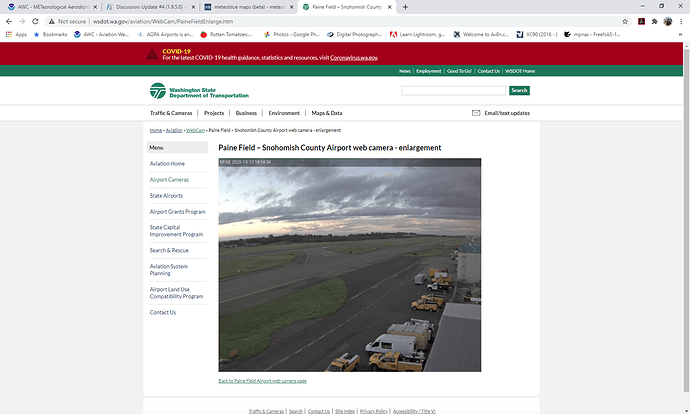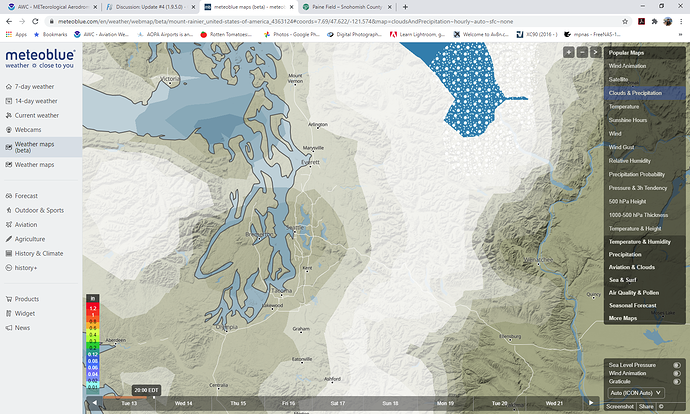It is only animation - those clouds move faster than Concorde 
Corrigindo o texto, eu sou do Brasil e aqui também não funciona os ventos. Sempre é 225º 3kts. Então na américa do sul também não funciona.
For some reason I have like a lot of thunderstorms when flying through Germany. The weather at my home city is kinda calm in real life and this didn’t change for many days. in the simulator i get thunderstorms like every time i fly. its ridiculous. xD
I still have the live weather bug too. Its every other time I load a flight. Sometimes its only the first flight and then always clear skies until I restart the game. Lame.
Make sure, before you click on FLY, that you open the flight conditions, choose presets and clear sky as weather. In flight, you can change weather to Live Weather then. This should work, as long as you first select Clear Sky before the next flight again. If you forget it, only a restart of the sim helps for me.
While this did fix the issue with weather not showing, the accuracy of the weather (incl. tons of thunderstoms) is a different issue.
And I did not try LIVE PLAYERS since then, as I assume it might cause same issue, therefore I use ALL PLAYERS instead (or no multiplayer).
I have not seen a single cloud or pressure different from 29.92 since the Japan patch came out, no matter what I try.
Same for me. Thunderstorms everywhere…even if theres just some clouds and beautiful sunshine…
This sim sure loves to show off its thunderstorm ability even when no such weather exists in real time
Thunderstorms are way too prevalent for sure. But also, today is a hard IFR day in my home town. It is Wind 15 gusting 25. POURING rain. Pretty scuzzy, low ceiling… a typical westcoast wet day.
In sim. Winds 7 knots… ceiling like 3500 feet. No rain. I had hopped in hoping to go practice some ILSs, instead I flew around VFR.
Today flew out of an airport with the following real world METAR.
KPVB 112135Z AUTO 10012G16KT 10SM CLR 23/16 A2982 RMK AO1 T02300160 (VFR)
In game I experienced LIFR conditions, fog, heavy rain, low ceiling, and of course, thunderstorms.
Live weather in Madeira is always thunderstorms…improve it please…seems like madeira is set to default as a thunderstorm weather…ridiculous…even with clear skys…come on asobo improve the live weather
Here’s today at KPAE. I’ve been filing a bunch of issues on Zendesk related to weather. It seems even Meteoblue weather is not really upto date given the cloud coverage model. But it doesn’t show Precip in Meteoblue which we see in the Sim!
REX WeatherForce fixes the live weather. Feels good knowing you have accurate weather. Just get it and stop waiting for Asobo. WeatherForce works amazingly well. Only gripe is sometimes it does need resetting while using it. A simple close and re-open the program and re-inject the weather 
Better than closing and re launching the WHOLE game after each flight when live weather bugs out completely.
Weatherforce is terrible! Nothing but a stutter-fest on my system with new stations not loading and single digit FPS while weather transitions. No thanks.
■■■■ you, I was all up for buying REX tonight, and this is what i’m afraid of.
False. Turn on instant weather load. The weather transition is a bit laggy. They are fixing it. Instant weather takes all the performance hits away. It only stutters during a weather transition with that setting enabled.
I shouldn’t have to buy a 3rd party “local” fix (since the weather is the same everywhere), to use an advertised feature of the base product. This thread is about Asobo/MS fixing the feature, not how I can spend more to fix it myself.
Oh, so you were behind me watching my sim while using REX I guess??? Because if you were you would know I tried every transition AND the stutters are constant transition or no transition. Closing REX instantly cures my stutters.
That’s your ■■■■ setup then most likely. No issues here.