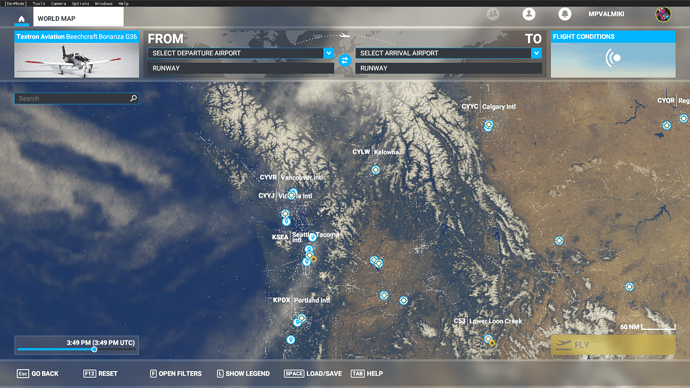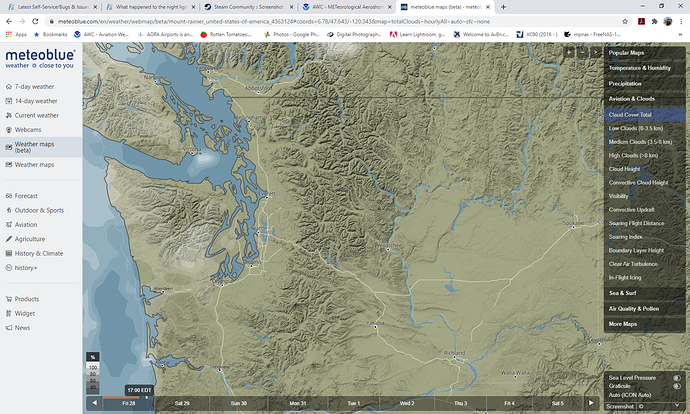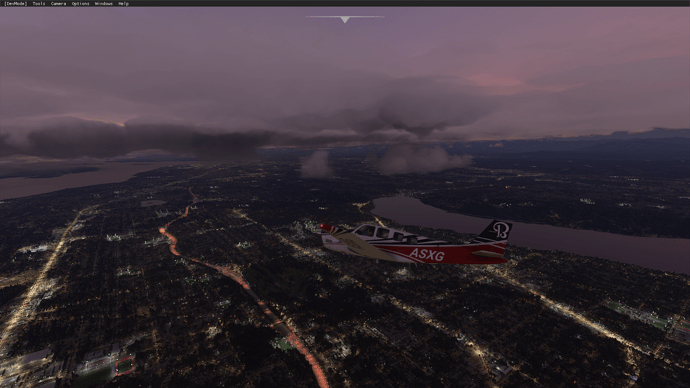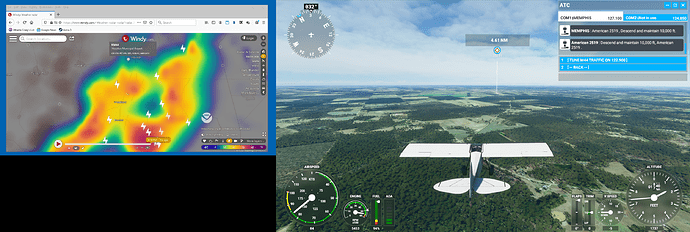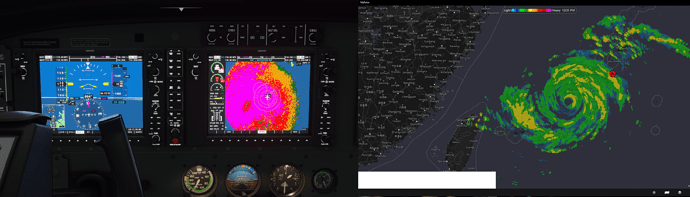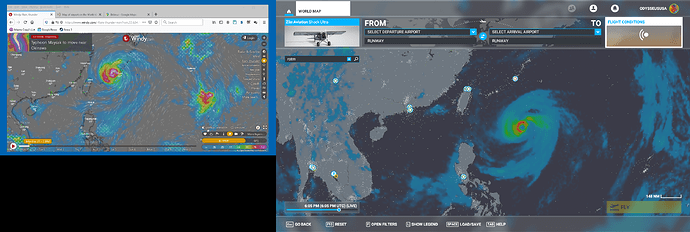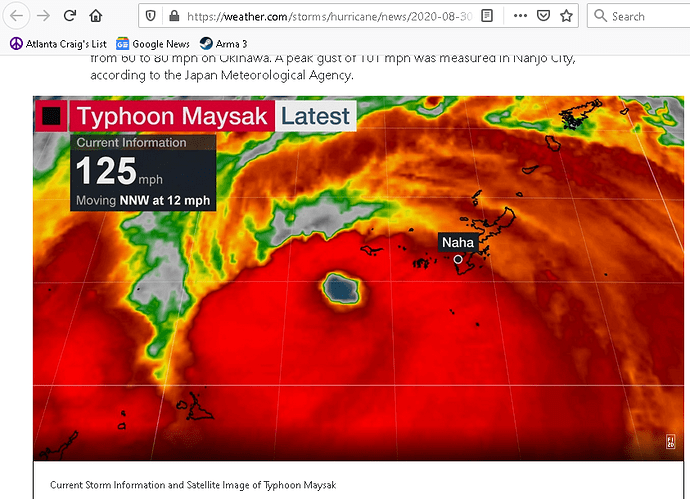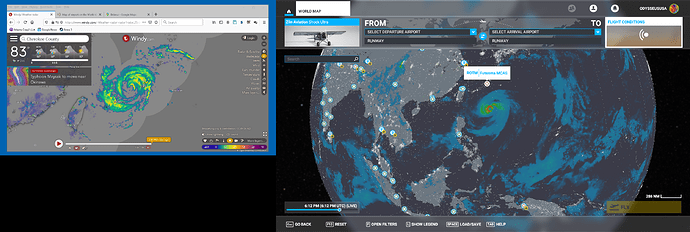The single biggest disappointment in this game by far. Almost making me regret buying it. I also bought the premiere edition. I’m sticking with it for now but this is a huge problem for me. Yes I care about accurate real world depiction but it almost means nothing if the weather is broken.
Ok so I’ve had pretty good coverage for cloud accuracy all day for the areas I flew around today in the USA. Winds are broken, no doubt.
However regarding the clouds, it seems that around 11:00 UTC (30 AUG) things are good. I flew out of Farmington, Missouri (KFAM) this morning with storms and rain, and it worked beautifully. There was even a clear line where the clouds ended (maybe a front?) and it was depicted perfectly.
I then flew later in the day around Fargo, ND (KFAR). Some storms were rolling in. Worked great in the simulator, that is until around 21:00 UTC; I got out of the sim and then went back in to fly - then everything went to clear skies in KFAR when every other website (including Meteoblue!) reported clouds and storms in that area at the time. In fact as of right now there is some pretty rough weather at KFAR 01:15 UTC (31 AUG). I don’t mean clear skies like everywhere (the bug when we try to change airports or aircraft). Real weather was still working, but it was really strange because what I saw on the satellite earth model in the flight setup screen was the same data from this morning! It’s like the data being pulled reset to 12 hours before (or more!) at around 21:00 UTC (I cannot remember exactly the time).
I saw that for Hurricane Laura, my real weather in the flight planning screen showed it near Cancun vs. where it was supposed to be in the middle of the Gulf.
The other day, I had one where it was moving to the future! KPAE, Seattle area showed cloudy which is what it was supposed to be a few hours later. The flight planning vs. Meteoblue vs. what is shown in the Sim were all different! I filed a bug on it …
I just checked 09:55 UTC and the clouds are NOT showing correctly. The little preview picture shows cloudy, but sim loads as perfectly clear skies. KTOP should be cloudy and.or raining.
I have to go to work, can someone check KTOP after 10:00 UTC to check? Maybe it’s a 12 hour span where it is working right like 10:00 UTC to 22:00 UTC?
I also have problems getting the correct “live” weather in flight.
It already starts in the start menu that I get -.-- kt wind displayed at the departure airport. If not right at the beginning, then at the latest at the second airport, which I click on.
Then you can do what you want … weather data will only be loaded again after a complete FS restart has taken place.
Visually it looked right. Non-existent winds and not a single bump on the climb made it frustrating. This was ROAH airport.
Hi all, click on vote button from the main topic title at left side, this is a new forum feature added today.
What about the issue with Live Weather not working after the initial flight. This has been an ongoing problem for days now. My first flight after boot, live weather loads. I go back the main menu map, and select a new airport and none of them show any weather. Go to settings and the live weather has defaulted to custom preset. if I switch back to live weather its not showing any data. I have to restart the sim again to get live weather to work. This started after I installed new hardware and got a Game pass for PC Error Code: 0x803F8001 that I had to fix with UAC settings on my system. What a disaster this is.
This REALLY shows you how bad it is! MSFS data appears to be DAYS OLD! #1 and #3 are within 10 mins of being current. #2 is about 3 hours current.
Compare those with MS’s silly weather!
![]()
This is from the current typhoon Maysak:
They make a big fuzz about their Live Weather for months, putting it as a Highlight into their marketing machine, list it in the game features on sales pages. Well knowing, that it didn’t work since Alpha.
And now they need us to vote it in the Bugs & Issues section?
What else do they need, before they get their advertised features working?
A signed letter from the United Nations?
The wind Readings are totally off. Even in Europe, i never had more than 10 Kts on the ground. Even when the map said there were 30 Kts. The higher you fly, the nearer you get the Readings to the “probably” real values. It sometimes feels like flying in a “bubble”.
Then you have things happening like ATIS telling you about 20 Kts. Wind and heavy rain when you land at an Airport, while there isn’t even a cloud on the horizon (and that wasn’t during a “second” flight, where the weather doesn’t work anymore at all, anyways)…
Here’s the link to the thread to upvote fixing the weather issues: Live weather is not working
Good to see these posts and confirm for me that it’s not working. There were storms moving through the Dallas Ft. Worth metroplex this morning but none of it showed up in the game.
False marketing…!
in my case the weather is not updating accurately. Sometimes I compare it with the METAR report of the moment and the simulator generates the meteorology of two or four hours ago. therefore it is not meteorological in real time
You know what MS says about it? Truly funny! This was their reply to me from my support ticket concerning the ‘weather’:
"Both METAR reports and the meteoblue weather reports that we represent in the sim are scientific weather measures and / or forecasts that can sometimes lack precision. Most of the time they will match but sometimes, they will not.
This also happens in real life where METARS are updated regularly but can be inaccurate when weather is changing rapidly. Currently we represent the weather data as we receive it from the data sources, without any curation / consolidation which means that when there is a lack of precision, it will be seen in the sim. "
Let’s face it, we are just a bunch of idiots who know nothing! ![]()
hahahahahahahahahaaha
![]()
the Metar report is updated every hour. And the simulator shows the update from two or four hours ago? What sudden change in weather are you talking about?
@LeoG7879 - Look at my post Live Weather Does Not Match - #174 by OdysseusUSA
The storm in MSFS is about 500 km south from Okinawa. Live radar, even 3 hours old radar, has the storm where it should be. MS has it 500 km away! ![]()
The data in MSFS is DAYS OLD! Not recent at all!
Worthless! This is how bad the weather is in MSFS.
![]()
Trying to sweep the problems under the rug…