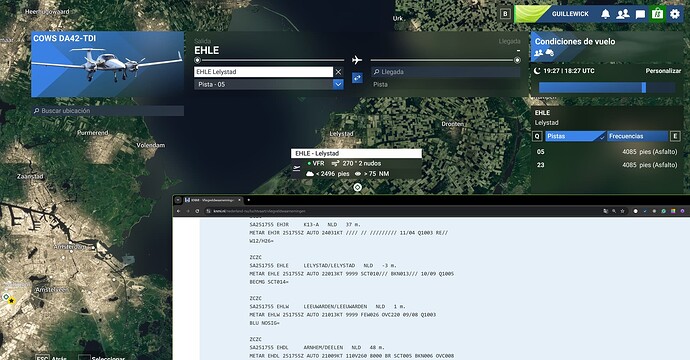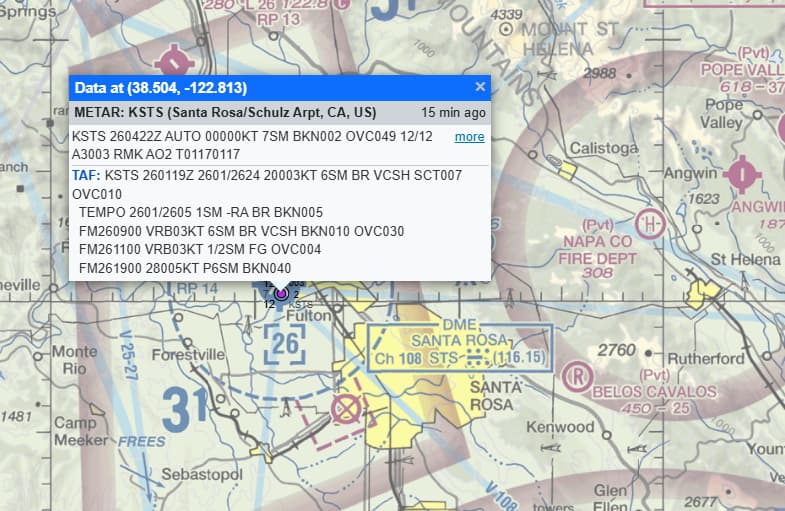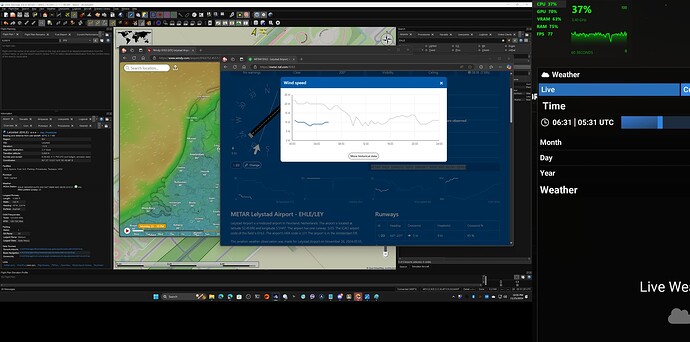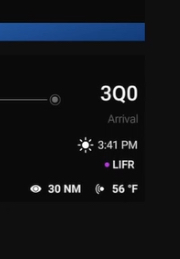ISSUE DESCRIPTION
Description of the issue:
The live weather shown in the UI when selecting an airport doesn’t match the real weather. The visibility is given in NM while I think it should be given in kms, and the indication should indicate up to 10+ KM.
Provide specific location or coordinates:
Not applicable
Provide time and date of the observed weather issue:
Not applicable.
[PC Only] Did you remove all your community mods/add-ons? If yes, are you still experiencing the issue?
Not relevant.
FREQUENCY OF ISSUE
How often does this occur for you (Example: Just once, every time on sim load, intermittently)?
Every time.
REPRODUCTION STEPS
Please list clear steps you took in order to help our test team reproduce the same issue:
- Select free flight
- Select an airport.
- The airport tag shows the live weather inaccurately.
YOUR SETTINGS
If the issue still occurs with no mods and add-ons, please continue to report your issue. If not, please move this post to the User Support Hub.
What peripherals are you using, if relevant:
Not relevant.
[PC Only] Are you using Developer Mode or have you made any changes to it?
No
[PC Only] What GPU (Graphics Card) do you use?
Not relevant.
[PC Only] What other relevant PC specs can you share?
Not relevant.
MEDIA
[END OF FIRST USER REPORT]
![]() For anyone who wants to contribute on this issue, Click on the button below to use this template:
For anyone who wants to contribute on this issue, Click on the button below to use this template:
Do you have the same issue if you follow the OP’s steps to reproduce it?
•
Provide extra information to complete the original description of the issue:
•
If relevant, provide additional screenshots/video:
•