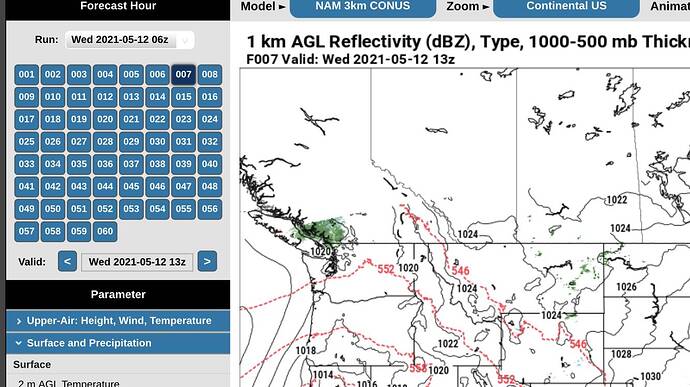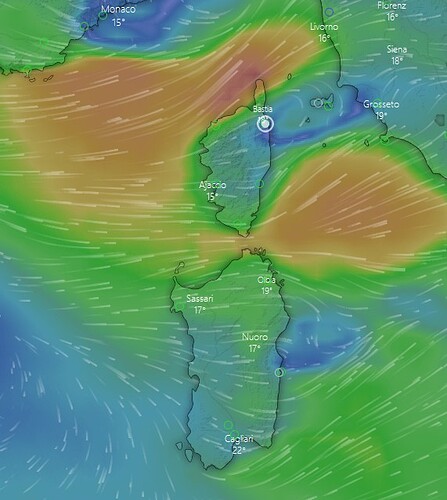If you’re still seeing clear skies, maybe you’re encountering the future weather issue? Check the world map before you load into the flight and compare it with weather for 0900Z the next morning.
thanks, and what time does the weather return to the correct time for you?
That’s what I did with Windy (my favourite app). Not only, because I like forecasting, but I also wanted know, where the weather data come from. Actually, the data on the flight from LFRU to LFRD were pretty close to reality. Time zone in Windy and Sim (from NAVLOG) are equal, compared to UTC.
So after a flight last night, I’d like to mention what I think are a few ancillary issues that may be caused by this future weather issue.
I’ve mentioned before that when future weather is loaded, you’re still being provided with current METAR data. This results in a blend of current weather (winds, temp, pressure) for areas around airports that provide METAR reports, and future weather for everywhere else.
But remember, the weather provided by Meteoblue still includes winds, pressure and temperature for areas not around airports that report METARS.
So when you’re flying enroute somewhere through future weather (this includes future temperature, winds and pressure) and enter an area for an airport that has a current METAR report (the actual current winds, temperature, pressure), you’ll experience a drastic change. You’ll notice this if your altimeter starts drastically dropping or rising and your plane jerks as it loads in the METAR winds. This happens all over again when you exit the current METAR area and transition into future weather again.
Can confirm I’ve also encountered this behaviour.
The time you set in the sim doesn’t have any effect on live weather. Live weather should work based on your real world time. So if you’re comparing with Windy, just reference what your real world time is where you live.
I think I’ve shared it before, but for those that it may help to explain what happens in-sim.
From about 1 minute onwards in the video you can see the weather model ‘transition’ from the current weather at that time which was CAVOK clear skies, to load in the model which is forecast for around 09:00z the NEXT day which was cloudy with some TCUs about:
Do you know approximately what time of day this occurred for you?
This was a while ago now but I believe it was around 20:00z, which is 21:00 local for me here in the UK and it seems to happen around that time every day.
I don’t know why Asobo is having such a hard time delivering the correct model forecast hour - it is not rocket science. All computer forecast models, no matter what their source, use a highly standardized output format called GRIB, and the header for each and every forecast parameter is stamped with the UTC time/date for which it is valid. Obviously the Live Weather server knows (or certainly should know) what the current UTC date and time is.
The screen shot below is from the US RAP model at http://www.pivotalweather.com which is a site used by professional and hobbyist meteorologists, storm chasers etc. to view various computer models. Pivotal ingests the GRIB output files of 16 different US and international models and uses that data to create a large selection of different weather maps for surface and aloft forecasts.
The particular model shown is the US RAP, which is high resolution, rapid-update model. It only covers the US. But in the upper left corner of the map you can see the date/time stamp showing the forecast hour and date for which the map is valid (1300Z 5-12-21). This comes from the GRIB file header used to create this map.
hmmm,
do you remember our problem in LKPR Prague with rain and you had good weather in that time? Your time zone is 1hr different to Prague, correct? I’m at same time zone as Prague is, therefore that time zones looks to me have something to do. Also in LOWW we both (with guy from Vienna) had bad weather and you Cloudy (as correct). Really to this situation they need think probably…
We need all also include satelite real image at flight time to have correct compare to possible problem…
Yeah, also seems to be something at play here with time zones
Unfortunately, without knowledge of the inner workings of how this weather system actually works, it’s all just guess work based on what we can observe.
I know you’ve mentioned before that the models take a few hours to process. For instance, the models are for 00Z and 12Z each day and should be delivered to their customers about 4-5 hours after that right? I’m assuming once Asobo gets that data, there needs to be some additional processing done to get that data depicted in the sim.
Assuming that’s correct, and since the problems start happening for everyone around 20:00z every day, it could be there’s some error in the data they’re getting for the 12z model or with how that model is processed on Asobo’s end.
Or it could be something as simple as a time calculation error, ether server side or with the sim client we run on our machines.
Or maybe Asobo is really only getting one model per day instead of two. It’s all just guessing at this point until they provide more information on the problem.
Hello,
hmmm now I did tests with weather and after last days weather (no need set to clear prior go to world map) was set in next flight definitely to clear and no reaction to upper bar set to Live weather. Shocked. This is same situation like in October last year. BUT! Why all previous days all worked to me? Ok, typical solution, I did restart of sim and did only steps as did many times before - prior do flight I need set clear weather and change Live weather only in flight. this worked to me without problems and looks to me weather was +/- ok with Metar comparision. Strange was that old still strange bug with lost weather change possibility to next flight after first one.
Live weather is giving me heavy rains everywhere in the world.
This started yesterday. I haven’t added or changed anything in my community folder in the last week.
Anyone else seeing this, or any idea how to fix it?
Thanks in advance.
Hello,
pls use any web satellite real weather service to see if your weather in sim is +/- same as satellite shows. Talking about rain and don’t know if this is true (you mentioned nothing to be sure) is not good way to be sure all is functional at your side.
When using Windy, you can open the METAR information of the airports of interest, no need to post satellite pictures. With respect to wind situations, Windy is a perfect source to compare actual situations in reality with those of the sim.
Currently there was a nice situation to compare a complex wind situation with it’s simulated pendant:
I took a flight from Sassari Fertilia LIEA to Bastia Poretta LFKB, passing the air channel between both islands and looked at the wind conditions with littleNavmap. After starting, the wind was W 35kt, turned to SW 18kt at the east coast, and at landing the wind came from SE 4kt. Clouds were visible, but less than in Windy satellite. Anyway, I was surprized about this fine and exact granularity.
Windy’s METAR in Bastia:
" Wind 120° 4kt. Ceiling and visibility OK. Temperature 18°C, dew point 11°C. QNH 1007hPa. Becoming: Wind 230° 10kt."
There is a need to compare satellite pictures when trying to troubleshoot live weather inaccuracies. This has to do with how live weather is provided in the sim. Currently, METAR data is mixed in with forecast models from Meteoblue. There seems to be time discrepancies with the Meteoblue data at certain times of the day even when the METAR data is current.
The only way to know whether your live weather is for the current time or for some time in the future is to compare the cloud coverage you see in the world map with what you see on Windy.
Read this post from earlier for more info:
What ever happened to the concept of “Weather Stations” that were in FSX. ?
Didn’t we use to be able to define different weather at various point (weather station), and then the weather changed as we flew between them,
Is that totally abandoned in MSFS ?
I think the idea of “stations” is now obsolete because the model uses grid points to define the weather and interpolates for any locations between the grid points.