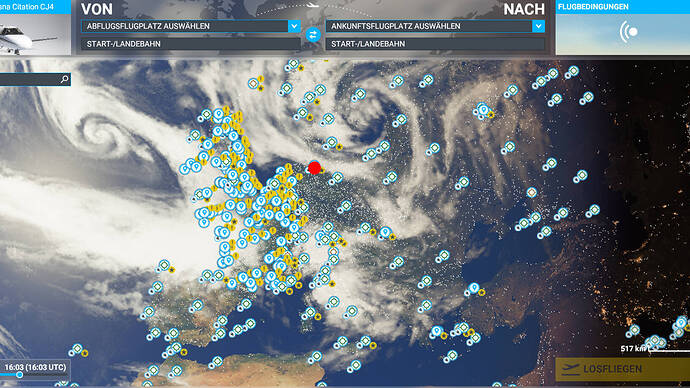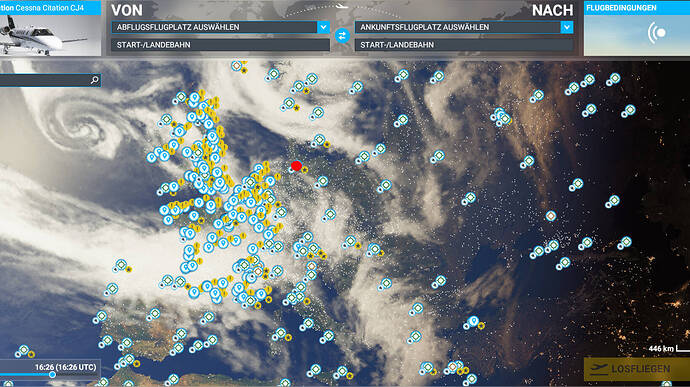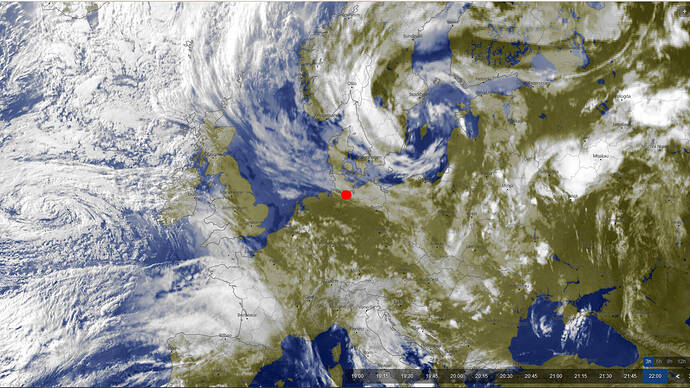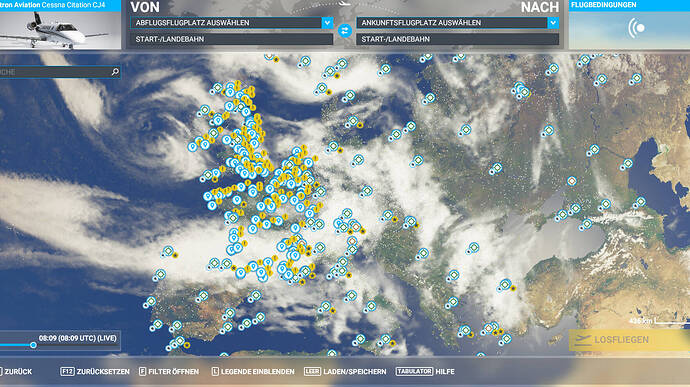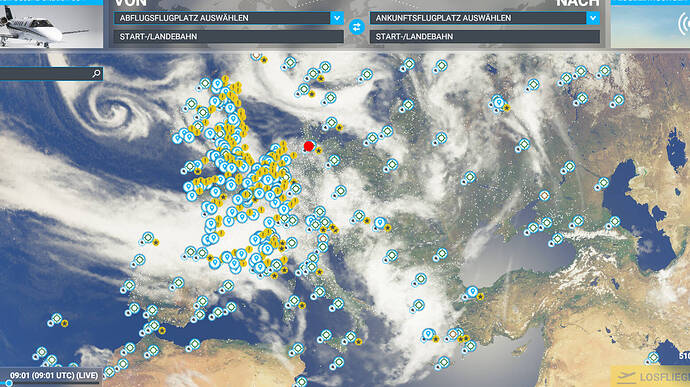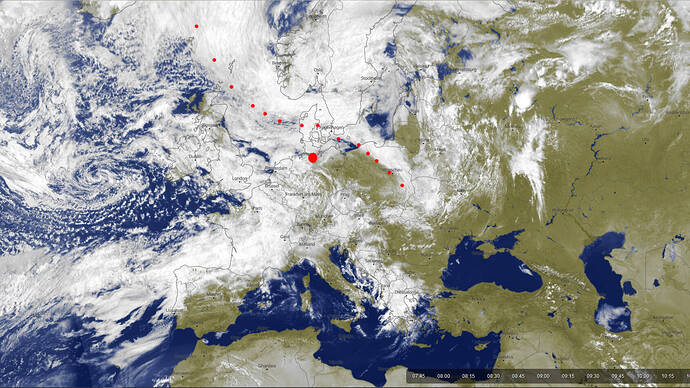Well, we wanted to look ad “live” weather here.
IMHO it is a good way to compare real data vs. sim data. The best way to do this is looking at wind speed and direction at the same place and time. In my example, shown in the pic of my last post around Corsica, there were very special wind situations at a small area, as shown with data from Windy. Well, I trust in the data from this web site, not only because of its name. Then I compared the data to that of the sim airplane, cruising around Corsica. For an easy access to the data provided by the simulator, I run Little NavMap connected with FS2020. So, I could compare facts, not impressions. In my observations, sim looks pretty in line with reality.
I find it a bit more complicated to compare clouds. So, in addition, I took precipitation. Also, in Windy, the precipitation is shown in a coloured scale in dBZ, which represents mm/h. It is permanently measured by terrestrial rain radar stations. So, I took a little flight from Jersey EGJJ to Guernsey EGJB at a slowly moving low south of Isle of White, with strong winds from west and some rain above the two islands. The wind was comparable to the real, but the rain was too much. It was more like a tropical rain, with clouds down to the floor, visibility less than 2000m. In reality it would be a bad idea to take this route with my DA40. On the tour, the rain stopped over the sea and started close to EGJB again. That was in coincidence with the rain radar. But, again, the rain was much heavier than the radar showed at landing, including low visibility. No way to succeed landing without the aid of the glass cockpit. At that point the simulation is pretty inaccurate. I finally moved more south of the low, where the wind was still strong, but precipitation and cloud weakened, with great areas of blue sky. My test route was from Tour LFOT to Poitiers LFBI. And, in deed, there was some drizzle rain at start, which ended pretty soon, in accordance to the radar, and the blue sky opened. However, the clouds were gone almost completely, although the satellite pictures of Windy showed some more clouds there. But, maybe, this pictures are an overlay of VIS and IR, which is not clearly comparable to visual examination in the sim. This time rain, wind direction and force was in agreement to reality, again.
With respect to a time shift into the future, I did no experiments yet, because I either take live weather and date, or define it all by myself. I find it confusing to use live weather and shift the time.
As I still have the problem, that I cannot start another leg from the world map, without loosing live weather, I do only few tests, since I have to restart FS2020 completely every time, when I want to see live weather. The trick to start with a preset clear sky and change to live weather at start of the flight does not work for me. This is a PITA!