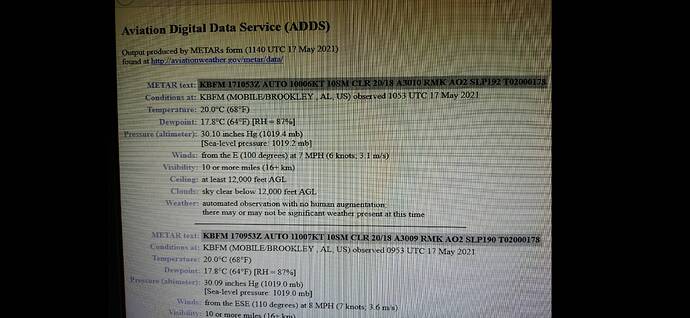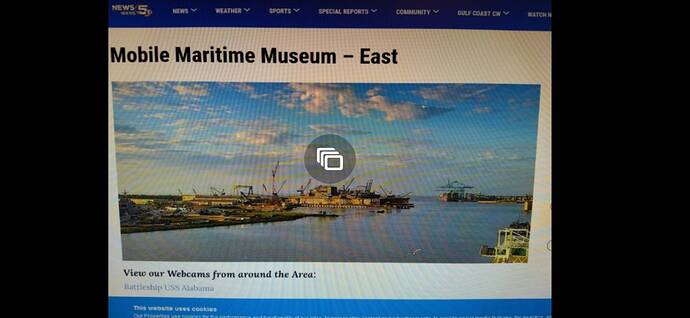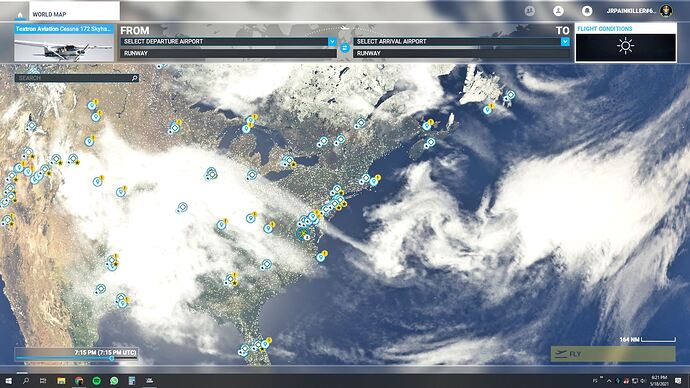I didn’t go into a flight, just compared the MeteoBlue map with the FS map after checking that the correct time zone was set, but I’ll try to do the above steps and report back when I can.
Hello,
pls check all inside cockpit, not in World map. I saw that World map and in cockpit weather situations was different. Hope I’m not wrong but seriously is expect to check Live weather in cockpit.
More precise, I had today that problem with stand on APN and have +/- clear weather but METAR reports rain. This is significant difference between in sim and Live weather what is then after that update definitelly visible, clouds and rain was there then as need to be.
Hi
You are correct
I too found that the world map data and the in cockpit data differ, I’ve also found sometimes if you take the world map wind for your airport and zoom in with the mouse wheel to the available runways…the wind sometimes changes .
I’ve taken to starting sim and entering the cockpit at my departure airport finding out from Atis what weather and runway is used, then exiting the sim to use my planning software to plan Sid and waypoints…daft I know but only way for sure of getting the correct runway departure planned
Sometimes the REAL Weather is correct !!
For a CRAZY “SIM Challenge”, I wondered what it would be like to try to fly a C172, up the eye of a major Hurricane.
There was a nice one off India yesterday, so using WINDY.com I got the eye’s Lat & Long.
Fired Up MSFS, and spawned in the air at that exact Lat - Long, and there I was, right in the middle of the eye.
No complaints there – apart from the fact that a C172 cannot climb high enough to climb in the eye and fly out of the Hurricane !!
No wonder. Today we have rain showers all over northern Europe, and what you can see on the world map is a very rough interpretation of areas with clouds/precipitation (depends on your settings). When I spawned into the sim I saw darkness and heavy rain, but here’s what it looked after takeoff:
What I think is that this is pretty accurate in general. However, I believe where model and reality fall apart is density and size of showers and clear areas, and I’m missing CB’s or at least some TCU’s.
What I’m trying to say here: It takes more than one approach to determine the accuracy of live weather:
- Comparison of world map/SAT-imagery to determine if the weather model is in sync
- Comparison of the general weather situation with situation in-game (look from cockpit)
- Comparison of surrounding weather situation in-game with respect to above findings
I think if Asobo manages to get the weather model from Meteoblue in perfect sync with the sim and thus finally rectifying the big picture, then it will be time to point out the finesses needed to improve the weather model for local details, like CB/TCU depiction from METAR data, depicting fast moving fronts, fog and everything else that will make Live Weather earn it’s name.
Back in maybe August/September I flew the TBM over a large on in the US. I think it took nearly 2 hours to cross it in total, and I don’t remember looking down, and seeing an actual eye. I went right over its centre at about FL400 specifically looking for it.
My point is that MSFS Real Weather does a good job in rendering a Hurricane, and its eye.
Winds in the eye are almost calm, but as soon as you get near the eye boundaries, you hit the heavy rain, thick cloud, and strong winds.
What I meant was I never saw this:
It was solid cloud with no discernible “eye”. If I had I would have descended down in to it. The only way I knew I was over the centre was the “weather radar” on the TBM, and I think a purple patch. I uploaded some photos of it on the XP forums…which seem to be down at the moment for some reason otherwise I would have posted the link to the photos I took at the time.
They aren’t down, just really slow. And it was Hurricane Laura apparently:
The recent one off India, did not have a very clearly depicted Eye from above, but one near Florida, a few months ago did .
In the Eye, Winds were calm, but sea was very rough !!
That was what I really wanted to see, a side wall that I could fly alongside. What I was hoping to experience was sudden windspeed, and pressure changes as you traverse the eye wall.
Fire up Windy.com then, and start Chasing Hurricanes !!!
Maybe in the “GotGravel-Vertigo” as opposed to the underpowered c172.
You can go BALLISTIC straight up in the VERTIGO !! and probably climb high enough to fly up out of it …
This is wrong bud somehow, try just to fly your C172 through TS or even CB and you won’t encounter any sort of convective winds that could stall or even worst that could break the structure of your bird, as a matter of fact updraft/downdraft winds are still limited in MFS2020 so that it’s not correct to mention that MFS2020 does a good job in those terms imo (WIP i hope).
Indeed I agree with the fact that this hurricane is placed at the right spot but that’s it, if it’s just about the right place of this hurricane that day then MFS2020 do a good job however hurricane in MFS2020 same for thunderstorm are just eye-candy so far, MFS2020 do not simulate any sort of “danger” we should get if by accident we fly into severe weather conditions as TS or even hurricane. Therefore we still can fly our Cub no matter the weather is without being worried in anyways which is wrong.
Sim-updates may make that change ASAP hopefully! ![]()
Correct - No updrafts/downdrafts, but plenty of Horizontal wind as when you exit the eye, throught the walls.
I seem to remember being told in a Q&A that updrafts & downdrafts were “too Complicated” to talk about, because we would not understand them – Next Question
hhh yeah I was speechless when I’ve heard the interview!!!
“Horizontal winds” are not that bad in MS2020 even concerning turb around and over relief that are very well done (imo)… I’m not sure if CAT is simulated but “spontaneous” turb in clear air feel even more realistic than in XP/Active sky as I already mentioned, again hopefully they will open the door to unblock updraft/downdraft at the next sim-update, I have no idea if anybody has a reliable information about it by the way?
Tried today, May17th at 0710Z: weather model according to world map in sim clearly ahead of time - as expected, as it will probably change to actual weather model around 0900Z - and no change for me after following your suggestion. Sorry.
@ TomL7753
Thank you for fedback, appreciated.
Now really don’t know what solution is expected and looks like that was some random unique situation but with what intervention? Hope this bug will be solved.
Did a check this morning before taking off from Mobile, Alabama. Barometric pressure was identical to the real-life METAR, winds were very close, there were more clouds than the real-life webcam but you could still make out patches of clear blue sky here and there. Seems pretty good, although the real test for me will be chasing real-life thunderstorms, I’ll try to find some soon.
My weather has been stuck for the past two or three nights now. I think, but I can’t be sure, this is the weather from 0900Z on the 16th.
My weather has been stuck just like that as well.
Dito, weather stuck since 3 Day´s or so, its everytime the same Thunderstorm at KSJT but IRL its Sunny.
Even with the trick to start a flight with clear weather first and then change to live weather doesn´t work anymore.
Only solution by now is to use the Unreal Weather Mod to get a bit of live weather
it’s a shame that the weather has still not been fixed, it’s been months since the release and essential things like the weather just don’t work…