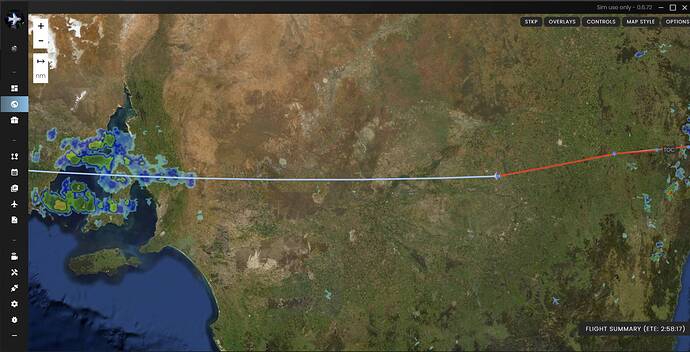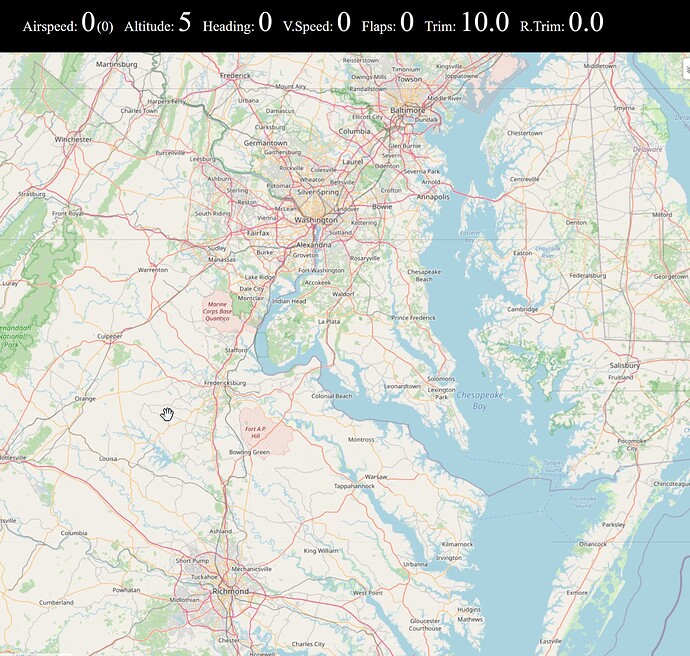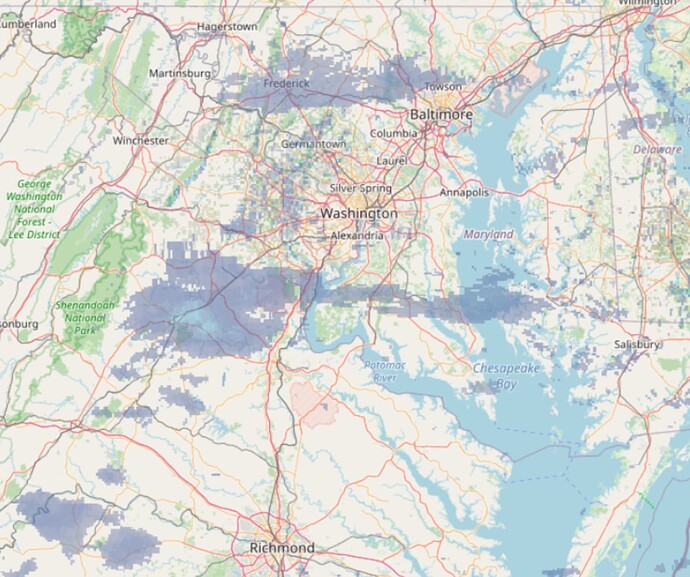Does anyone know if there are any mods out there to bring in a live weather panel/ window for GA aircraft that don’t have weather radar?
I’m thinking something like the current world map view where you can view cloud layers overplayed on the map.
I’m currently flying a long trip from Cape Town to Scotland in a CTSL and it’s quite a mission dodging the storms to maintain VFR 
2 Likes
I’m glad you’ve asked that as I was wondering the same thing earlier today.
1 Like
Little Nav Map brings in wind speed and direction so I’m sure it must be possible. We just need someone with the right skills to make it happen 
My secondary ask would be to have multiplayer traffic overlayed in addition to the real world traffic you can already see in LNV.
Ok gave this a little more thought. The sim sources weather data from meteoblue. In the short term they have a live weather map, now all we need is someone to plug this into sim connect.
You might check out SimToolKitPro. It has a live weather map. I have it, but haven’t checked with MSFS yet.
1 Like
Thanks so much for the tip will definitely have a look.
This isn’t the answer to OP’s question – but if you’re not using SimToolKitPro, you need to download it IMMEDIATELY.
Absolutely the BEST free flight planning, weather, maps, routes, live map etc I’ve ever used. And it has weather radar info overlaying the map. It’s perfect.
3 Likes
Looks a lot cleaner than Little Nav Map, my go to planning tool!
Does the weather radar align with the conditions you’re seeing in the sim?
I just installed SimToolKitPro. It looks like the radar is just real-world CONUS Nexrad. I have a custom preset with spotty showers and buildups running now, and it’s not showing them.
1 Like
Yep thought that might be the case, I’ve done a bit of reading around forums and I don’t think there are any tools out there that read the weather directly from the sim. The meteoblue weather site is probably the best source, but even that I’m told doesn’t really sync up.
I’ve not been able to get much use out of it myself, either. That’s unfortunate. Maybe someday!
1 Like
Yes, taking a flight from KLGA-KOGS now. SimToolKitPro Shows rain, but not clouds.
Sometimes/usually. But that’s an MSFS live weather issue, not a sim toolkit pro issue
Yep MSFS and Meteoblue’s own data does not even match up, the live weather just does it’s own sweet thing. Needs to be fixed asap.
It will never be fixed. We are stuck with what we got.
This a massive shame, it sort of ruins it for me, I just want to be able to plan a flight properly.
Live weather improvements are listed on the development roadmap against next weeks sim update 3… maybe we’ll get lucky.
Personally I’m quite happy with the weather itself. Even though it doesn’t match 100% to real life, at least the variability is still there. I’ve had flights where I’ve gone from storms to rainbows to clear skies within an hour.
I am not that bothered about it not 100% matching real life, but it needs to match something. At the moment it doesn’t even match meteoblue’s forecasts which is supposed to be where the live weather gets the data from. It makes it impossible to plan a flight, in order to plan VFR flights, you need to know cloud cover and base and tops height etc. so you know how to avoid the clouds or whether you need to reroute or if it is just not possible to fly due to the weather. This cannot be done at the moment because the weather is a lottery, as nice it is to go from storms to rainbows to clear skies in an hour. So for me with the live weather as it is, the simulator is almost unusable.
We go in a u-turn back to my original post. Even if the weather doesn’t match the real world or even the metro blue data it’s based on it would be nice to at least have in sim weather maps for plannning purposes.
To say the sim is unusable is I think going a little to far. This is the first time we’ve had the level of terrain detail to actually make vfr possible anywhere in the world without detailed add ons.
Yes the weather is the pain in terms of predictability but for me the reason I’m flying in the sim is to fill in the gaps when I’m not able to fly in real life due to weather or as it currently stands a national lockdown. At least the weather model feels real and is dynamic even though we can’t see it or predict it.
Put it this way if the vfr weather in the sim is unflyable I will just move to another part of the world.
In the not so distant past all we had to predict weather was fairly unreliable forecasts. Why not see the sim as a challenge for that day when your iPhone runs out of battery and you need to make a judgment based on what you see outside and the metar reports from nearby airfields.
1 Like
I know this is an old thread. Has anyone achieved this?
Overlay this VFR map from FS2020
with this map from FlightAware showing realtime weather..(display NEXRAD option)
I think the base map for both is pretty much available and standard on many of these VFR and other type maps in the public domain.
![]()