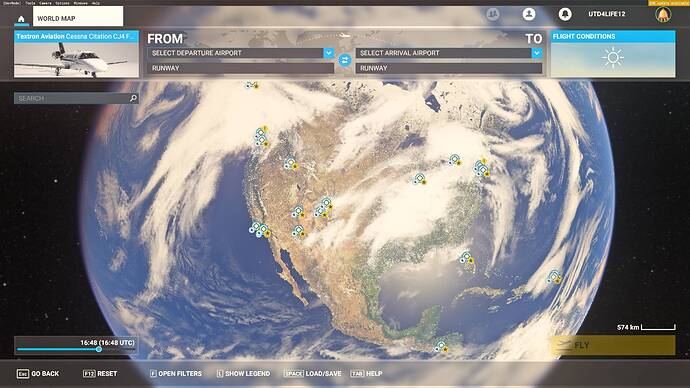So I’ve noticed within MSFS that to get the most accurate weather, I need to fly roughly between 07:00z and 19:00z. The reason for this is that around 19:00z, MSFS appears to load in the weather model for the NEXT day. Meaning if it’s currently overcast, but forecast to be CAVOK the next day, then guess what? It’ll show CAVOK as soon as that new model is loaded in, meaning the weather for the current time appears innacurate.
I seem to have found a little workaround for this. To best demonstrate this, I’m using KDEN airport.
The current weather as I write this at KDEN is the following: KDEN 282053Z 35011G14KT 10SM SCT036 BKN055 BKN075 13/04 A3010 RMK AO2 SLP168 T01330039 56005
So it’s pretty cloudy. However note the current time 21:46z. Uh-oh, MSFS has already loaded in the weather model for the next day, which is forecast to be clear. I can confirm this by looking at both the live map here:
And also by loading in the sim and setting live weather:
The temps, pressure and wind are correct, however as suspected, clear skies.
Now, I seem to have found a work around for this. When you suspect this has happened and the model has loaded in for the next day, do the following steps:
- Close the sim
-Set your PC time & date to 06:00z of the current day.
-Load up the sim
-Load back in your airport with clear skies
-Change to live weather - Now change the PC time back to current by clicking ‘set the time automatically’
You should now have accurate weather again.
Here is KDEN after I followed those steps.
The weather map looks accurate again:
And now in the sim:
Yep, much more like what I expected to see, clear skies gone and cloudy as expected!
Give this a go and see what you guys experience and if it works for you! Like I say usually between 07:00z to aorund 19:00z I don’t have to do this because the weather works as expected. It’s just once it gets to around that time and the weather model loads in for the next day, then I’ve been using this work around.