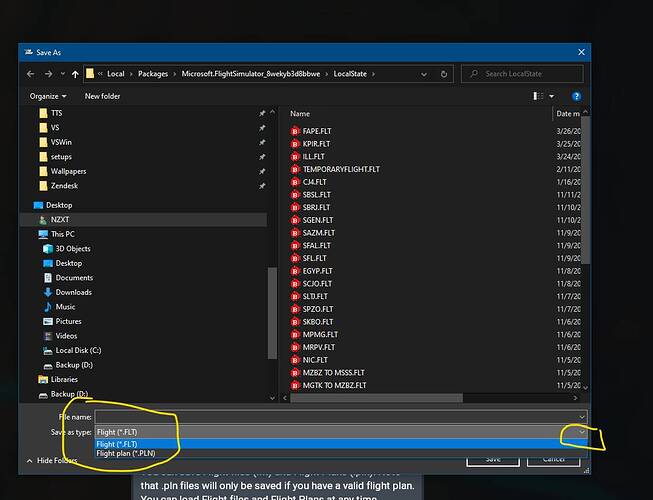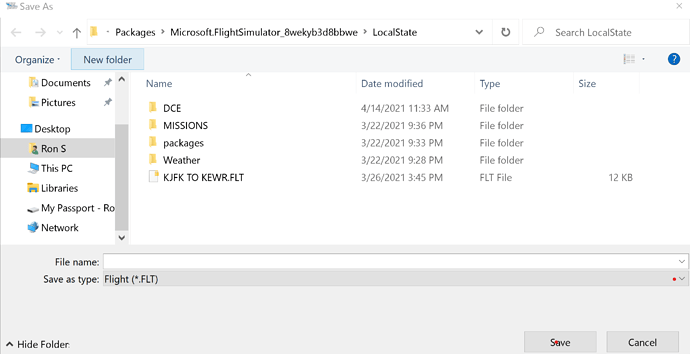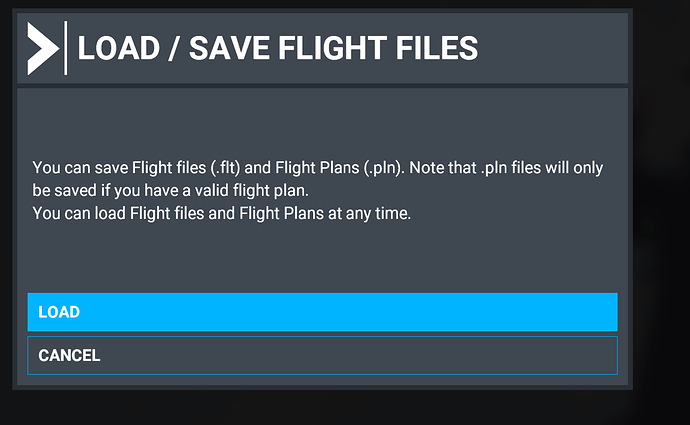I like the option to save a flight and when I load it to fly I have the aircraft, airport and parking I want.
However, the option to change Flight Conditions before clicking on the FLY button, or even accessing the Weather Option after the flight is loaded is turned off.
Is there anyway to get access to the weather options? I realize when you save you are saving the weather at that time, but unlike your aircraft and airport, the weather does change.
1 Like
Currently there is no way to change the weather after loading any .flt file.
You can submit it to ZenDesk, using the “Submit a Request” option on the top menu bar. Select the “Feedback & Feature Requests” category, and be sure to provide as much detail as you can, and/or add a post to the #self-service:wishlist subcategory where it can be voted on by other members. Please be sure to search before posting to ensure there is no other wish about this
1 Like
To expound on what AwesomeBlack533 said, load a “PLN” file instead. PLN files do not store weather information in them.
1 Like
Thank you - I will submit to ZenDesk and re-post in Self-Serve-Wishlist
1 Like
Thank you, yes that would work except in my case I do not have a flight plan.
I like to simply save the aircraft/airport/parking so that it just makes it easier than choosing every time.
1 Like
Jut iin case you didn’t know this:
In world View, you can save you flight plan as an FLT file or a PLN file. It’s your choice. In the “save as field” of the Save Dialog you need to select the PLN option. FLT is the default file layout. 
Mine (Save) does not give a choice for a .pln file (just .flt)
You have to save it with name.pln extension.
Or type *.pln to see your .pln files.
I agree that being able to change the weather after loading a saved flight would be helpful . I had a saved flight in the ramp at my local airport in FSX and used it as my default flight more often than not
1 Like
I can make a screenshot too.
There is no option for .pln.
That is odd. I have always had the option in the “Save as Type” drop down to switch types. Do you actually have a flight plan with a valid departure and destination ? You cannot save a flight plan if there is none.
Generally I save as PLN as saving as FLT locks you into the same aircraft and same weather preset.
Yes. I’m MS Store
FS2020 V 1.15.10.0
I have a .pln that I have loaded many times.
I just have to use the *.pln to get .pln files to display.
.pln does not save weather.
Do you see the “Save As Type” drop-down arrow on the right-hand side? I see the little red dot you drew; if that is your indication that you have clicked on the down arrow…
Click on that and the PLN should show up. If not “there is something wrong” with a cfg file, I bet.
I can click on the drop own arrow but it only lists the
save type as *.flt.
I thought everyone FS2020 was the same.
I can’t make a screenshot because when I click the down arrow,
it displays a blue line and when I click anything to change focus
to get a screenshot, it disappears.
Thanks for your reply. I did try that but my system does not give an option to “save as”. The only option I get is to save as .FLT
How are you getting that option to show up?
Honestly, I have no idea how mine has the drop-down and yours does not. I am not aware of any settings options in MSFS that will allow either or both to be used. There may be something in options… Go ahead, snoop around. Sorry I cannot be of more help.
I only ever save flights at the planning stage, not while flying.
Maybe the PLN option only shows up before you hit fly and once your in the air it is unavaialble? I am not in game to test that out.
You have to have a .pln file to get the option to save one.
On the World Map, make a Plan.
You can make a test Plan by selecting a To and From airport
or To and From as the same airport (like for Touch and Go practice).
Then click Load/Save
Click the “Down Arrow” on “Save As Type”
Click Plan
THANK YOU. Yes that does work. So it seems SAVING and LOADING has to be done at the World Map screen before you press FLY. Once you press FLY you cannot SAVE or LOAD a PLN file only an FLT file.
What I also discovered is that after I Saved a PLN file with my Parking Spot. When I Load that same file it does not keep the Parking Spot.
Not sure why 6 months after release we are still not able to change weather when loading a saved flight. This is such a fundamental thing.
2 Likes