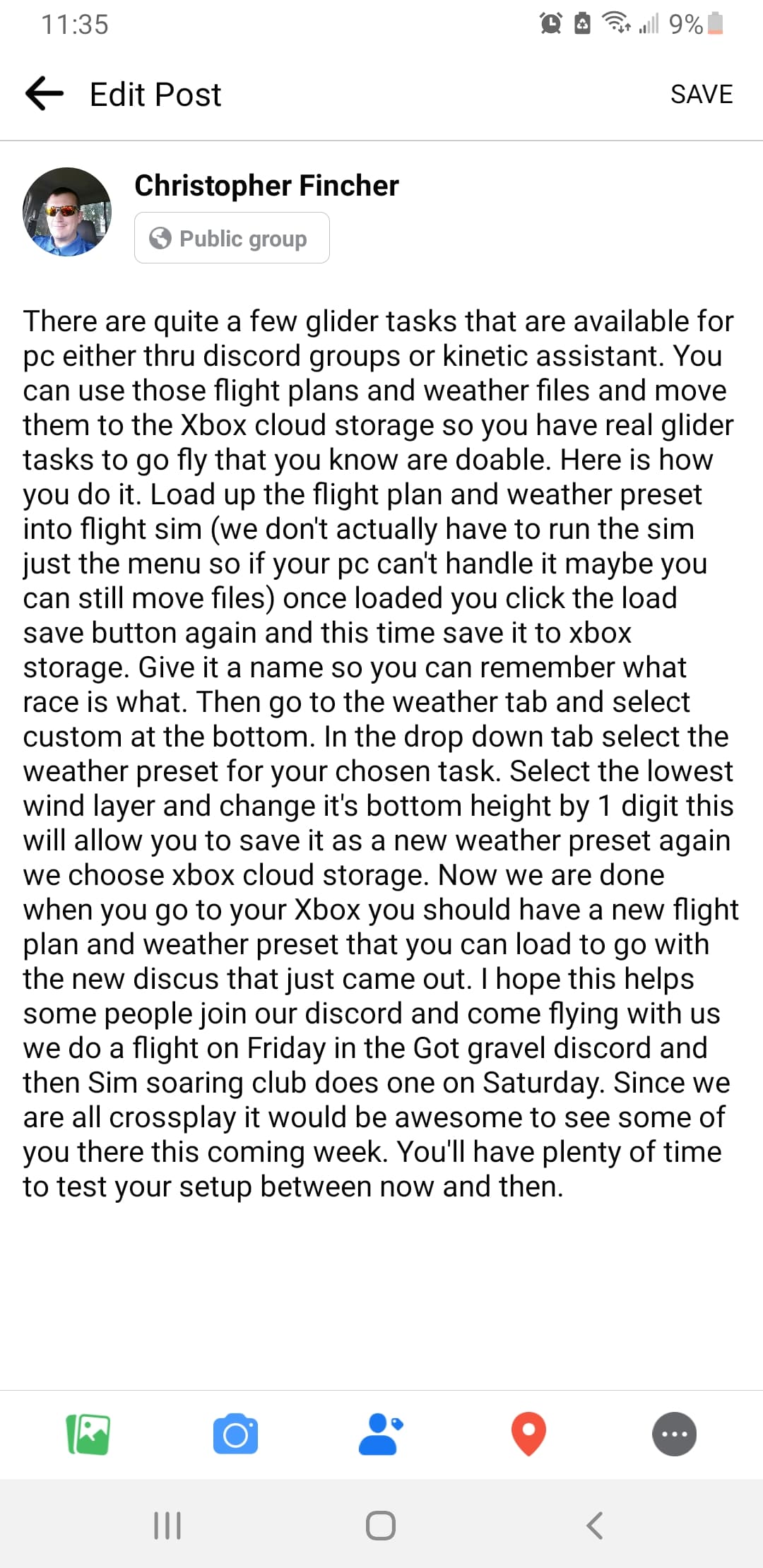Also does anybody know how to load flight plan from simbrief into msfs 2020 on xbox ??
If anyone knows I love to know too
This is what I am trying to figure out. I download files&folders (from the microsoft store) and copied the .pln file from my USB to my xbox series x local drive…but MSFS2020 doesn’t find it there, and I can’t find a way to access the folder it does look at so that I might save the .pln file there instead…
How do you even transfer them to your local xbox drive ?
I also wanted to know if this is possible
In the stream tonight someone said you can export flightplans and import them into the Xbox version of the sim but no one said how, would sure love to know how to do this
I have tried this in several ways and it has been impossible. I am grateful for information
Me too, and if it aint possible then Asobo / Microsoft needs to make a way to do this even if it means throough One Drive since that would be a great solution and since we have acces to that from both PC and Xbox and even Phone and Tablets
It’s not possible.
If it is not possible, we must begin to think that there are first class PC players and second class XBOX players. Nobody in the launch phase or in advertising warned that the functions were different from one platform to another…![]()
Such a shame that XBOX feels so limited when it comes to external stuff…
Yes but simbrief is not an MSFS function sames goes for Vatsim… PC is far more feature rich than Xbox.
It always will be, thats not me hating on Xbox. its just a fact. the majority of mods and addons will not be available for Xbox.
Unfortunately you will be very limited with Xbox.
Not entirely true since the roadmap itself alone says the marketplace is going to be open to everyone which means Airports, Liveries, etc coming to Xbox people will be able to upload their creations and choose what platform they will share on.
Also Simconnect is currently not working but they are looking into enabling it, asked Asobo themselfs about this.
Another thing is that Onedrive can directly communicate with the sim all they need to do is enable it, which has been requested and they are going to look into it.
Im sure in due time these things will get added, xbox only been out for a week so it takes time.
yes some features will be possible but your mad to think it will ever be as feature rich as PC…
yeah, and it says a lot about the gamers that they dont know that.
at best there will be coming some freeware addons, but not all.
If you want realism why not just generate the flight plan in SimBrief and manually input into FMC on Flight Sim? Isn’t that what real world pilots do?
But I do agree with earlier comments about Xbox becoming the poor relation regarding updates, third party addons etc. the Cessna CJ4 is loads better on PC than Xbox now the working title has been released.
Didnt work for me
It worked for me!
- I downloaded a flight plan from the Community Events.
- I loaded MSFS on my laptop.
- Opened the flight plan from the World Map on my laptop.
- Saved the flight plan to the Xbox Cloud Saves.
- Waited about five minutes. (wasn’t intentional, I just got distracted)
- Quit MSFS on my laptop.
- Loaded MSFS on my Xbox Series X.
- Went into World Map on my Series X.
- Loaded the flight plan from the list of available plans on my Xbox Series X!
I didn’t try to load the custom weather settings as I mostly fly Live Weather or fly Bush Trip Activities. It’s not the ideal way to have to do it, but it works!
I import flight plans to my Xbox series x easily after watching videos on YouTube. It works perfectly fine for B787-10 and Inibuilds A320 neo V2. B747 is said to work as well. The FSReborn 500 I can’t find a way to get simbrief loading.