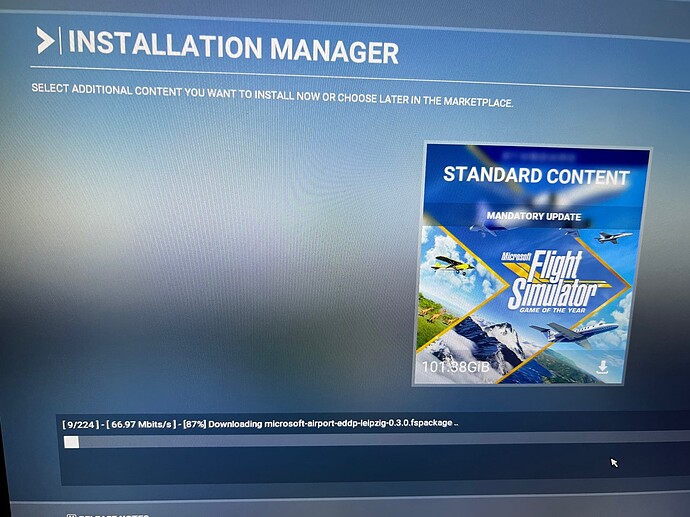My suspicion would be your ISP, or on their feed.
At this stage, I would try a free VPN.
I have seen that they have worked under similar conditions.
That’s good to hear.
So much for the
You do realize that’s in the “All versions - Slow download speed” troubleshooter that I linked to above?
Yup yup thanks Very much, but there are some steps in that topic like for example the auto tuning they said to set it to disable via command
But in this guy steps is set to normal
It really doesn’t matter as long as you are up and flying, all is good. 
Glad you got it fixed up, it was quite a journey!!
I really appreciate your help, much much thanks 

Updates I finished 3 long-haul flights between 5 to 10 hrs and everything is Amazing and run normally.
The question is: if the add-ons I paid for cause all the crashes then I think it’s the right thing to ask for refunds … cause it doesn’t make sense that I buy and spend money on adds to just keep them without use !!
Hey again,
I wanna update you guys that after downloading and installing the sim latest updates it’s start to CTD again!
**Note: no 3rd party addons still.
hi I CTD too when trying to launch the game after last update…community older empty…sick of all this updates too  everytime theres a major update i got big problems…
everytime theres a major update i got big problems…
Same here dude … it’s Microsoft/ windows ■■■■!
wish if we have Sim on more Quality, stable and secure platforms like Apple Mac or Sony PS5 …