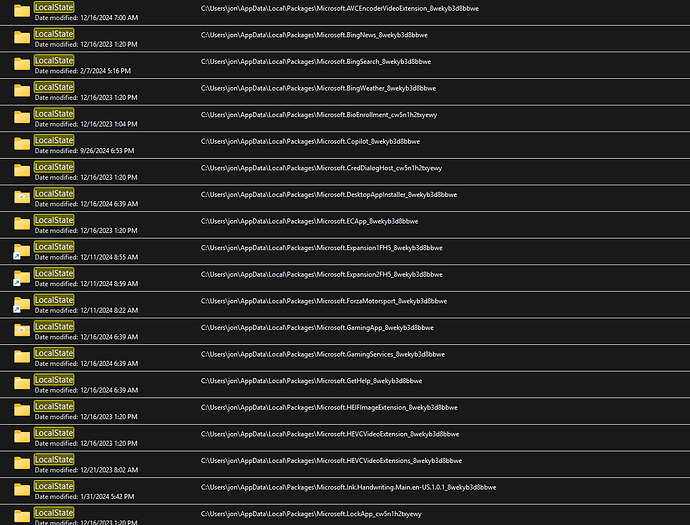The other week the game was working fine but i wake up to play the new MSFS2024 and i waited for it to load but it started being showing the message
“Loading Unusually Long: log saved to Report-Loading.toml” at 92% and it goes to 97% and the bar stops moving along with the percentage. I reinstalled the game 3 times and don’t know what else to do.
Please help.
(I’m using Windows 11 pro, DX12, have ethernet and bought the game on the Xbox App.).
Did you delete all reminants of the program after uninstalling?
Hi @Danialashraf118 ,
Thank you for this report. We’ve moved your topic into the User Support Hub.
The Bug Reporting Hub is for posting suspected or confirmed bugs that other users are able to reproduce without duplicating an existing bug report. Using the template or providing all the relevant information about your bug and sim setup is required in order to provide valuable information, feedback, and replication steps to our test team.
If you are not sure if your issue is a bug or need further input from the community, please use the User Support Hub category. If the community can replicate your issue, first search the Bug category to see if there’s an existing topic. If it already exists, contribute to that report. Duplicate bug reports will be closed.
If you believe it is a new report and no duplicate exists, then create a new bug topic using the provided topic template.
All issues caused by or involving third-party addons/mods should be reported to the third-party developer. Assure that no addons/mods are used when reporting issues in Bug Reports.
I am experiencing this today also… I imagine the servers are having issues.
If you have any Marketplace purchases they are likely interfering with the sim starting. A temporary fix was found in the topic MSFS 2024 stuck at 57 percent since latest patch version 1.1.10.1.
If you go to your (local state) StreamedPackages folder and copy anything that is not Microsoft or Asobo related, then paste these items into (local cache) Packages, Official2020 OneStore folder and try restarting it should start.
Many of the Marketplace items will show as disabled in the sim Marketplace library.
Hope this helps
i just pressed the uninstall button in the xbox store
Same boat here. I get to 97% and that is as far as it loads.
I’ve done everything recommended, loaded all updates.
I have dozens of purchase from 2020. I’m thinking this may be the problem.
Please fix as i would just love to play the game since i invested so much $$$ into the add-ons and game upgrades.
Thanks
Same problem. It worked yesterday. I did not add anything and now it sticks at 97%. Keeps saying it is writing a report.
I have same problem, since yesterday this came up. I see lots of people with same isue but dont see any answer or solution.
I wrote Asobo, no answer yet , they make millions of dollars with this ■■■■.
Who’s gonna solve this
It doesn’t help because there’s no indicator where “your (local state)” folder is.
That is not a unique name, and it’s going to be in different places for Steam and the Windows Store and Gamepass or whatever.
A better pointer for where that folder is for the various versions would definitely be a great help.
I am on PC and the local state folder is in the limitless folder, then under StreamedPackages. I have not looked up the steam location as I bought the store version.
This post is a month old and I have not been stuck and it loads correctly every time I start.
If you know where the limitless section is there is a local state folder in everyone’s installation as far as I know. It is a long path under app data and you need to enable view hidden files and folders in Windows.
Hope you can get it going.
Haven’t has this issue once i recently uninstalled then reinstalled and now i have this exact problem is there a fix?
Deleting the community folder allows me to reach the main menu but adding anything to it gives me the issue again.