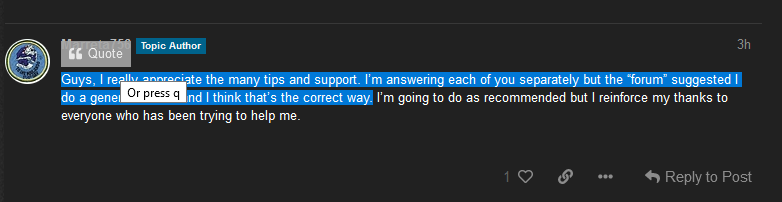I’ve read several (actually I’ve read every one I can find) threads around here discussing issues with msfs 2020 loading time but I didn’t find a suitable answer for my case. Normally, until last week, mine took around 3 or 4 minutes to load. My PC: i9 10900K, nvme m.2/2TB, RTX 3080 TI, 64 RAM, internet via optical fiber/1GB speed, Windows 11 updated and video driver updated. I’m running with DX11 (I experienced a drop in performance with 12). I think it’s a decent machine, but, since last tuesday or wednesday, loading is taking some between 15 and 20 minutes. Right now, just for test, this thing took 18 minutes to load. WelI, I didn’t install anything, I didn’t change anything, my version is premium deluxe, fully updated; I emptied my community folder, just in case… that is… it looks like a spook. If anyone has any ideas or suggestions on which way I should go before reinstalling, it’ll be greatly appreciated.
Hi there I feel your pain…It did the same thing to me…as far as loading time.
If you’re using Community Mods, clear out the folder and restart the sim. Does your time to load go down and by how much?
If you have the rolling cache enabled, did you try deleting it?
Are all your Windows updates installed?
What aircraft, and where were you trying to load?
Any MSStore purchases installed?
Hello,
Dont touch running system! My flight simulator was running without any problem until yesterday, and I didn’t change anything, only I installed the latest World Update, then I had this Long Long Long Time loading time (more than an hour) problem. I did everything that you wrote. could you help me, please?
Hi Twister. I bought my first PC in 1996. Man, when I think I’ve seen everything, talking about computing, another “ghost” appears.
I would start with the usual causes, if you have anything in your community folder, empty it,
If you had any purchases from the MSStore, uninstall them,
and delete your rolling cache.
Let us know how you make out!
Hi CasualClick. It was the first thing I did. I don’t keep much in there, just “ambitiouspilots-shiftzstats”, “Ither-NoHandleBar”, “pms50-gns530”, Working Titles mods (CJ4, G3000 + g3000 roaddata and GX) and FBW A320. Even so, I completely cleaned the folder. Unfortunately, nothing has changed. I still have the problem. Oh yes, I also uninstalled all my purchased planes, that is, the simulator is “naked”.
as i read you have long time with empty “community” so any way you can del Content.xml
Hi Sevenflyer. I’ve Windows 11 updated to version 21H2, build 22000.469. Until yesterday, it was the last one available. I also uninstalled all the aircraft I purchased, as well as completely cleaning out my Community folder. Yes, I do have the “rolling cache” enabled. I’ll go to delete. Thanks for the tip, I hadn’t thought of that.
Hi FarMash. We’re in the same boat. That’s why I came here to ask for help. I’ll try to delete my “rolling cache” as suggested by TheSevenflyer.
Yes my friend. Community clean, purchased planes deleted and as for the rolling cache, I’m waiting at this exact moment for the simulator to “come in” (I’ve been waiting for 16 minutes) to do it. And of course, as soon as I get it resolved, I’ll post the procedure. Grateful.
Thank you very much for the tip. I’m going to try.
Guys, I really appreciate the many tips and support. I’m answering each of you separately but the “forum” suggested I do a general answer and I think that’s the correct way. I’m going to do as recommended but I reinforce my thanks to everyone who has been trying to help me.
Guys, I downloaded new update, 1.22.2.0, and deleted the rolling cache. Okay, fine, but when I recharged I experienced the same agony for 13 minutes. It was then that I remembered reading a long time ago something about some types of flight controls causing problems. I built my controls using an Arduino Leonardo. 6 axes, some buttons and encoders, just for testing as I’m building a home cockpit. Even without hope of getting any satisfactory result I removed Arduino. Guess what: 2 minutes and the FS was loaded. After choosing aircraft and airport, I re-entered my flight controls again, confirmed it on the screen to keep the previous configuration and everything was fine. Well, if anyone asks, I’ve no idea why, but it worked. I sincerely thank everyone who commented 
 .
.
You can if you want still respond to each person in a single reply ![]()
Just highlight what they said and either press “Q” or select the “Quote” mouse pop up.
Do this for each person. I got the same forum message as you when I was new here as there is no dedicated multi-quote button (so like you I was responding to each one) which is sorely needed.
Thanks for posting how you fixed this, it will help people who comes across the same issue. Glad you fixed things!
Man, I already used your tip to answer you ![]() , I didn’t know this trick. I don’t know if this “procedure” will help everyone with this issue but I’ve tested it here a few times and it still works. Thanks for the tip and the comment.
, I didn’t know this trick. I don’t know if this “procedure” will help everyone with this issue but I’ve tested it here a few times and it still works. Thanks for the tip and the comment.
It will totally help! I have solved many small issues by coming across forum threads like yours!
No prob, most welcome!
Kind people like you and of course the others who commented here show that the internet can be a friendly place, as well as an almost endless source of knowledge. I wish you all luck, health and success .
Thanks friend, I wish you the same. This is a fun community, sharing the same aviation passion.
Lets get flying. Im off to flightsim.to see whats new aha! ![]()