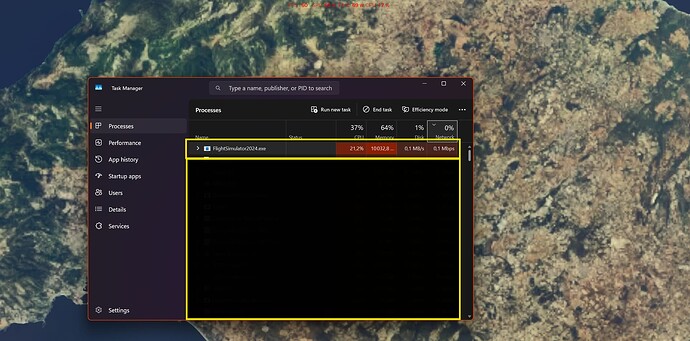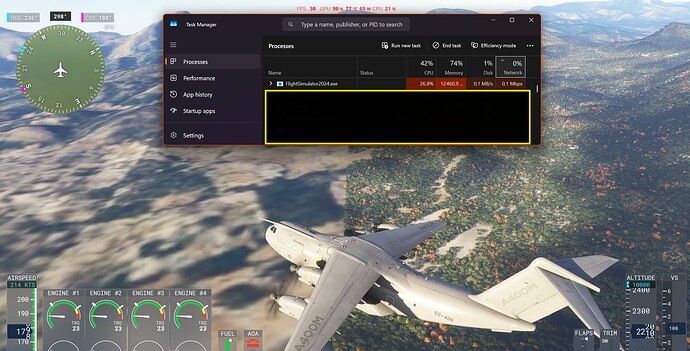Hi,
I have been trying to start new free flights but I’m having very hard time running anything. Thing is that while I am waiting for anything to load, nothing really happens or seems to be happening.
I am aware that my connection is bad (24mbps download), but the problem is that while the free flight is (supposedly) loading, My RAM usage stays the same, my network usage is idle.
I did manage to run 1 flight after a 15 minutes loading time but once in flight, I had a “low bandwith” alert and I reached the limit of the loaded content like you’ll see in the screenshots. Thing is that my network usage was idle.
I am running the sim on a laptop bought last year:
|Processor|13th Gen Intel(R) Core™ i7-13700H 2.40 GHz|
|GPU| nvidia RTX 4060 Laptop GPU
|Installed RAM|32,0 GB (31,7 GB usable)|
|System type|64-bit operating system, x64-based processor|
The sim is currently installed on a 2Tb Samsung SSD 990 evo NVMe M2.
Any idea of why this is happening ?