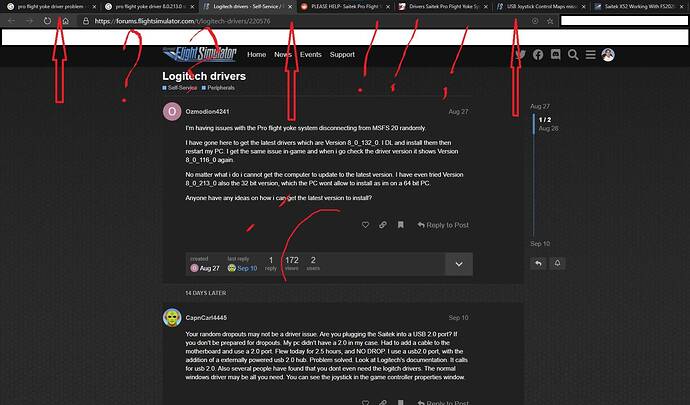I’m having issues with the Pro flight yoke system disconnecting from MSFS 20 randomly.
I have gone here to get the latest drivers which are Version 8_0_132_0. I DL and install them then restart my PC. I get the same issue in-game and when i go check the driver version it shows Version 8_0_116_0 again.
No matter what i do i cannot get the computer to update to the latest version. I have even tried Version 8_0_213_0 also the 32 bit version, which the PC wont allow to install as im on a 64 bit PC.
Anyone have any ideas on how i can get the latest version to install?
Your random dropouts may not be a driver issue. Are you plugging the Saitek into a USB 2.0 port? If you don’t be prepared for dropouts. My pc didn’t have a 2.0 in my case. Had to add a cable to the motherboard and use a 2.0 port. Flew today for 2.5 hours, and NO DROP. I use a usb2.0 port, with the addition of a externally powered usb 2.0 hub. Problem solved. Look at Logitech’s documentation. It calls for usb 2.0. Also several people have found that you dont even need the logitch drivers. The normal windows driver may be all you need. You can see the joystick in the game controller properties window.
Yeah…switching to USB 2.0 port is easy - but I still haven’t found anyone solve the mysterious installation of the latest driver version 8.0.213.0 for which Logitech claims they rolled out the elevator dead-zone fix with…after which we are still left with the ancient version 8.0.116.0.
Searching for an answer… 
1 Like
I have just had exactly the same problem the logitrch driver page is a heap of nonsense. When it brings up the drivers on the driver page you need to try to install each driver in turn. Down the list. The first couple will cancel out as 34bt but one will install the 64bt version logitech do a ■■■■ job of naming there driver packages. and the autodetecting system is flawed
I’ve just encountered the same issue, any solution to this please
I use a 2.0 usb and I’m still getting the drop. It just started after the world update UK. Any ideas please
i’m in the same boat… are we in 2021 or am i dreaming?
Uninstall the Logi Drivers and Plugins and purchase and use SNAPNEXT…it works right out of the box and you can put away the aspirin bottle. $30 but well worth it and more.
With Windows 22H2 and “Core Isolation” turned on, you can’t install the Logitech (Saitek) driver for the Rudder Pedals. Even their most current will not install without turning Core Isolation off. Then you are able to install the drivers but you can not go back and turn Core Isolation back on because it complains about Memory Integrity and that driver. Logitech support was of no help as they kept the position that it was a “Windows” problem. Nope - the logi driver broke it and was the only driver out of Hundreds that forced turning Memory Integrity and Core Isolation off. So… I’ll go to a different vendor for Rudder Pedals that keep their drivers up to date.