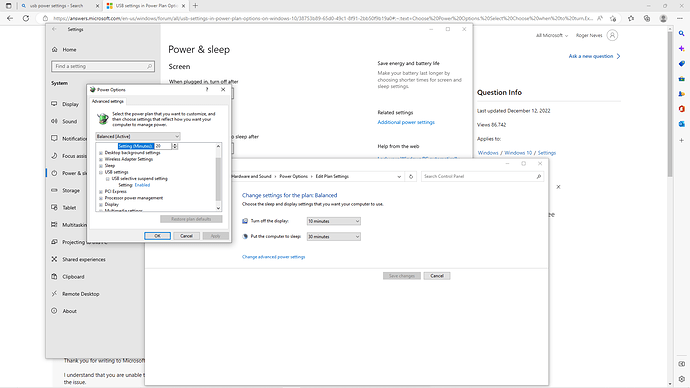for a few days now I am having issues with msfs2020 while flying my USB that is connected to my Logitech Extreme 3D joystick is disconnecting while the simulator in on. It says USB not recognized and after fixing the problem by using another USB port it happens again,and again. Please need help, can ot use my simulator at all. It works for a while then loose the USB port. ONLY HAPPENS WHILE I HAVE THE SIMUALTOR WORKING, DOES NOT HAPPEN ANY OTHER TIME. SO I THINK IS AN ISSUE WITH MSFS 2020/ PLEASE HELP.
Please bear in mind, the forum Code of Conduct does not permit the excessive use of caps in a post.
In response to your issue, if you have the “USB power suspend setting enabled”, the port can
go to sleep and may not be recognized by the system and the sim.
This has been known to happen.
I’m seeing lots of very similar posts reporting device issues post SU11. I’ve lost my Xbox controller - it’s connected to the PC and listed as a device, but after receiving a warning dialog that ‘no default profile was available’ MSFS just doesn’t recognise it.
Sorry, this isn’t offering a solution, but wonder if there is an wider issue at work?
I think it has to do with MSFS 2020, because my key board on PC work ok also my mouse, only the Logitech Extreme 3d is giving me the problem, I have tried everything possible, sometimes you will se the joystick aster resetting as a HID-compliant gaming control device, and sometime as a USB under Universal Serial controller, something is really wrong.
been there done that and a million other things! Do not know what to do. Maybe it has to do with Logitech Extreme 3D not being suppported any longer by Logitech, even though been using it with FSX for many, many years, then after purchasing MSFS2020 which I love, does not work. it keeps disconnecting while flying or evern a few minutes after I start the simulator. Giving all kinds of excuses in the Device Manager, eg. not recognized, etc, etc. What is your advise. Thank you in advance. Have not been able to fly for two days now.
It can’t be this - Logitech still sell this tried and tested device. As it happens I’ve got one too (since 99!). It still works in MSFS. It’s not a power hungry device. Also I note that Asobo created a custom Heli profile for the Extreme 3D when they released SU11. So MSFS should still support it.
Many, many posts in here from folks using it in MSFS without issues.
Just to add that I recently got a VKB NXT EVO Omnithrottle and found that , sometimes, it didn’t ‘wake up’ after the PC had slept. After a lot of to-ing and fro-ing between various forums and the PC manufacturer(Legion) and VKB I discovered that between Win10 and Win11 Microsoft have changed the way that windows handles some USB devices. I made the discovery thru googling not from either manufacturer.
I should point out that the VKB device wouldn’t let the PC go to sleep either, I mapped the power switch to ‘sleep’ the PC.
I think that Microsoft and device manufacturers need too get together to sort this out but it only seems to have started with Win11.
have done more testing! when i reset the joystick, it is on the right HID-compliant loc. It does show up in the game for a few minutes and then disappears, and it shows as this device can not start (Code 10) this time, and this is only one of the many error codes that I get, I think I had all of them already. Any suggestions from anyone>>?? please. I just disabled the HID port and enabled, and now the trouble shows up under USB controllers, with (windows has stopped this device becasue it has reported problems code 43 A request for tis USB device descriptor failed
A google search returns this:
https://www.seagate.com/ca/en/support/kb/windows-has-stopped-this-device-because-it-has-reported-problems-code-43-220071en/#:~:text=Sometimes%20you%20may%20see%20this,or%20the%20driver%20has%20crashed.
Update! Just came back from talking to two persons that are IT techs and they work for the Best Buy Gik Squad. They told me that it looks like it is the Logitech 3D Pro . They asked me if I am up to date on all Windows 10 updates, the answer is yes, all USB driver updates, yes, they are up to date, If that is the case it could be that since Logitech 3D Pro has not had an updated driver in a decade or more, it does not like my PC since all is up to date with drivers and software… I have an Alienware Aurora 6, which I have updated constantly, 2TB SSD, Nvidia 1070, I7. Which is more than enough… They told me to get a new stick, which I will, and then test to see what happens, and eliminate that question. Regards,
I agree with you something is going on. I know I have the latest drivers, Windows 10 is updated, etc, and I can not fly. As soon as I connect the USB for my Logitech, maybe 5 min is recognized and then off it goes, with all kinds of error codes, every time is a different one. I know now is not my joystick, because is the only thing that is giving me issues, mouse, everything else is ok, does not matter where I plug it, same thing happens.
Well, last night while watching tv, being frustrated because of my Logitech 3D Pro not working! Finally read a blogs and a light bulb turned on!! The gentleman was explaining that in older computers, the USB ports, will eventually go bad physically from all the out and in during the years, apparently that was my problem. Went to Best Buy and bought USB hub with 4 3.0 ports (blue) going to my Aurora via my never used USB-C, all is ok now. I decided last night to plug my joystick on the front USB powered on the Aurora top, which basically you can charge things with the computer off, and got the idea plus also read tha the best USB for a hub is to use the USB-C. !!! Working great now.!!!