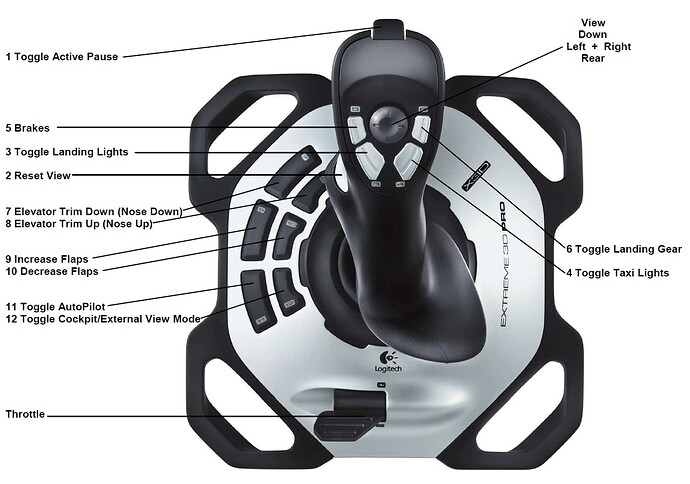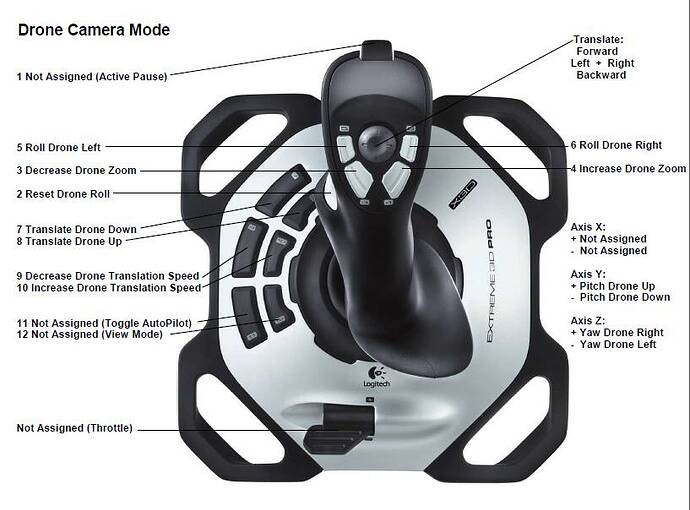Hi All. I dug out my old Logitech Extreme 3D Pro to give it a try on MSFS. It “sort of” works. I’ve noticed issues with the XY axis. I try out a free flight and find neither XY axis works but not sure if it’s plane dependent. Might need to do a bit more testing as it seemed to be OK on one flight with the Beachcraft. Tried a scenic flight and found just the X axis didn’t work but pitch OK. Seems a bit random so wanted to see if others have had similar problems. I have heard the Logitech Extreme on Win 11 might be an issue although it does seem to work OK on a couple of other games. In MSFS if I go to Options/Controls I can see it moving the bars for XYZ when I move the joystick so seems to be picking it up OK. Anyway, will do a bit more detailed investigation.
Cheers Peter
Working fine here, try updating drivers, recalibration, unplug replug and see where you get to.
Hi flyboy. Thank you for the reply. Been there done that sadly. I think it’s Windows 11 related…maybe. Logitech don’t make any drivers specific for Windows 11, however the Windows 10 stuff seems to work, i.e calibration etc all OK. Going to play around a bit more with the settings in MSFS as I have no issue with Elite Dangerous and the online tester shows it’s all working OK. Cheers Peter.
I have been using a Logitech Extreme 3D Pro I have had since 2005 with MSFS since launch, on a Gigabyte Aorus SB laptop, now running Windows 11 22H2, with the regular and Drone modes shown below, plus I recently added settings for Slew mode, all in one custom controller profile.
Perhaps there is some kind of conflict in your setup because I have not seen the issue you are having.
I didn’t have time to try many last night but it looks like only some planes have issues which is a bit odd. The good old Cessna works fine so will play around a bit more and see if can narrow it down. Cheers