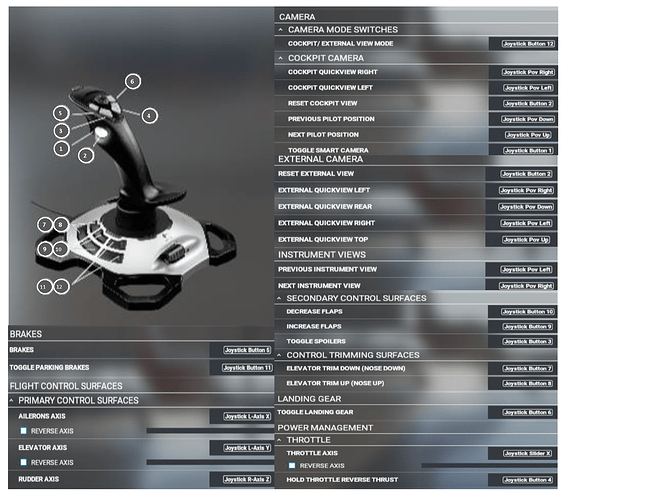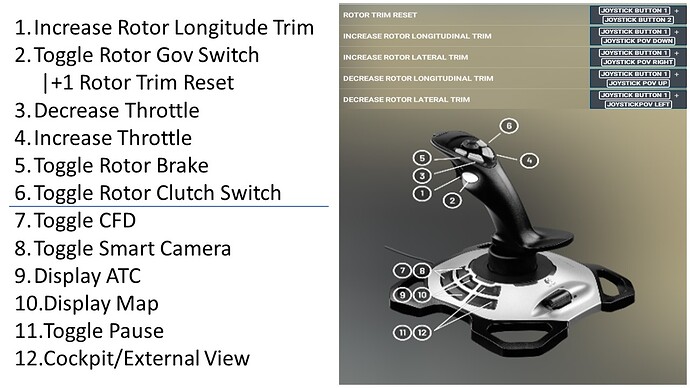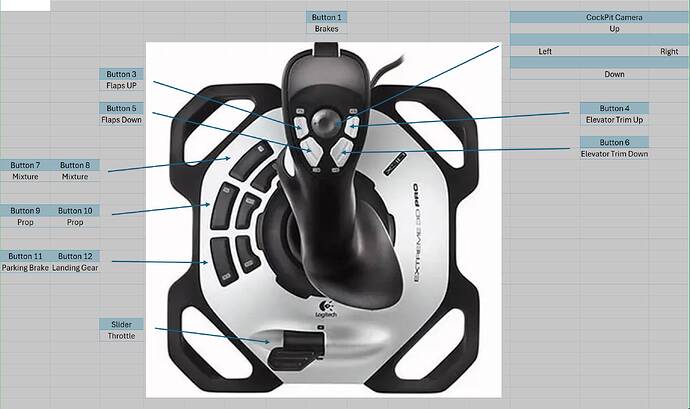Has anyone done a PDF yet with the associated button commands?
Just map the controls to whatever you want them to be…
thank you!
I am new to MSFS and Extreme 3D Pro, found a web link for a button cheat sheet - sharing below (I have not created this, cannot share links here)
Logitech Extreme 3D pro cheat sheet
microsoft-flight-simulator-logitech-extreme-controller-map-cheat-sheet
Those this joystick ![]() hás support for Xbox?
hás support for Xbox?
nice.r u able to bring the yoke in the list of peripherals in the xbox.I cannot.please adivse.
Sharing a Helicopter control mapping chart I created as well. I’ve been using the Logitech Pro 3D for chopper flights and it works nice after you make some control modifications found on YT. Enjoy!
How did you’s get the 3D Pro to work with Xbox…? X…?
THANKYOU ![]()
I have created a mapping reference for a Logitech Extreme Pro 3D joystick. Obviously your mapping will vary. It is an Excel spreadsheet and picture. Unfortunately the file is not in an approved format for the forum. I dont know if there is a way to PM me. If so, I could send it to you.
Jeff
Would it work if you take a screenshot of it and attach the image here?
FYI, for 2024 users, don’t forget that you can now export and share your controller profiles - see this topic, where I have uploaded the controller profile that I use on my Logitech Extreme 3D Pro: