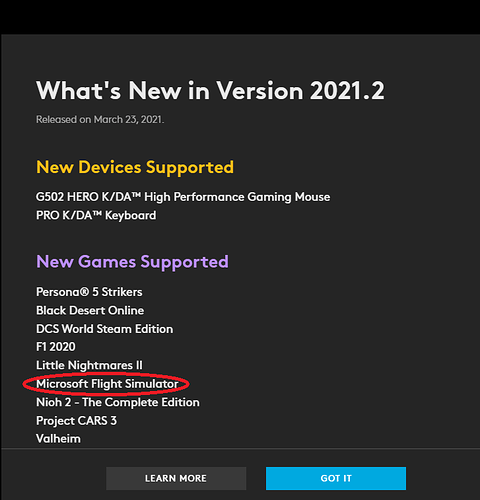The latest update of Logitech G Hub supports MSFS, however when I scan for games or applications it doesn’t find anything. Anyone else got this to work?
I don’t have any fancy hardware from Logitech just the 3d joystick. But, I have a problem getting the Ghub to load any profile by pointing to the executable of the flightsimulator.exe program due to being in microsoft’s Store app area. It comes up with can’t access this file due to error. REF: pointing to this file: C:\Program Files\WindowsApps\Microsoft.FlightSimulator_1.14.5.0_x64__8wekyb3d8bbwe\FlightSimulator.exe You do not have permission to open this file. Contact the file owner or an administrator to obtain permission. There is something I have put a ticket in with logitech and they say you have to contact microsoft about this permissions issue on the APPs areas…
I don’t have any fancy Logitech hardware either, just a mouse and keyboard. I’m wondering what “MSFS support” in this context even means.
Like you, I also can’t point to the executable becuase of the permissions issue.
Did someone find out how to get FS2020 into G-Hub ?
Im interested too - just have a Logi mouse and keyboard. Will check it out today and report anything worth noting.
I gave up after MANY back and forths with logitech and msfs teams.
After dealing with logitech. (Very disappointing) They closed ticket saying let us know if you get it working ! Sad little team LOL
The only thing I have done to this point is making my profile with msfs things persistant and just running the led on keyboard and some F keys programmed. And leaving them always on. I got tired of COD so don’t need to switch back and forth with profiles. And can manually pull them up if I ever need to. Was not worth the flustration of dealing with Logitech week later replies.
Maybe it only supports steam or standalone version?
I too gave up on using Ghub. At first I thought I could just assign a profile to 3rd party app that I always run with FS2020 (LittleNavMap, LNM). Which didn’t work either because unless you set LNM to persistent profile, it defaults back to the desktop profile when you switch to FS2020. Only way around this was to manually switch profiles and have no persistent profile.
Then I went back to the old LGS. Although LGS also does not allow you to add MSFS, it does allow you to have per application persistence profile. Meaning as long as LNM is open, that profile I set will be active, since I always have LNM open while FS2020 is running, it works out. when I quit FS2020 and LNM, the profile goes back to the default desktop one.
I use the profile for the buttons on my mouse. Internal/external views, quickly pulling up and responding in ATC to get them to be quiet and as well as trim. it works nicely. I could do this in FS2020 but for some reason not ALL buttons register in FS2020 settings.
I downloaded yesterdays update (took me about 6 hours!). What I noticed is that the downloading process about every half minute paused and the sim window was responseless. This morning everything was downloaded an I wanted to do a test flight. But I experienced the same pausing and not responding in the sim options as well.
I changed all settings I could think of, even HDMI to DisplayPort - no cure. Nothing helped. I repaired and reset FS (which deinstalled the whole sim by the way). I then reinstalled FS and while downloading I noticed the same pausing of the installation process.
Started researching again and found this topic here…
So I removed G-Hub and used an old wired mouse - bingo! Downloading now works without any pauses of unresponsing. So I expect to have solved that problem in FS too with it.
I will report later today ;-))
False alarm. That didn’t help a thing. I (and others) still have the persistent problem of inactivity pauses even while loading the game
Nothing like a little thread necro, but I was looking for a solution to this problem and I finally found a work around.
- Setup G-Hub so that it launches as Administrator by default
- Write a .bat file to launch MSFS 2020 (You can google lots of ways to write a .bat file that will launch MSFS 2020)
- Use G-Hub to setup your launch apps order (TrackIR, FSUIPC, SimHub, etc.) add the .bat file at the end to start MSFS 2020. (Yeah, I know, it sucks but it’s easier than re-writing your .bat file every time you want to add something else to your launch order.)
I can’t keep posting these messages because I keep getting told off for duplicates, but great solution here: