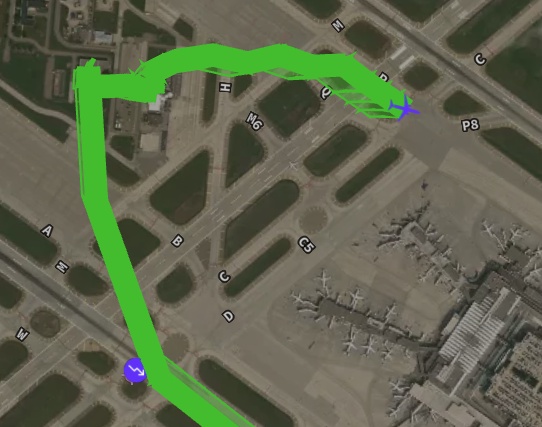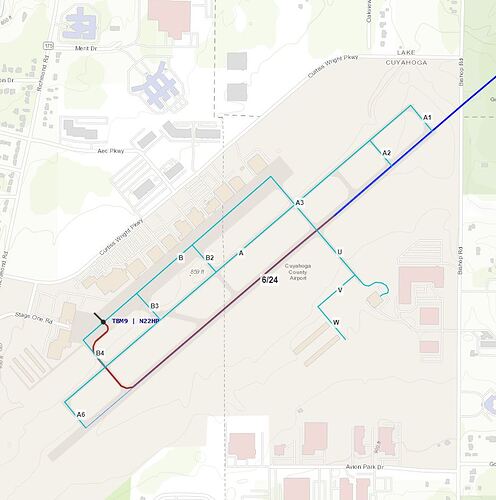Don’t why I can’t get a answer in this forum for my problem. Everytime I fly no matter what plane it is I can depart fine but when arriving to any airport I have ZERO control of the rudder when on the ground. When I try to turn using the rudder it turns then automatically goes back to the straight position by itself?
Did you check to see if “auto rudder” is enabled?
https://www.google.com/url?sa=t&source=web&rct=j&url=https://forums.flightsimulator.com/t/rudder-doesnt-recenter-by-itself/338987&ved=2ahUKEwiQsenGmp_wAhUlhOAKHV9GAFoQFjAAegQIAxAC&usg=AOvVaw2Lcc9tsq6unlf8v3akuzb2
A bunch of things to check.
Use DIView to check whether the hardware is working. (You can right click on an axis window and select “view raw data” for added info)
Check that your twist axis is actually mapped to Rudder AXIS and not a digital button.
Worth noting that at slow taxi speeds the rudder control becomes wheel steering at higher taxi speeds rudder becomes rudder but you may also start to feel the effect of wind forces.
Sorry where and what is DIView?
I am having the same issue after WU6 release (which also fixed the debauchery of software mishaps from SU5). Didn’t even/couldn’t even see if the Logitech Extreme 3D Pro rudder problem was present at SU5 because my sim constantly kept doing CTD. So no flying/ability to experiment until WU6. Now that WU6 has been released, stability has been restored to the sim once again (at least for now)…but now I’m having the infamous rudder issue that others have posted after they had applied one of the previous updates. I’ve read those threads and have applied the suggested solutions and I am still at a loss. WTH??? Can someone please give a very clear explanation on how to fix this once and for all? I use a Logitech Extreme 3D Pro for flight. X and Y axis works flawlessly. It’s the rudder (Z axis) after landing that makes the entire flight worthless. No lateral control for rollout after landing nor taxiing after touchdown. Epic Fail!!!..someone please help!!!
I’m reading this post and that is a bit concerning. I’m debating between the Logitech Extreme 3D Pro and the Thrustmaster 16000M as my first flying stick.
I read the TM has issues with the hardware for rudder control (twist axis issues), but now it looks like the Logitech also had rudder issues, albeit software rudder issues.
I’ve been controlling the sim via keyboard NUM pad since getting it and its time for something new. I’ve had terrible issues steering the sim upon landing. I would just takeoff directly from a runway due to the poor steering. I’m so inexperienced in the sim, I didn’t even know about rudder controls. I was using num-4 to steer left and num-6 to steer right, and my ground steering was awful. I would have to throttle like 30% to get any meaningful steering on the sim, then quickly hit the parking brake to turn so it wouldn’t overshoot.
Well…for what it’s worth, it appears today’s hotfix/minor update which carries the sim to version 1.19.9.0 has fixed the rudder issue for me (using Logitech Extreme 3D Pro). I tested two aircraft (Cessna C172 Floatplane and TBM 930) and had/observed no issues after landing/landing rollout with rudder craziness. Thank you Asobo! I will fire up the sim again in another 30 minutes to see once more if today’s update is tried and true or if my flying skills magically were better than the rudder issues I was witnessing after updating to WU6 days ago. I’ll report back again here one last time for anyone following this thread.
Yup…rudder axis issues with Logitech 3D Pro have been resolved (for me) with hotfix that carries the sim to version 1.19.9.0. Hope this works for everyone else that was experiencing similar issues I had. Blue skies all.
As it turns out…I spoke to soon. Rudder problem is back. Did a flight this morning from KBRG to KTUS in the TBM 930 and during the landing rollout…no rudder control. Plane was all over the place, and could not perform a standard taxi either. I’m truly at a loss as to why this is happening. Asobo if you’re reading this, please fix!!!
Yeah having same issue as well totally unlandable [could not get the plane to straighten out at all ](https://i.gyazo.com/thumb/1200/72aee3de
626ff6c32ad0d9a6411a3332-png.jpg)
I have some good news if anyone is still following this thread. I decided to start digging into the assistance options today while in MSFS2020. I realized the rudder issue immediately after landing is based on some settings in the assistance options under piloting. For some reason unbeknownst to me, assisted landing was turned ON. After turning OFF. I have no issues with the rudder issue that I was thinking was related to my joystick (Logitech 3D Pro). I did some testing immediately afterwards to see if the results would be different…and they were. My first flight was closed traffic at KLAM RWY 27 in the C172. Landing and rollout immediately after touchdown was buttery smooth as was the taxi in from the active. My next test was a roughly 50 minute flight from I17 to KCGF in the TBM 930. I wanted to be certain the results repeated themselves. I did not shut down and restart the simulator if anyone is curious. Nonetheless, the landing at KCGF went without a hitch! Centerline tracking was smooth as silk and I had full rudder authority from the joystick immediately during touchdown/rollout/and taxi to the ramp. Hopefully this will be useful information for others who have been having similar issues with their Logitech Pro 3D. Screen captures of my Assistance Options settings and the landing at KCGF from FlightEvents are below for your reference. Happy Flying out there ![]()
Thanks for sharing! I thought it was hard to use the rudder on this (still worlds better than the keypad), but not as good as I’d like. I’d have to slow down to 10knots or less, turn full right or left and brake, repeat, to get it to turn. It’s actually easy to turn in RL.