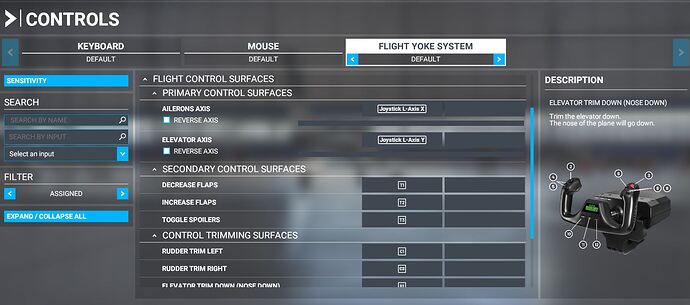Has anyone come across issues with their controllers dropping out or crashing the game?
I have the usual keyboard and mouse (Both Razer), a Saitek X52 Pro, a Logitech Pro Flight yoke system with throttle quadrant, a wired Xbox 360 controller and a wireless Xbox 1 controller.
Keyboard and mouse - I use the mouse and keyboard like everyone else does and do not fly the plane with it.
Xbox controllers - initially i was using the wireless controller to control the camera and not fly the plane, but i found that when it turns itself off due to timeouts etc the game would freeze or sometimes crash when i reactivate it, so i dont use it and have attached the wired controller and this issue doesn’t happen. Problem solved other than having another cable over the table.
Saitek X52 Pro - No issues and works fine. Use this on things that has a stick like the CUB etc.
Logitech Flight Yoke system with throttle quadrant - Here is my main issue. In the controls option within game it is recognised and i can use it as intended. So i go flying and after about 5 mins it drops out of the game completely and if i go into the options by pressing ESC its not on the list of controllers. The system is connected to the PC via a powered USB 3.0 hub which has its own power switch for each 4 ports. (before you say “connect it directly to the PC” i have already done that and get the same issue). I power off that port and i get the audio indication from windows that i have disconnected something and the front LCD goes out on the yoke. I then power it back on via the hub and get an indication from windows that i have added something to the PC and the lights come back on and then the controller shows on the list within game and i can continue flying again. Thats the best scenario. the other scenario is the game freezes and then crashes to desktop. Never had this issue before with FSX. Got to admit though the controller has been sat in storage for a few years due to not using it. I have cleaned it out and tested it using the windows controllers and its fine.
I raised a ticked with Microsoft about this and they came back with changing the settings in steam to do with controllers:
If you are on Steam :
In Steam, click on the Big Picture Mode button in the upper-right corner
Click on the Library button
Select Microsoft Flight Simulator
Click on the Manage Game button in the left-hand column
Click on the Controller Options button
Click the Steam Input Per-Game dropdown box
Select Forced Off
Launch Microsoft Flight Simulator to confirm that your controller is recognized
this didnt help. Now im stuck and have essentially put it to the side and just use the X52. Its fine at the moment as im only flying GA planes like the Cub as im completing the Bush challenges, but when i get onto bigger planes i dont really want to fly the A320 for example with the stick.
1 Like
Hi. It’s the same as the older Saitek pro flight yoke if I’m not mistaken? Try it with the drivers and software from the Saitek website. I’ve installed it and it’s working great since then. (win 10 64bit)
1 Like
any chance you can give me a link?
I went to the Saitek website and into the driver section but couldnt get any drivers to show to download. and couldnt get any drivers and nothing came up
EDIT: no its ok i found it…V 8.0.213.0 dated 2018-09-24. I have that already and same issue as above.
ok, so i found the drivers V8_0_213_0 64 bit, downloaded them and installed. did a reset and device manager is still showing the older driver V8_0_116_0
how do i force the system to install the newest driver?
My yoke works for a while …then just disappears.
When I open the device properties / Hardware Tab (Win 10 Pro 64bit) this is what I see:
!. When the yoke is working:
Flight Yoke System (HID)
Flight Yoke System (USB)
Generic USB Hub
After the Yoke has disappeared / failed:
Generic USB Hub
This happens with a powered USB Hub, or connected directly to the PC
I have installed and uninstalled the drivers a number of times.
When I use the Logitech 3D joystick on the same port, there are no problems.
I am using the yoke with the throttle quadrant. (N0 pedals for now)
(Not steam version)
Any ideas?
2 Likes
I believe i have sorted this out, after doing this fix over a week ago i have only had 1 disconnect and thats when i was trying a really high wind landing.
Watch this video and do the fix. Its for the radio panel but you can still do it for the yoke.
Thank you, I will give it a try and get back to you.
Rats…worked for a while then disconnected.
It disconnects from Logitech’s Test app …so, not a FS2020 issue.
Let me know if you have any other suggestions …and thanks again!
I’ll take a stab at it. Are you sure that you have the yoke plugged into a USB 2.0 port on your PC? I didn’t for a while, and got a lot of dropped stick errors. They seem to be totally GONE by making that change. Also, it is highly recommended that you use a externally powered usb 2.0 hub in between the yoke and your pc. I had to get a header to plug into my motherboard, as all my ports were usb 3.o, and it locked up regularly. Check on your port! Worked for me.
1 Like
I think all my ports are 3.0 or 3.1including my hub. I have an old hub in my junk pile.
I will give it a shot and get back to you. Thank you for your time.
1 Like
I plugged the 2.0 hub into a 3.0 port. The yoke has been rock solid for two hours. Yeah!
The 2.0 hub gives an error but it works. Now I have to find a cable for my mother board header.
Thanks again, I will update you when I get the 2.0 port installed. Sad though, I built this PC just for FS2020 …thought 3.0 USB would be downward compatible …stupid me.
Thank Much!!!
Installed USB 2.0 cable. Windows reports some sort of error with the very old hub, but everything seems to be working just fine.
In summary, the major problem with the yoke was an apparent incompatibility with 3.0 and 3.1 USB ports.
Thank you all for the help.
It is interesting that Logitech has not responded to my trouble ticket. Covid …I guess.
1 Like
Well, I guess I still have an issue. The yoke is still dropping out. Sometimes I get an hour or more and sometimes just minutes. I am going to try a reinstall of the logitech software.
I may make a suggestion. Try the driver that came with your stick. Mine was a very old Saitek driver, and after the usb2.0 port, powered hub, and OLD driver, I flew a FIVE HOUR FLIGHT with NO STICK CRASH.
Thank you …the yoke was given to me by a friend. Don’t have the old driver. I have had a couple of fairly long flights successfully…at other times it crashes over an over. Can you send me the old driver or tell me where to get it?
I have the same problem. Have a solution that’s been working.
First go to Device Manager, Human Interface, right click on Yoke and uninstall with check mark on Remove Driver software.
Now, the driver is win10 generic. Reboot.
Generic driver works consistently, except for not displaying local time on yoke LCD display.
I will try to install Logitech driver, by way of NOT using the executable .exe file named 8_0_213.
Hi I am new to MSFS2020 and just purchased the Logitech pro flight yoke system and installed it. Obliviously nothing works so came on this forum and saw your post.
Your screen shot look different to what I have - please see below…my title is just flight yoke. Any assistance or point in right direction would be appreciated.
Spit6526
Sorry that you are having issues. I know when I first started with the sim in the alpha, It did take some time to figure out the assignments and get them to work right.
One of the first things I noticed is that you donot have a flight yoke system profile. Did you tey setting up a profile under preset manager.
Also have you downloaded the drivers and software?
http://www.saitek.com/uk/down/drivers.php
Let em know what element is not working?
Hi,I have the same problem:I need the drivers for the throttle quadrant and rudder pedals 64 bit Win 10, anyone can please give me a direct link because that one over saitek is not working.
thank you in advance
Hi guys,
I’m having the same issue. Weirdly not with all planes. The A310 is terrible though. Because if I unplug the yoke on the 310 it just crashed the plane.
Anyone have any solutions?