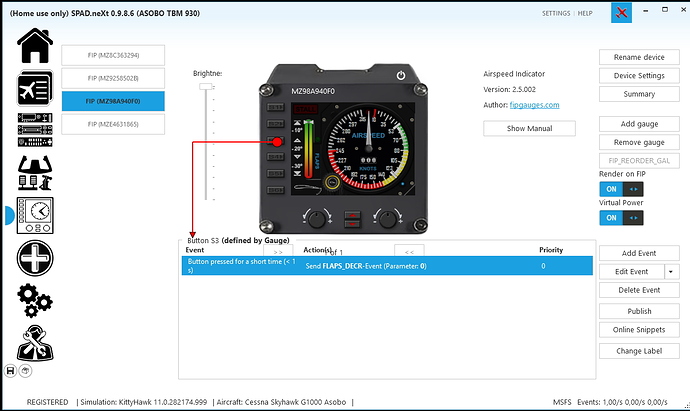Hello All,
I just got my Logitech FIP panels (PROFESSIONAL SIMULATION LCD MULTI-INSTRUMENT CONTROLLER) and they work great. Sorry if this was already discussed but its been hrs I have been looking for a solution. A couple of questions below.
- How come the panels are not shown in msfs2020 under options? (Where keyboard,mouse,yoke etc are) I can’t seem to find the panels anywhere to show in msfs2020? Am I doing something wrong? Are your FIP panels showing under options?
- How do I configure the side buttons located on the panel itself (labelled S1 to S6)? Because almost all of them when pressed do absolutely nothing. It would be nice if I could configure them to do something.
Thank you in advance
Hello drivingdude.
Welcome on board
I use almost everyday those peripherals on msfs2020 since the very first alpha.
The best way I found to make them work is with a very well known tools called spad.next.
It costs littlemoney but is very usefull with all Saitek peripherals (I’ve a few of them).
I’ve no interrest in the deal but I used it before with FSX, Prepar3d and x-plane and found some gauges to complete my panels with side buttons configuration and other interrestong stuffs…
Just have a look on goog to find it and try it, I think you’ll be happy with that.
I hope this will help…
Regards
Marc
Hello Marc,
Thanks for the reply. Spadnext looks awesome and they offer a 14 day trial. So will definitely check it out. Does spadnext run smoothly with FS2020? Did you have to install anything else to make it run with msfs2020? Cheers
Hi divingdude,
There is no more problem with spad.next and performances since a few months ago.
You’ll need simconnect to use it. You will find more info on the spad.next forum.
There were some fps issue regarding simconnect connectivity but those troubles were corrected and there is no more fps drop.
I’ve a computer dedicated to the simulation with:
MSI MPG X570
AMD Ryzen 3800X at 4.2GHz
Corsair 2 x 16 Go RAM
Corsair Force MP510 NVME 500 Go & 2 To
EVGA RTX 2080 FTW3
And with that configuration, with Ultra settings (only the 2 sliders at 100) I get a 50 to 80 fps depending of the situation. One hour over Japan at 75 fps last evening…
I’ve never ever had such performances with a simulator.
So no problem with spad.next and his essential best friend Simconnect.
Have a look also to FIPGauges, a really interresting complement of spad.next.
Cheers
Marc
1 Like
Just to confirm my previous message with FPS  :
:
75 FPS over the lake of Annecy
74 FPS this morning
That FPS is golden. Im rocking only a 1070 gtx…it does the job but only around 30fps or so. Need to upgrade soon. Maybe to the 3080 if its ever in stock!
Thx for the info… Its literally saving me hrs of research since this is all new to me. Reading about simconnect, do I really need it for spadnext? I thought you needed simconnect only if you used a third party software to connect msfs2020 via network?
If i only download spadnext will that be enough for it to talk to MSFS2020 when I configure my FIP panels?
Finally got my Saitek Flight Instrument Panel working with FS2020 after weeks of trying.
All the suggestions here got me nowhere but figured out that not only is the Logitech plug-in required (https://download01.logi.com/web/ftp/pub/techsupport/simulation/MSFS_Plugin_x64_Software_8.0.285.0.exe) but also the drivers (https://download01.logi.com/web/ftp/pub/techsupport/simulation/Flight_Instrument_Panel_x64_Drivers.exe). As soon as I installed the latter everything came to life!! I’m guessing that simmers who had no problems may have already had these drivers loaded from previous Sims but I am using a fresh PC install. Hope this helps
9 Likes
The spad.next solution is a little bit pricey but does a great job in terms of granularity, allowing you to configure your Saitek gear to the finest detail. Believe or not, what I don’t like about it (and the reason I’ve been relying lately on the Logitech drivers despite having invested in the spad.next full combo), is the fact that it is an external app. Sounds silly, but I’m afraid we will all end up like in the X-Plane days, where you had to fire up the ATC app, the weather app, the EFB app etc, in addition to spad.next, prior to running the simulator. Just one more to add to the routine list of clicks and drags.
Hello player. Do you actually see your panels configuration within msfs2020 under options where keyboard/mouse/yoke etc are?
No! Not sure if that’s a supported feature. Although I can’t figure out what the S1 S2 buttons do or whether they should be configurable somewhere. Need to do some more digging on the other SiM forums to see what should be possible.
Ok please let me know what you find. After countless hrs of research and testing I found that if you choose the gauge that has the ATC 1 to 6 on the side, when you press the side buttons they actually interact with the ATC commands. Other than that the rest do nothing. Im surprised that there is no native support.
Marc on this thread has suggested spad.next. I believe you can configure the side buttons with that software, but haven’t tried it yet.
Does it allow you to set the brightest of the LED panel with the autopilot panel? Mine seems too dim in FS2020.
Ok cool. I am determined to get it working native before having to fork out cash for SPAD.next despite everyone saying how good it is. I’ve found the FIP xml file in the plug-in directory which defines the side button texts and action commands to be passed to the sim but I’m guessing they are for FSX etc and that’s why they’re not working with FS2020. I’ve not seen a list of action commands that map to the SIM actions but they’re must be one somewhere! Unless Logitech plan to incorporate in the controls option at some point  . Will update if I find anything
. Will update if I find anything
1 Like
I only try to share my experience as Logitech never answered to my inquiries about drivers and software support and the same from Saitek years ago.
I like flying and spad.next gave a solution with managing peripherals with simplicity.
During the alpha I had problems with my quadrant (another Saitek peripheral) that was not working with MSFS. SN allowed me to make my flights…
Again I have no stock in that product.
To help divingdude this is bellow a sample of side button configuration:!
Thank you Marc for all the info. I sent an email to Logitech, perhaps I get a reply if they will ever have native support.
I’m a bit confused. Do you need simconnect to make spad.next work with msfs2020?
Yes you do need Simconnect.
I think you’ll find more information on spad.next forum.
There were massive FPS drop with Simconnect but Framedrops/Stutters were fixed with MSFS Release 1.7.14.0.
Since that correction my MSFS went from 30/35 fps to 60/70 fps today in default ultra mode (no modification) on a 5120x1440 screen.
So no more worries with that tool (Simconnect) for me.
Hello Marc. Sorry for the newbie question. I know what simconnect is but I don’t understand who makes the software? Is simconnect already installed with MSFS2020? If not where do I get it from? Cheers again for the help!
I’m sorry, I am not at home today. You’ll find information there : https://forums.flightsimulator.com/t/fs2020-simconnect-vs-fsx-simconnect/124017
Hope this will help.
Marc
I’ve just noticed that the PARKING_BRAKES function on one of the gauges does actually operate the parking brakes! I think it’s a case of figuring out useful actions and changing the XML. Il download the SDK tomorrow and see if there’s any info on simconnect to help.
Thx player. I just went ahead and followed Marcs advice. Downloaded Spadnext and its great. You don’t need anything else but Spadnext and you can customise all the S buttons and more on your FIP’s to practically anything you like. They have a 14 day trial so I would suggest you check it out.