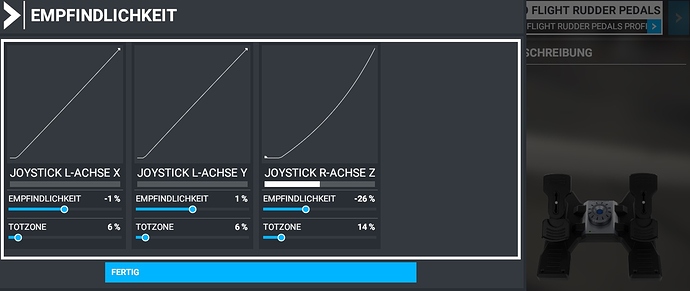When I want to configure my Logitech Saitek Pro Flight Rudder Pedals I have problems with the rudder function. I select the axis and shoot with the pedals and save. Everything looks normal. But when I test, the right pedal gives only 75% impact and the left gives 125%. Here it would be normal to do a calibration, but this is not possible as far as I know.
Does anyone know a solution.
In the controls options you should have a sensitivity button on the left side, just above the search fields
Thanks for your reply. The sensitivity setting and dead zone affect both pedals. My problem is that when I shoot the right pedal up I only get a rash of approx. 75%. If I push the left pedal up, I get a result of approx. 125%. The activation of both the right and left caretaker should each give a result of 100%. This is usually corrected by a calibration which is unfortunately not possible.
Could it be caused by a mechanical issue? Like one side of the axis is damaged?
The equipment is brand new and works without problems in X-Plane 11. Furthermore, I have tested the equipment in a Logitech test program without problems. In my optics, it is a bug in MSFS2020. Good advice is still gladly received
Having some similar issues with my Saitek Pro Rudder Pedals!
I have already adjusted the sensitivity and dead zones (see picture)
but the rudder is behaving strange in meaning of over steering. When doing a normal taxi roll, it seems that they are working alright, but when I accelerate during take-off roll, just a little pressure will make the plane go crazy and yawing in all directions (all planes). This is leading into an uncontrollable aircraft state and most of the time ends into to crash.
I´m using the pedals in FSX parallel, so I can say that they are working fine in the other sim.
Is there any suggestion?
I am having exactly the same issue. Sorry I don’t have an answer yet either, but if I discover one, I will share it here. Please do likewise if you solve the mystery first.
I am having the same issue as well, when I didn’t apply rudder it will become full left rudder, when I apply full right rudder will become centralise
not sure I’m on the same page but I solved my issue like this…
In the (windows) options (joy.cpl) / game controller settings. There are two tabs, Test and Deadzones. In the deadzones tab you can right click the deadzpne area and select “un-link” (or something like that) and adjust the zones independently, it seems to work like a calibration.
I’m currently using my X56 as rudder and experience the same oversteering issue as @XxTheOneX83. I already tried tweaking the sensitivity curves and also tried to further tune the curves using an external software (JoystickCurves) without success.
To me it feels like the simulator is internally somehow counteracting or amplifying the rudder inputs, leading to increasing oscillations. I don’t have this issue in other simulators such as DCS. To me, this looks like a bug in MSFS.
A temporary workaround is to enable runway rudder assist, but then the plane feels like moving on rails and rudder pedals become worthless…
sounds the same as here as well.
my rudder seems to work in the air but while taxing it intermittently works on its own, erradically in different directions at different times.
same issue. Welcome to MSFS
I have repeatedly written to Microsoft support without getting a response. Have you experienced the same thing?
I have also written to Logitech support, who at least answer my questions and try to find a solution.
No solution has been found yet and I am not at all satisfied. Maybe it’s a bug in Logiteck’s product, or it’s microsoft that can not solve the problem. A calibration function in MSFS is highly desirable.
Finally, write if anyone out there finds a solution.
Best wishes
I have MFG Crosswinds rudder pedals with hall sensors and when i press the pedal either direction, on the ground or in the air, the plane will turn suddenly in the direction i pushed the pedal. its almost working like an on/off switch and not an axis. the latest update, (start of october) did not fix this issue. my pedals are new and they work great in dcs and a couple other flight sims i have. from what i am reading it looks like it is msfs 2020 related, more than it is our peripherals. if you look people with different manufacturers of rudder pedals- we all got the same problem. i hope they fix this with the next update.
Same issues as well. Flying B350 using my brand new Logitech/Saitek rudder pedals. Have played with sensitivity settings a bit, trying to make them more tolerant. Taxiing works relatively fine, although after some point the pedals seem to have an exponential effect. I believe I can further fine tune this in settings.
However take offs are a nightmare. Between half V1 and Vr any small input from the rudder pedals will drive the aircraft crazy and I often have to keep the pedals at crazy angles to keep the aircraft on a relatively straight line.
Not sure if there’s a bug here, but we really need some tested sensitivity settings that actually work. I’ve been trying left and right to find some.
I have Saitek rudder pedals on order and hope I don’t have the same problems.
I too am having the same issue. It is as if the simulator is exaggerating beyond adjustment the propeller torque effect, P1 I think. I have set diferente curves and different sensitivity settings but when I am taxing it is very hard to control the aircraft even at relative slow taxi speed such as < 10 mph.
think i got it. turn down sensitivity, on pedals in game.. worked for me.
I have used the Saitek rudder pedals for years without a problem and I am using them now on the PMDG 737 800 NGX on P3D version 4.5 without any problems, taxing or otherwise. I am guessing, speculating the last MSFS 2020 Update somehow affected the rudder pedals and I don’t know how or how to fix it.
I don’t know what it can be, as soon as I land and clear the runway I have no control of my rudder and I have the same pedals and now after the recent update, my aircraft flies sideways once the AP is activated or AI controls the aircraft.