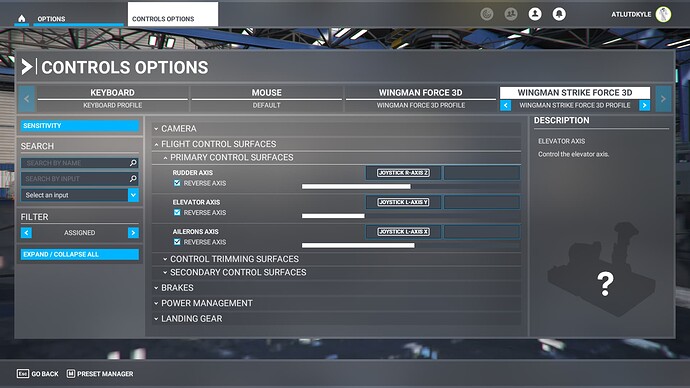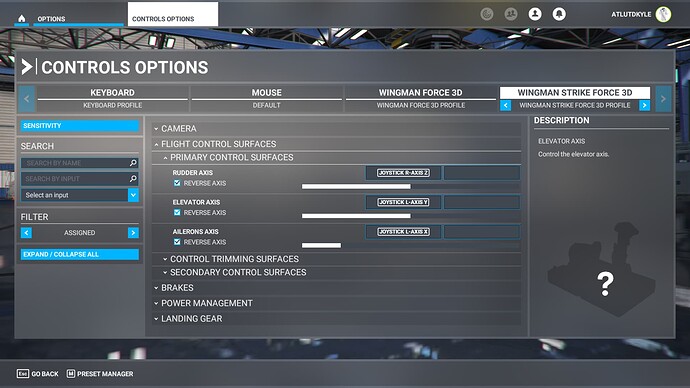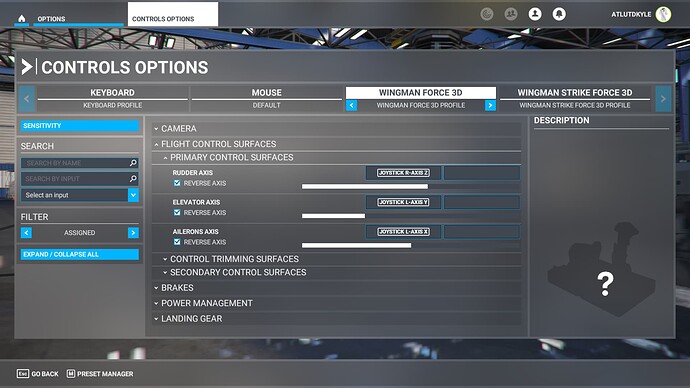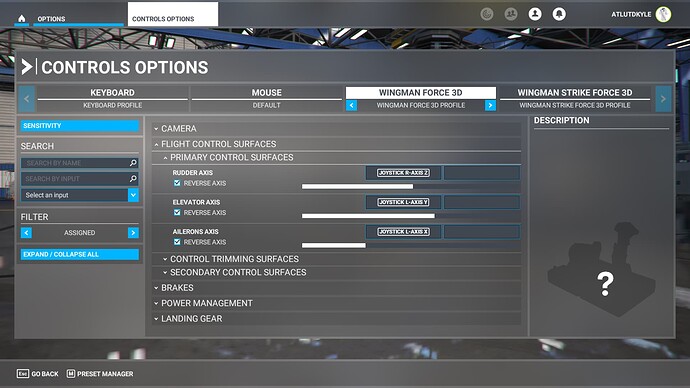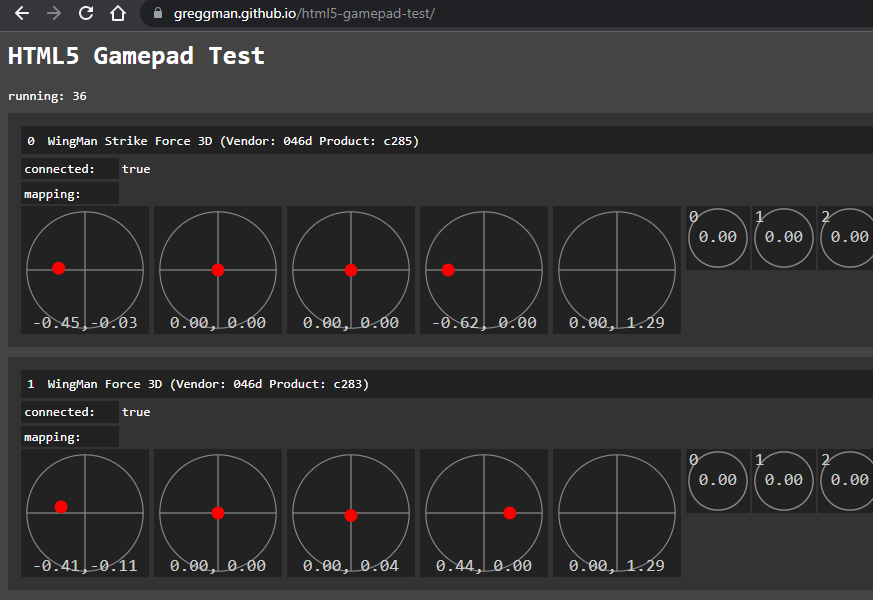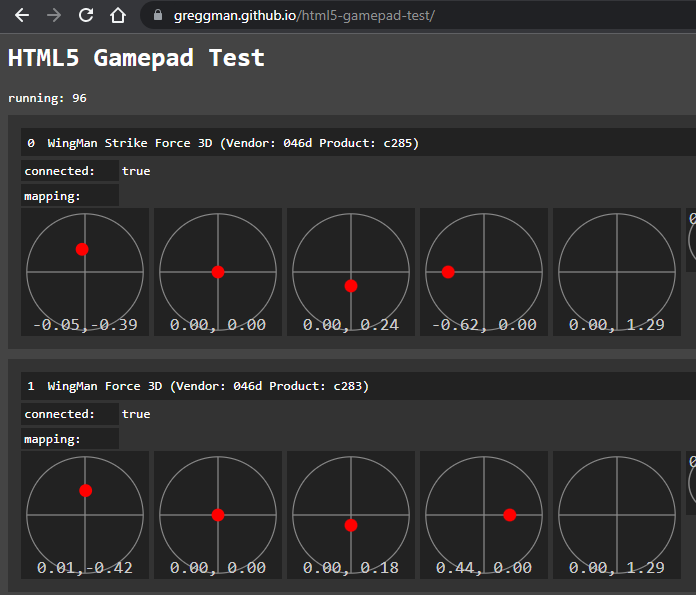I found these two joysticks for free so I picked them up. I plugged them in and went to set all my axes. The issue is when I push the stick in any direction, it shows on the input that I am only pushing forward halfway. For example, on the Strike Force 3D, if I push all the way forward or to the left it shows my inputs only being half of what they should be
Same goes for the Force 3D, the game only recognizes half forward or left input
I also tested the sticks on this gamepad testing site, and it shows only 50% input when I push fully forward or fully left.
Is there some sort of fix for this problem?