Hey guys
I noticed something… I disabled vsync within the Sim, and set FPS limit to 50fps within Radeon Software (50% my display refresh rate), so that the driver deals with limiting the frame rate rather than the Sim.
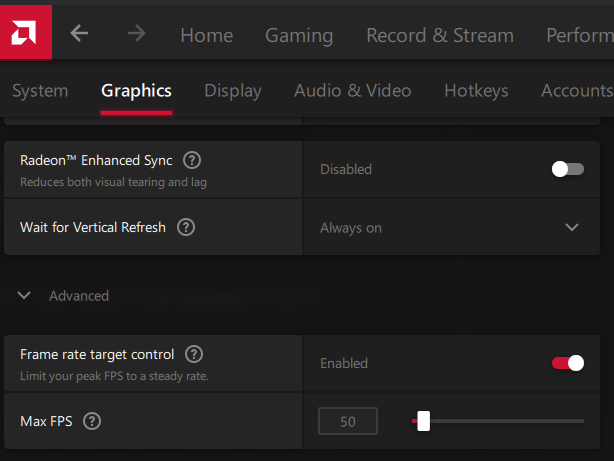
Biggest difference currently I noticed is that the Sim FPS counter now always shows “GPU limited”, which I guess makes sense since it’s the GPU driver thats limiting the frame rate, but immediately I noticed how much more smoother the panning (looking around) is.
I havent done a flight yet, but will probably later using these settings.
I would recommend you guys with this issue try to limit fps directly from your nvidia or radeon driver, and see what happens.
*Update
So yea… Update to the above… That was a bust. It may have helped a little but not much, if any. Not sure…
A reply from MSFS zendesk suggested to put Airport Life and Land and Sea Traffic sliders to zero.
It did give a slight boost to fps. Not sure why this has any effect at 38000 feet…
Good news is that I landed stutter free.