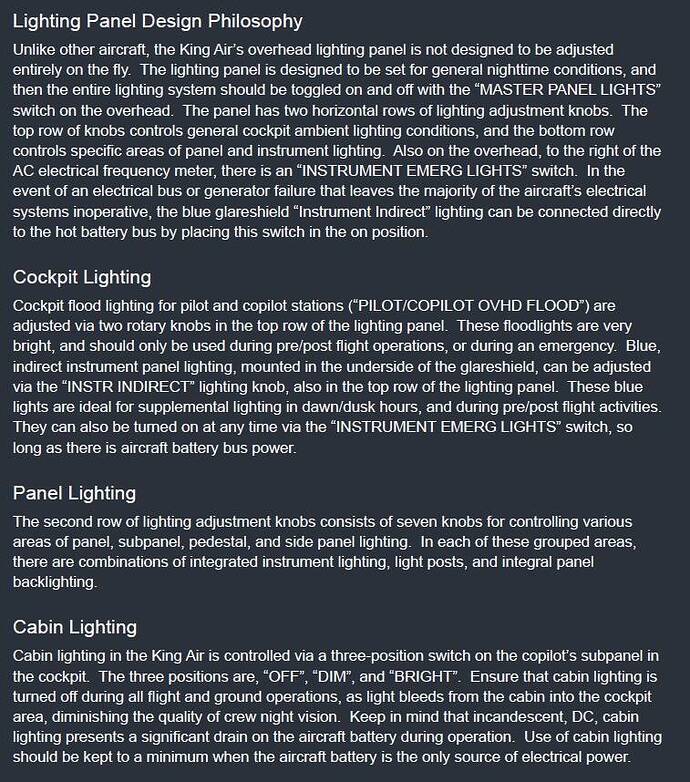Before i send a a ticket to Just flight I’ll try here first . On the over head of the King Air where you put you mouse on the black light dials to roll them over to make them brighter my mouse shows the clock wise symbol but none of them will move , the arrows stay still. I get by at night cause i turn on the white rocker switch at the bottom right side emergency lights and it lights the panel up a bit but i would be nice if i could get the panel lights brighter . Just wondering if any one else has had this problem Thanks Louis cyyc
It’s been a long time since I flew that one so I’m just going to paste a couple of screenshots from the manual in case they prove helpful in diagnosing the problem. Oh, and of course make sure no circuit breakers are popped.
Thanks a pile Tinny , ill definitely have a look at what you posted and get back to you .
Think I’m hooped Tinny . I thought maybe it would be a problem with one of the MOUSE profiles so i changed profiles and no luck . What i don’t get it i had it working then i took my rig in for a processor upgrade and reinstalled the sim and put every thing back in and its since then. Oh well well all be on 2024 ha
Maybe reinstall the King Air? Unless someone has another idea, that’s what I’d try.
Definitely worth trying reinstalling with your anti virus & firewall switched off
There is an update imminent for the Kingair in the works, Caravan too. Just seen the message from developer Nick on the JF forum a minute ago. Looking very much forward to this.
Ok guys I’ll try it with the anti virus off and didn’t know there’s a update coming out . Louis cyyc
You were sure right about the update magic —i got an e -mail a few hours after , didn’t help i think its at my end .