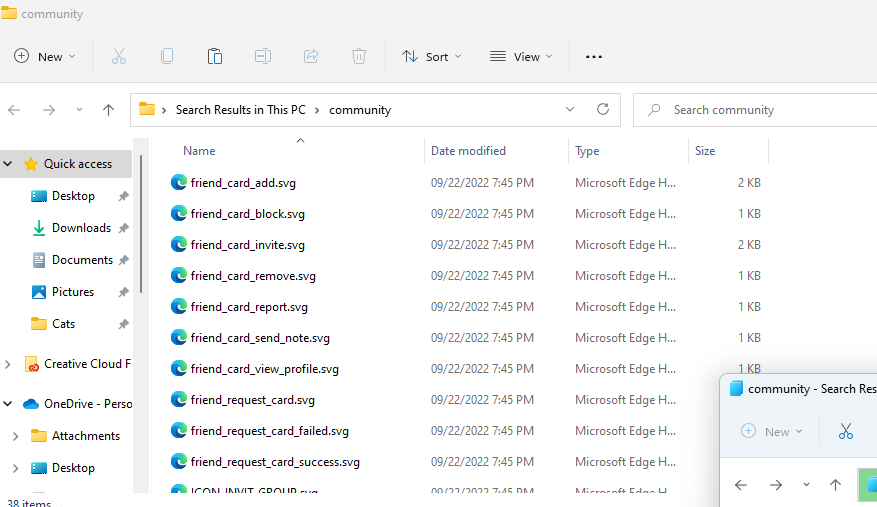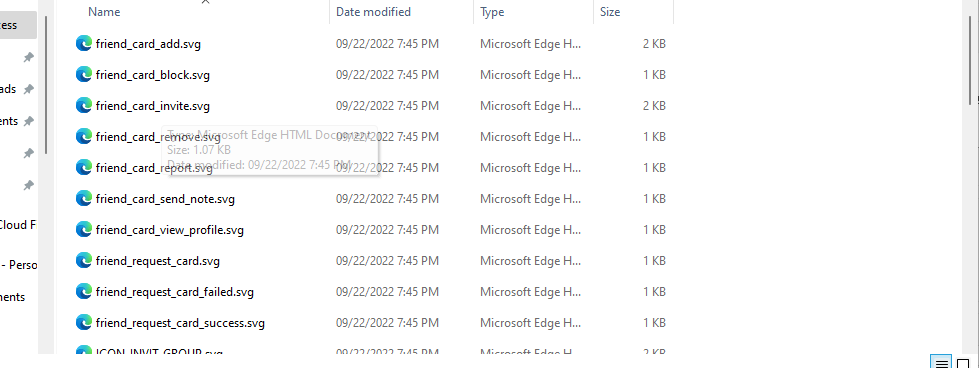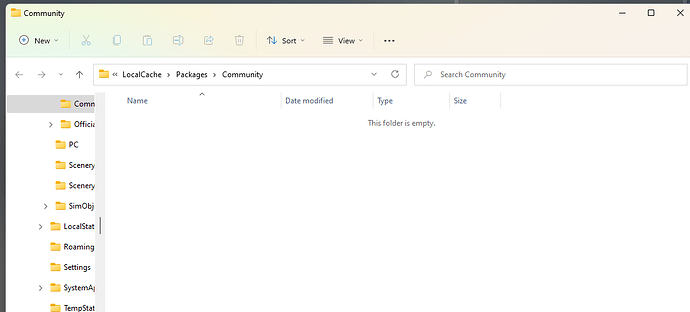Since this latest update, I’m having problems taxiing with the Longitude (and also the Daher after landing). I used the cheat button by hitting Shift-E (I believe) to turn on the aircraft systems and engine.
However, when I try to taxi, I get all these warnings about the Hydraulics low etc. I’ve tried flipping the switches, but when I increase the throttle to taxi, nothing happens (except the voice saying No Takeoff).
Also, when I landed the Daher and I tried to taxi after landing, nothing happens.
So what am I missing? Thanks.
Did you follow this notice?
“The CJ4 and G3000 Working Title mods must be removed from your Community folder as they are no longer compatible with the AAU1 versions of the aircraft and have now been deprecated. Additionally, any current TBM or Longitude mods (including any FDE or lights mods) must also be removed or the aircraft may refuse to start, exhibit broken systems behavior, or display other incorrect functions.”
As well, there is also the new manual for the Longitude.
Cessna Citation Model 700 Longitude Operator's Guide.
Thanks. I’ll give it a go.
1 Like
Sorry for being a newbie at this as I usually don’t install anything in the community folder (except addons from the marketplace) [search-ms:displayname=Search%20Results%20in%20This%20PC&crumb=location:%3A%3A{20D04FE0-3AEA-1069-A2D8-08002B30309D}\community]
This is what my community folder looks like:
There are other items in there. So Is this the right folder? I tried to remove the working titles stuff from my Content Manager but there’s no delete option.
Thanks.
There is no need to touch anything in the Content Manager.
To find the location of your MSFS Community Folder:
Go into MSFS2020
Select Options
Select General
Select Developers (on the left, at the bottom)
Turn Developer Mode on
Look for the new menu in the top left (the text is very small)
Select Tools
Select Virtual File System
In there, select Packages Folder
2 Likes
My Community folder is empty:
I’ll follow the manual, though. Thanks.
1 Like
i’m having the problems as you with the same plane.
works fine before the update to ( .oddwarnings about the Hydraulics low etc )
@YAESU857D I use the checklist now and it gets me going every time. I even use the Eye icon next to the item and it tells me where the control I need to activate is.